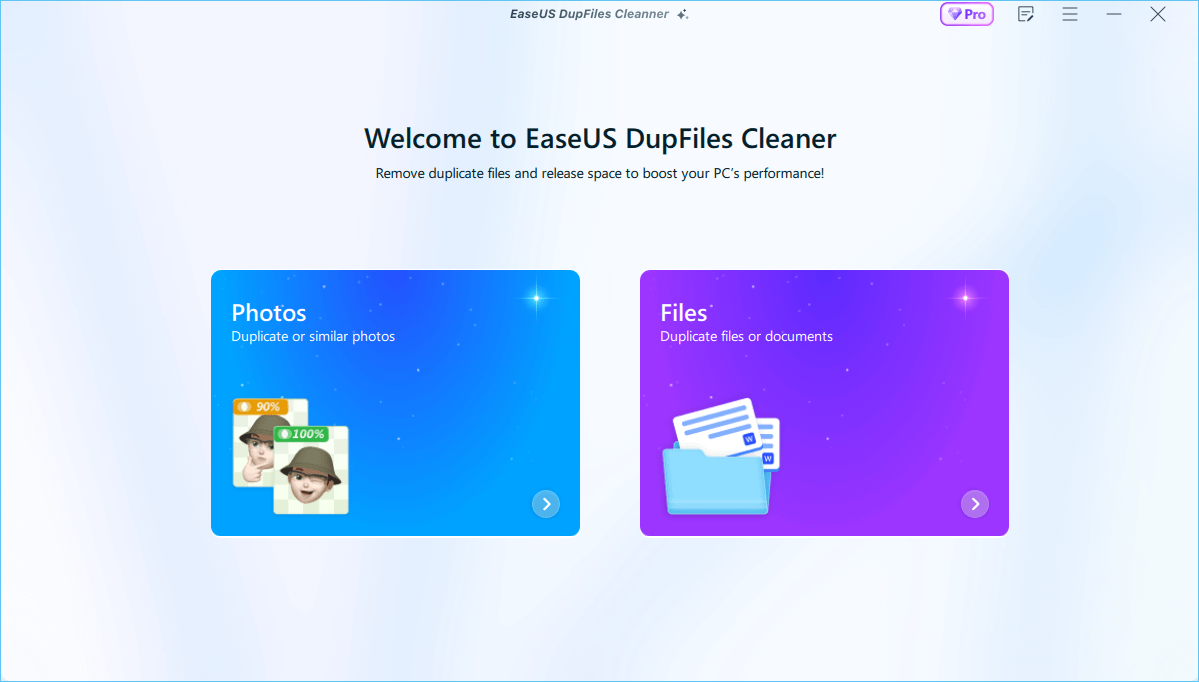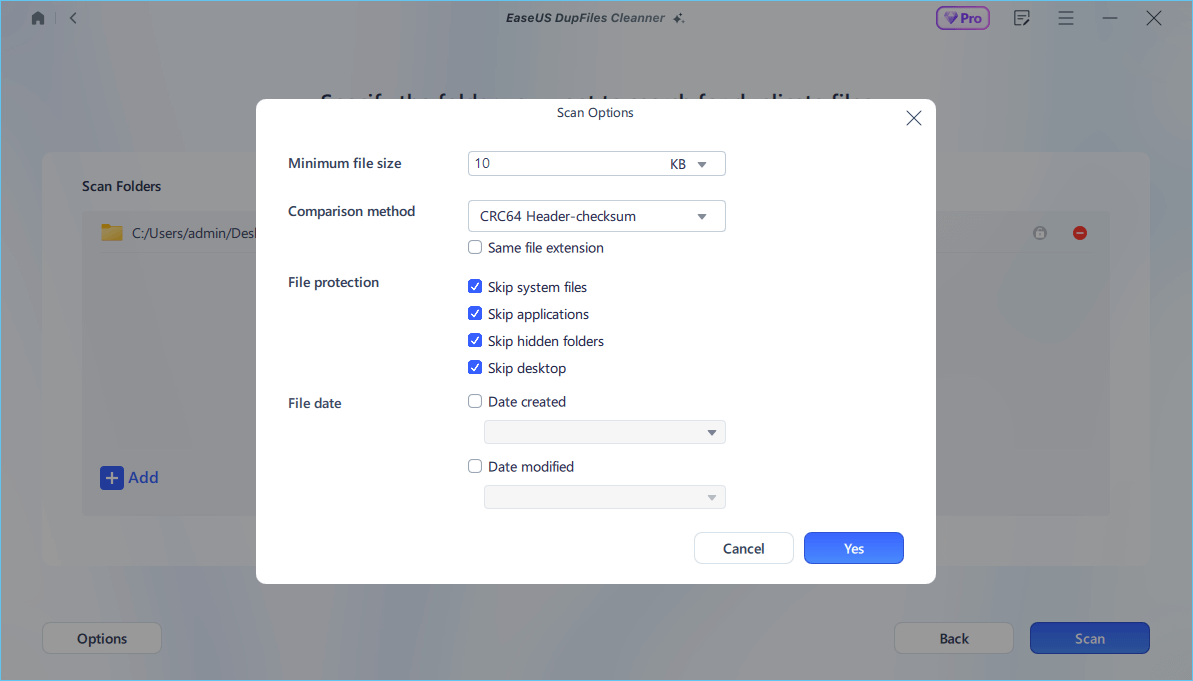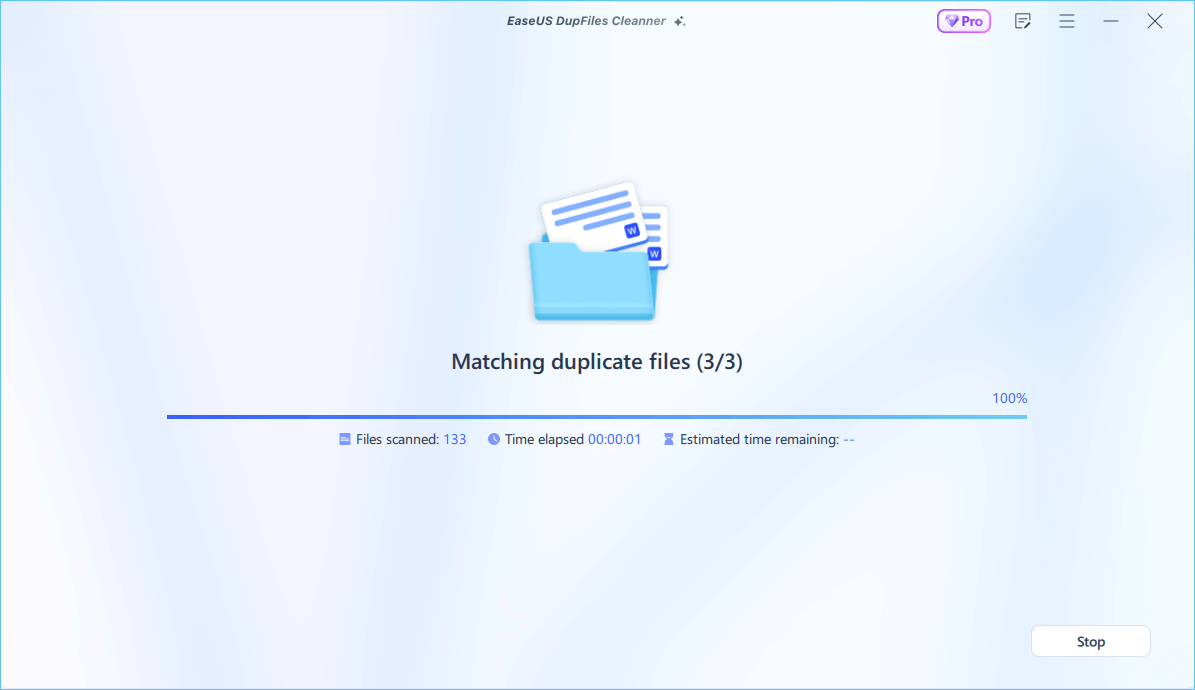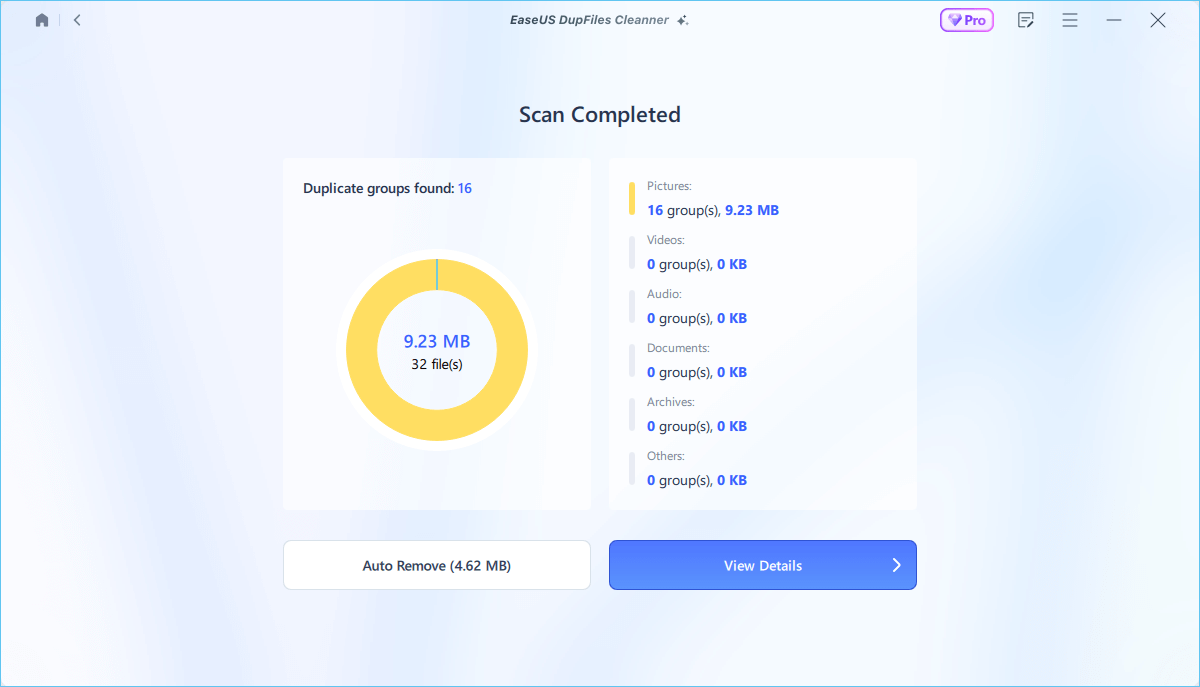Cloud storage solutions provide a haven to keep our most valuable files. When you regularly use cloud storage avenues like Google Drive, OneDrive, Dropbox, or iCloud, duplicate files might accumulate. This shouldn't worry you much since you can use a cloud duplicate finder tool to trace the duplicates. EaseUS will outline the best free cloud duplicate finder tool in 2024. Read on.
How to Select a Cloud Duplicate File Remover
If you're looking for the best cloud duplicate finder, consider the following factors before settling on one.
💻Compatibility
A good cloud duplicate remover tool should support different platforms. The software needs to work on both Windows PCs and Macs. This makes it simple to keep using the software even when you change operating systems. You don't need to purchase a different tool or familiarize yourself with its user interface on a different platform.
⚒️Ease of Use
The software should let you seamlessly scan and delete duplicate files on your cloud storage. It must have a friendly UI that even the most non-tech-savvy persons can use without significant limitations. The user interface should be friendly and have easy-to-locate functionalities. An easy-to-use cloud duplicate finder helps save time when scanning for duplicates.
🔣Functionality
The cloud duplicate remover should perform its functions as expected. It should select duplicates effectively and give results within the shortest time. It should support scanning for duplicates on local, cloud, and external storage drives. The tool should scan for duplicates, even the most hidden folders in your storage. Overall, it should have a powerful scan engine.
💰Price
You don't need extra costs when using a cloud duplicate finder. If you want to save on costs, we recommend you go for tools with free versions without compromising on quality. The free version should allow you to perform all your scanning needs without demanding extra costs.
💡Real-time Detection
File detection and removal should be instant. The cloud duplicate remover tool should identify duplicate files in real time and immediately display results. This helps boost the tool's overall efficiency. You shouldn't waste much time scanning for duplicates.
📃Support Different File Formats
A good file duplicate finder should be able to identify duplicate photos, documents, videos, audio, zip files, archives, etc. Since duplicates exist in different file formats, the tool must identify all of them. The software should allow you to specify the file format for the duplicates before initiating the scanning process.
Is this article useful? Share it on your social platforms to help others find a reliable duplicate file finder for Cloud drives.
Best Cloud Duplicate File Finder Free Download for Windows & Mac
EaseUS DupFiles Cleaner is the best solution for easily deleting duplicate files on cloud storage platforms. It deletes duplicate files on various cloud platforms, including OneDrive, Dropbox, Google Drive, iCloud, etc. This software can delete duplicate photos, audio, videos, documents, archives, and more.
It applies advanced search algorithms to scan even the most hidden folders for duplicates. The tool is reliable since it gives accurate results within the shortest time. Once it finds duplicates, EaseUS allows you to delete them manually or automatically via its "Smart Selection" feature.
It helps free up your cloud storage and ensures you only keep the necessary files. What more? The similar photo finder can even detect similar images and allow you to retain only those of high quality. It also lets you delete duplicate photos on iCloud easily and quickly.
Below are the main features of EaseUS DupFiles Cleaner:
- Uses advanced search algorithms to scan for duplicate files on Windows and Mac.
- Find duplicate music and audio, and remove duplicates in Word.
- A friendly user interface to easily scan for duplicates without creating an account.
- Identify identical or visually similar photos in your photo collections.
- Remove unwanted system files and clean junk files on Mac.
EaseUS DupFiles Cleaner is the best solution if you're looking for an efficient cloud duplicate finder. Ensure you download a free software version today and start enjoying the magic it does. It's not difficult to get started with the software.
How to Delete Duplicate Files in Cloud Storage
To delete duplicate cloud storage files on your Mac or Windows PC, you must first download and install EaseUS DupFiles Cleaner. Next, follow these simple steps to start removing duplicate files on your Google Drive, iCloud, Dropbox, or OneDrive account:
Step 1. Launch EaseUS DupFiles Cleaner and select Files to find duplicate and similar files.
![select files]()
Step 2. You can customize the specific file or folder by clicking Here, or let the software Scan whole computer automatically.
![scan whole computer]()
Step 3. Click Options button to customize your filter criteria, including minimum file size, comparison method, file protection, and file date. When set down, click Yes.
![options]()
Step 4. Tap Scan button to start finding duplicate files. It may take some time if you have multiple unnecessay duplicate files and folders.
![scan process]()
Step 5. When it finishes scanning, you can see the duplicated files are displayed in a list. Choose Auto Rmove(remove these duplicate files intelligently, just keep one original copy) or View Details to delete file selectively.
![duplcate files results]()
Is this article useful? Share it on your social platforms to help others find a reliable duplicate file finder for Cloud drives.
Why Do You Need a Cloud Duplicate File Finder
Duplicate files on a cloud storage platform can result from errors when transferring files to the cloud or synchronization problems. The issue may also arise due to misconfiguration of your cloud storage platform. For various reasons, you may need a cloud duplicate file finder.
First, it helps free cloud storage and ensures you only have the needed files. It also helps boost your cloud storage space's overall organization and management. Thirdly, it improves the speed and reliability of your cloud storage tool.
A cloud duplicate finder is also necessary since it helps save on costs. When you free your cloud storage of any duplicates, you won't need to incur extra costs in purchasing more storage space.
More articles related to deleting duplicates in Cloud drives:
To Wrap Things Up
Duplicate files are a nuisance if not removed on time. The best way to deal with them is via a cloud duplicate finder tool like EaseUS DupFiles Cleaner. This tool can effectively scan for duplicate files on cloud platforms like iCloud, Dropbox, Google Drive, and OneDrive. The software is cross-platform and can run on both Windows and Mac.
It's an effective duplicate finder since it uses advanced search algorithms to find duplicate photos and other files. What more? EaseUS DupFiles Cleaner is a free-to-use tool. Ensure you download this software today and forget about duplicate files on your cloud storage.
FAQs on Best Free Cloud Duplicate File Finder
Below are frequently asked questions about the best free cloud duplicate file finder.
1. What Is the Best Free Duplicate File Finder for Windows 10?
EaseUS DupFiles Cleaner is the best free tool for scanning duplicates on Windows 10. This software allows you to scan for duplicate photos, videos, documents, audio, etc, at no extra cost. It uses advanced scanning algorithms to locate even the most hidden duplicates.
2. Is Cloud Duplicate Finder Safe?
Cloud Duplicate Finder is a safe tool since it doesn't store or share your files with any third party. Also, it can't open the content of your files hence maintaining utmost privacy.
3. Is There a Free Duplicate Photo Finder?
EaseUS DupFiles Cleaner can help you to freely locate duplicate photos on local drives, cloud storage, or external drives. The software removes duplicate files across different platforms with no extra charges.
4. What Is the Best Free Google Drive Duplicate Finder?
If you want to conveniently locate duplicate files on Google Drive OneDrive, the best free tool to use is EaseUS DupFiles Cleaner. The free software uses advanced algorithms to scan for duplicate files across different cloud platforms. It has a friendly UI that makes it easier for you to locate duplicates.