- Products
- Store
- Partner
-
Support
Support CenterGuides, License, ContactDownloadDownload installerChat SupportChat with a TechnicianPre-Sales InquiryChat with a Sales Rep
Table of Contents
You see a sudden drop in your storage space and wonder why, only to find many duplicate files. Now, you delete them, but you face a similar issue again. These duplicate files clutter your storage and affect your PC's performance. Manually searching and deleting duplicate files can be tiring, but with efficient duplicate file finder algorithms, you can clear your storage with just a click. In this post, we will see how to choose a duplicate file finder for PC free download with examples.

When searching for "duplicate file finder for PC," many software ads remove duplicate files. Rather than relying on what comes first, you should know how to choose if you are paying money. Good software can remove duplicates, save space, and drastically improve performance. The segment discusses the parameters one needs to consider before choosing the best duplicate file finder for a PC.
To free up the cluttered space on your PC, drive, and cloud storage, EaseUS DuplFiles Cleaner acts as a one-stop solution for both Windows and Mac users. With accurate and fast scanning algorithms, you can quickly scan for duplicate and similar files, images, videos, music files, etc. You can use it to find and delete duplicate photos to Mac easily without any hassle.
Search for duplicate files on an external hard drive, cloud storage, and NAS devices. With custom scanning modes, scan for accurate solutions and improve your system performance. You will have separate scanning modes for similar photos and files. The software auto-selects all the files and can delete them with a single click.
1️⃣Flexible Options: You can find duplicate files and photos with one tool. You can find duplicates in videos, audio, documents, archives, etc.
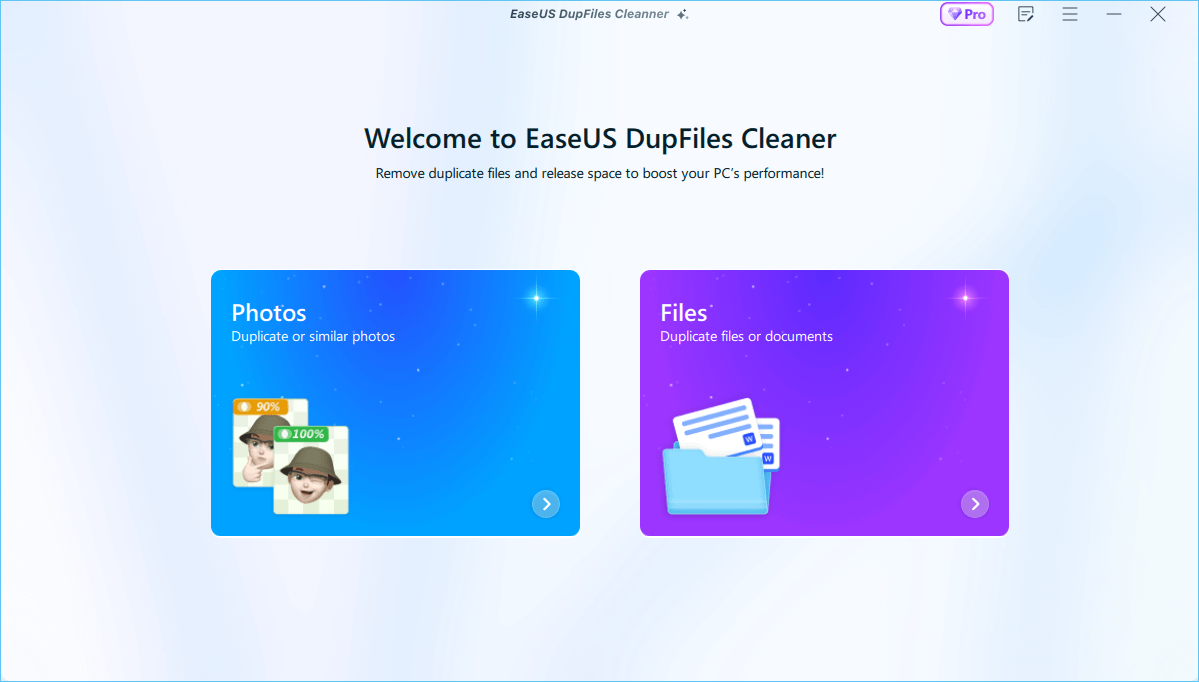
2️⃣Remove similar and duplicate photos: You can find duplicate or similar photos and set the similarity threshold to scan for items based on similarities. The scan is performed based on image size, type, and threshold. Even if you have multiple similar photos, you can eliminate them.
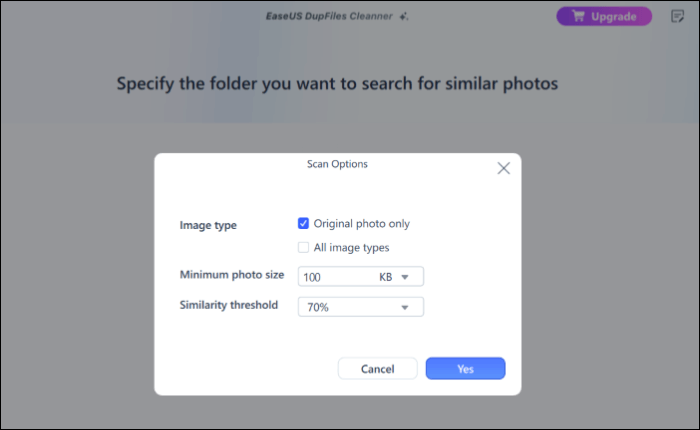
3️⃣Multiple comparison methods: To scan for files, you will have various methods (algorithms), file sizes, created date, modified date, and more. You can apply the same for drives, cloud apps, and the entire system. You can choose the comparison method based on your requirements.
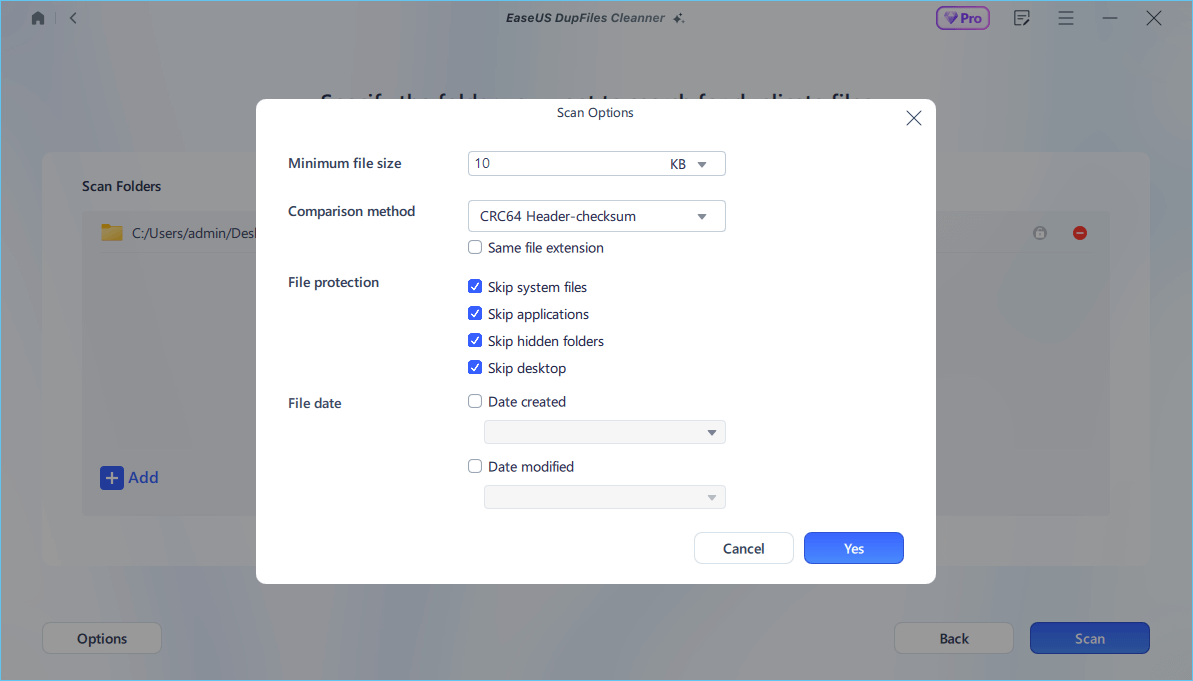
Is the post helpful? Share it on your social platforms to help others find the best duplicate file finder for PC.
Knowing so much about EaseUS DupFiles Cleaner, you must be eager to try this tool to clean and free up more space for your computer. Download this fabulous program and start cleaning your PC right now.
Below is a detailed tutorial on using EaseUS DupFiles Cleaner to find and remove duplicate and similar files on your PC.
Step 1. Launch EaseUS DupFiles Cleaner and select Files to find duplicate and similar files.
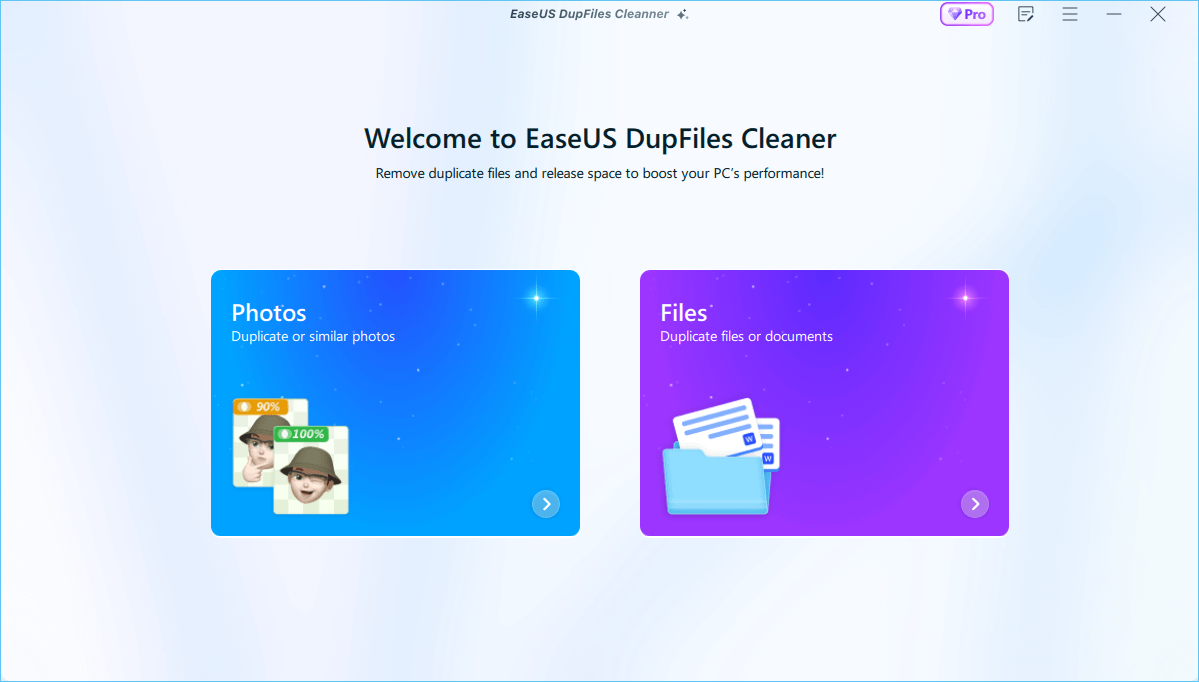
Step 2. You can customize the specific file or folder by clicking Here, or let the software Scan whole computer automatically.

Step 3. Click Options button to customize your filter criteria, including minimum file size, comparison method, file protection, and file date. When set down, click Yes.
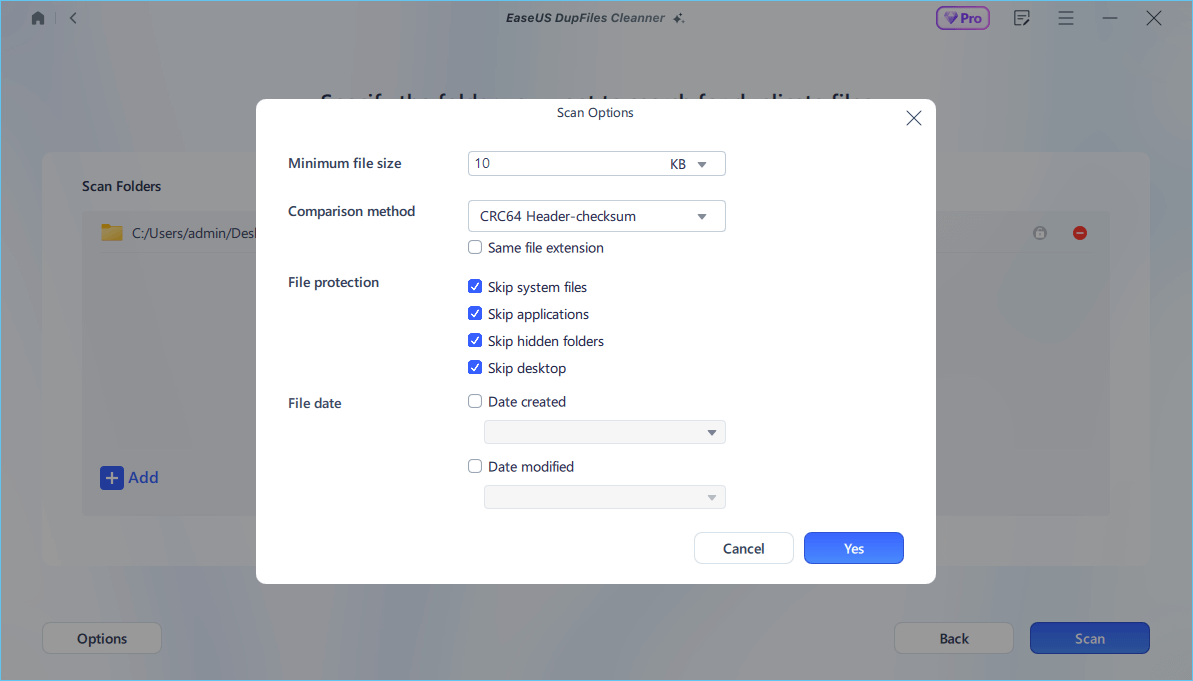
Step 4. Tap Scan button to start finding duplicate files. It may take some time if you have multiple unnecessay duplicate files and folders.
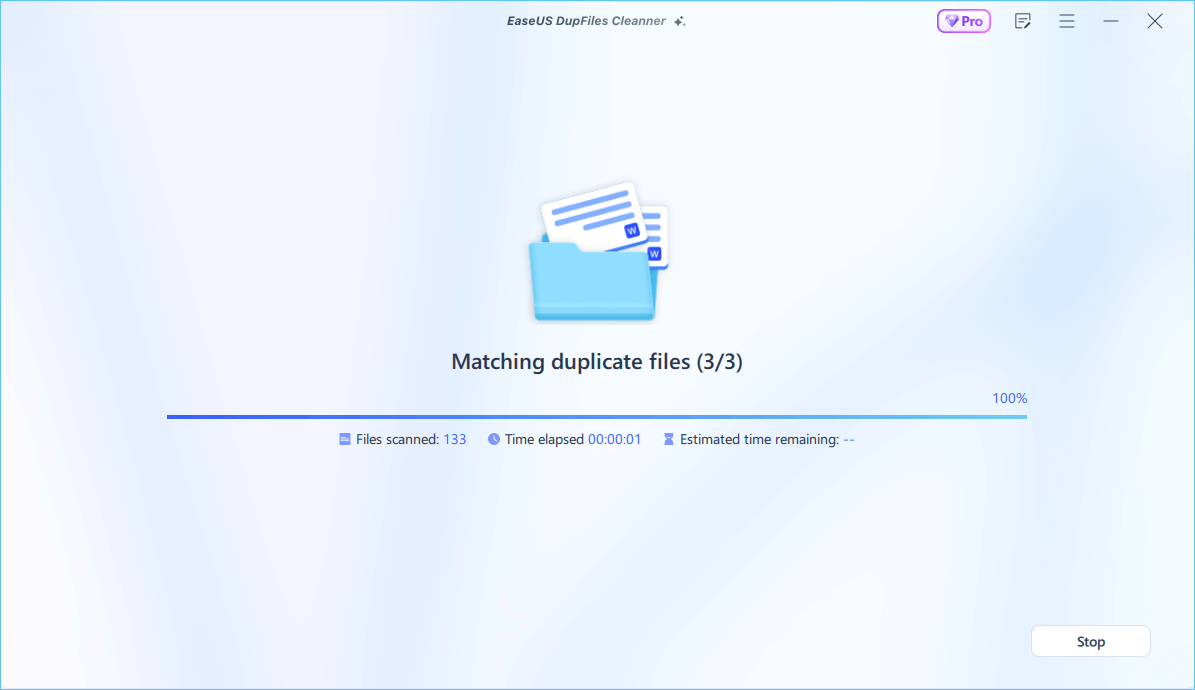
Step 5. When it finishes scanning, you can see the duplicated files are displayed in a list. Choose Auto Rmove(remove these duplicate files intelligently, just keep one original copy) or View Details to delete file selectively.
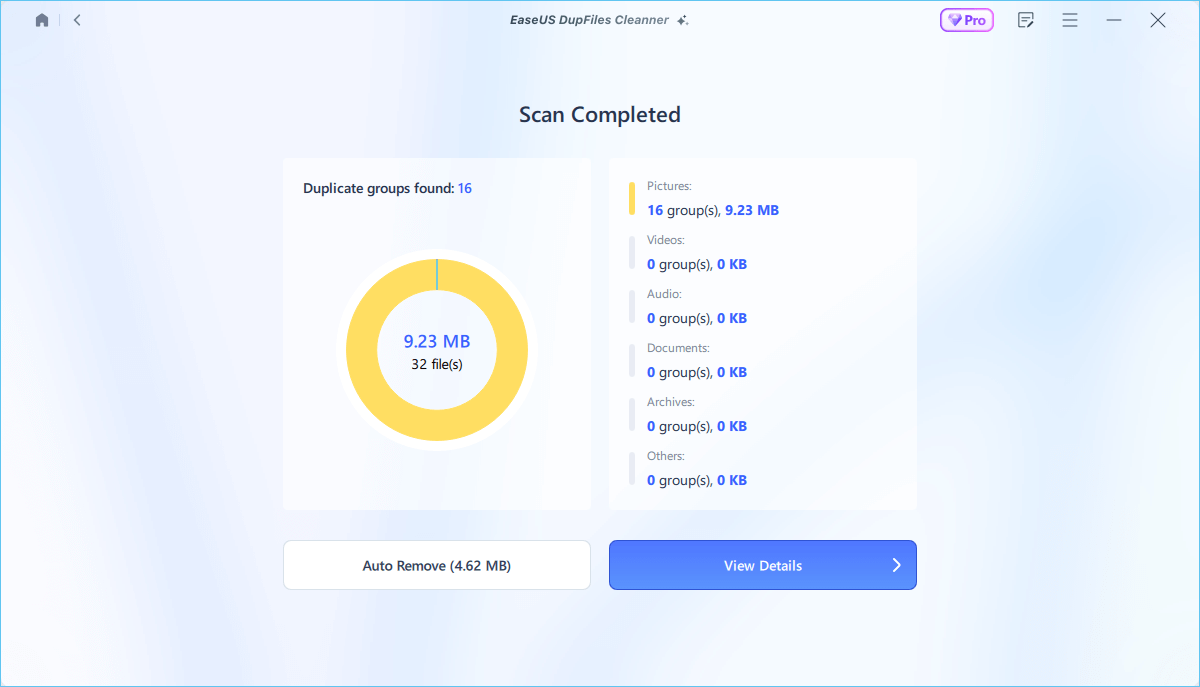
Is the post helpful? Share it on your social platforms to help others find the best duplicate file finder for PC.
If your system frequently makes duplicate files, they take up space and slow your PC. A duplicate file finder for PC can help tackle this. We have tried some top tools and zeroed in on the EaseUS DupFiles Cleaner as the best duplicate file finder for PC.
With EaseUS, you can automatically scan the computer, drives, cloud apps, and more to remove duplicate and similar files. Download now and improve your PC performance.
1. Does Windows 10 have a duplicate file finder?
No, you cannot remove or filter duplicate files using Windows 10. Windows 10 users can find the files manually or utilize third-party file finders to delete duplicates.
2. What is the best duplicate file finder for Windows 11?
Here are some of the commonly used for Windows 11 users:
3. How do I delete duplicate files in Windows 10 for free?
Duplicate file finder software offers free versions with a scanning limit. If you constantly face storage issues due to duplicate files, DupeGuru is free software that helps deleting duplicate files.
Related Articles - ALSO ON EaseUS SOFTWARE
How to Remove Duplicates in Word on Windows 11/10/8/7 for Free
![]() Jerry/2025-04-15
Jerry/2025-04-15
How to Remove Duplicate Photos on Google Photos (3 Easy Ways)
![]() Larissa/2025-04-15
Larissa/2025-04-15
How to Find Duplicate Files Windows 7 with Best Duplicate File Finder
![]() Jean/2025-04-15
Jean/2025-04-15
How to Find Duplicate Files with Different Names but Same Content
![]() Jean/2025-04-15
Jean/2025-04-15