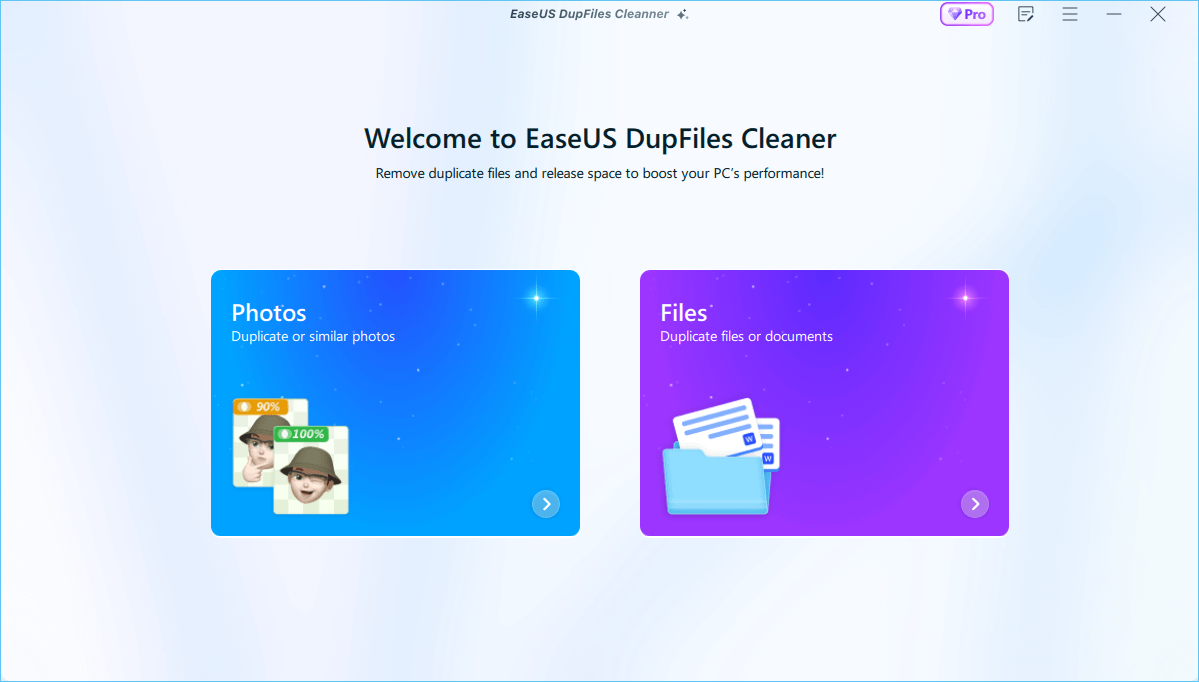Auslogics Duplicate File Finder is simple yet powerful software that scans images, videos, music, documents, and other files to find and delete duplicates without hassle on a computer or laptop running Windows 7, 8, 8.1, 10, and 11.
Whether your computer is slowing down while working, running out of disk space, or causing difficulty with file management, the priority task is to find duplicate files, which is only possible with an efficient duplicate file finder.
Since Auslogics Duplicate File Finder is a popular choice for completing this task, this review helps you explore more about this software, including its features, pros and cons, pricing, and step-by-step guide tutorial.
Auslogics Duplicate File Finder: EaseUS Verdict
Auslogics Duplicate File Finder is an absolutely free and overall competent software for eliminating duplicate files by scanning your computer system with its smart algorithms and searching the content of your files. Although it's not a full-featured software of its type, it also has some drawbacks. Let's look at its pros and cons:
Auslogics Duplicate File Finder Pros & Cons
👍 Pros
- Completely free and safe for personal & commercial use
- Offer a quick installation setup with regular updates
- Help you find a range of duplicate files, including executables
- Offer complete control over the search results and the files to delete
- Provide a rescue center to retrieve the deleted files from backups
👎 Cons
- Ads in the toolbar menu, as expected from a free service
- Offer a slow scanning speed with no deep scan option
- The grouping of duplicates creates confusion
Auslogics Duplicate File Finder: Main Features
Auslogics Duplicate File Finder provides various features to assist you in finding and deleting twin files, thus making your digital life more organized. Here are some of its main features:
*️⃣Advanced Search Options:
It provides advanced search parameters to flexibly scan duplicate files, such as the specific file types, files by names, file sizes, hidden files, and more. There is also an ignore lists section where you can add files you don't want scanned. You can use all the options carefully to get the desired results.
![advanced search options]()
*️⃣Enhanced Duplicate Files Viewing:
Auslogics Duplicate File Finder generates a list of all duplicate files so you can easily filter and sort them as needed. It lets you preview each file to check if it's needed. You will also see the relevant information displayed for each file.
![enhanced files viewing]()
*️⃣Various Deletion Options:
Managing duplicate files has become easier with the different file deletion options. You can select duplicates by modification date, all the duplicates in each group, one in each group, or all .JPG/.PNG/ files. It also lets you select the location to temporarily or permanently move these deleted items.
![deletion options]()
*️⃣Efficient Rescue Center:
The best feature of Auslogics Duplicate File Finder is the Rescue Center. If you have chosen this location, it keeps all the deleted duplicate files with their details as a backup, which you can retrieve at any time.
![rescue center]()
*️⃣Detailed System Report Feature:
You can create a detailed system report to compile comprehensive information about your computer, such as its operating system, installed programs, partitions, CPU properties, WE Index, etc. This is valuable whenever you need to review component updates or find hardware issues.
![system report]()
Auslogics Duplicate File Finder: Pricing
Auslogics Duplicate File Finder is an entirely free product. You can access all its features without any charges.
How to Use Auslogics Duplicate File Finder to Remove Duplicate Files
Here comes the crucial part of Auslogics Duplicate File Finder review on how to find and remove duplicates. This will give you more information about how good this software is. Let's comply with the given steps:
Step 1. Once you have installed and launched this software, select the desired location to find the duplicate files and hit "Next."
![step 1]()
Step 2. From the "Search Select Criteria" screen, go through the different options to curate your scan. You need to select the file size to ignore, additional search parameters, and the file names or words you are looking for.
![step 2]()
Step 3. Click "Next" on each step. Choose where to move the deleted files, i.e., "To Recycle Bin," "To Rescue Center," or "Permanently." Hit "Select" and let it complete the processing.
![step 3]()
Step 4. Lastly, checkmark the files you need to delete, use other options from the drop-down menu, or batch delete all the files simultaneously. That's all. Your PC is free of duplicate files.
![step 4]()
Auslogics Duplicate File Finder Alternative: EaseUS DupFiles Cleaner
This Auslogics Duplicate File Finder review has explained that this software is worth using but not for all users for different reasons. In this scenario, an alternative like EaseUS DupFiles Cleaner is the best solution due to its comparatively advanced features.
This alternative is available for Windows and macOS, thus having an edge over Auslogics, which serves only Windows users. Its user-friendly interface makes it easy for professionals and beginners to navigate. It also ensures secure scanning while protecting your files and folders. Its advanced algorithms offer quick scanning with the flexibility of deleting duplicate files and images separately.
You will also get the results in a categorized form, helping you review and manage files without confusion. Another standout feature is its dedicated customer support for general inquiries and technical assistance. Although this software does not offer free-of-cost services like Auslogics Duplicate File Finder, it is free of annoying ads.
![easeus dupfiles cleaner]()
Final Verdict
After reading this Auslogics Duplicate File Finder review, you have learned how effective it is to find and delete duplicate files to decide whether this software fulfills your demands.
However, users who prefer advanced scanning to free up disk space and speed up Windows performance should try EaseUS DupFiles Cleaner. Its simple interface and powerful features make it a popular choice.
FAQs
What is the best duplicate file finder?
EaseUS DupFiles Cleaner is the best duplicate file finder. Its advanced algorithms and powerful features help you securely find and clean up various types of duplicate files from internal and external hard drives.
Is duplicate photo finder safe?
Not all duplicate photo finders available on the market are safe. However, you can trust the services of EaseUS DupFiles Cleaner, a secure solution for scanning, finding, and deleting duplicate images.
Does Windows 11 have a duplicate file finder?
No, Windows 11 doesn't come up with a default duplicate file finder. However, you can use a third-party program like Auslogics Duplicate File Finder or EaseUS DupFiles Cleaner to find and delete twin files.