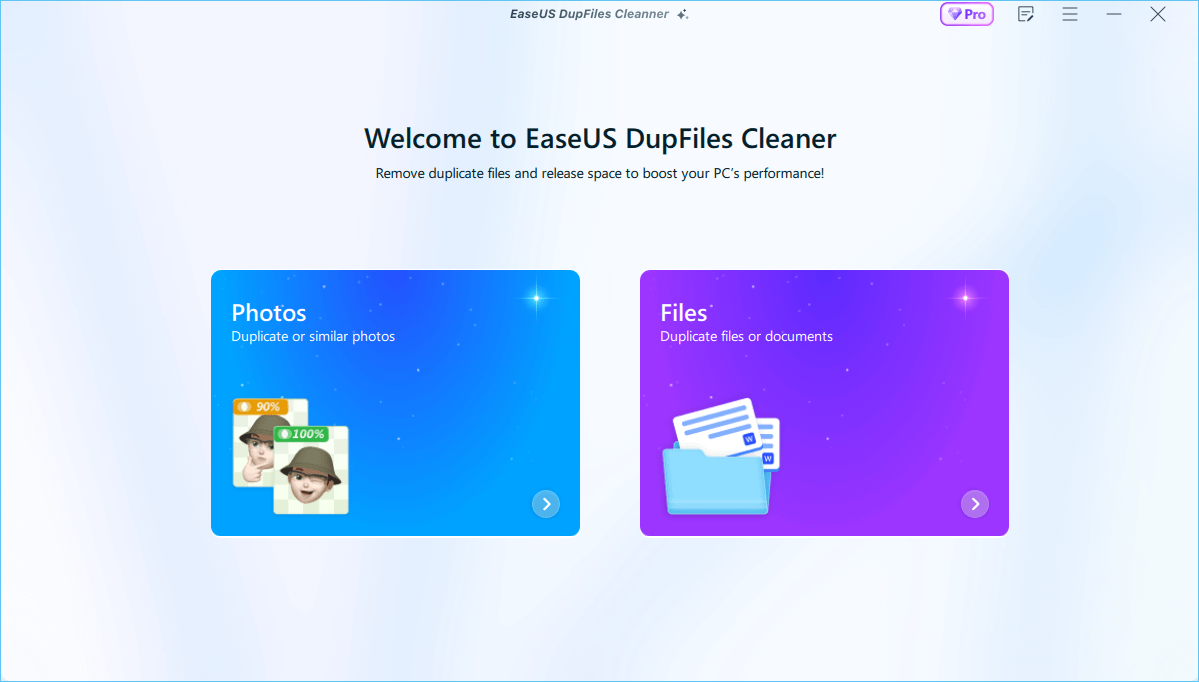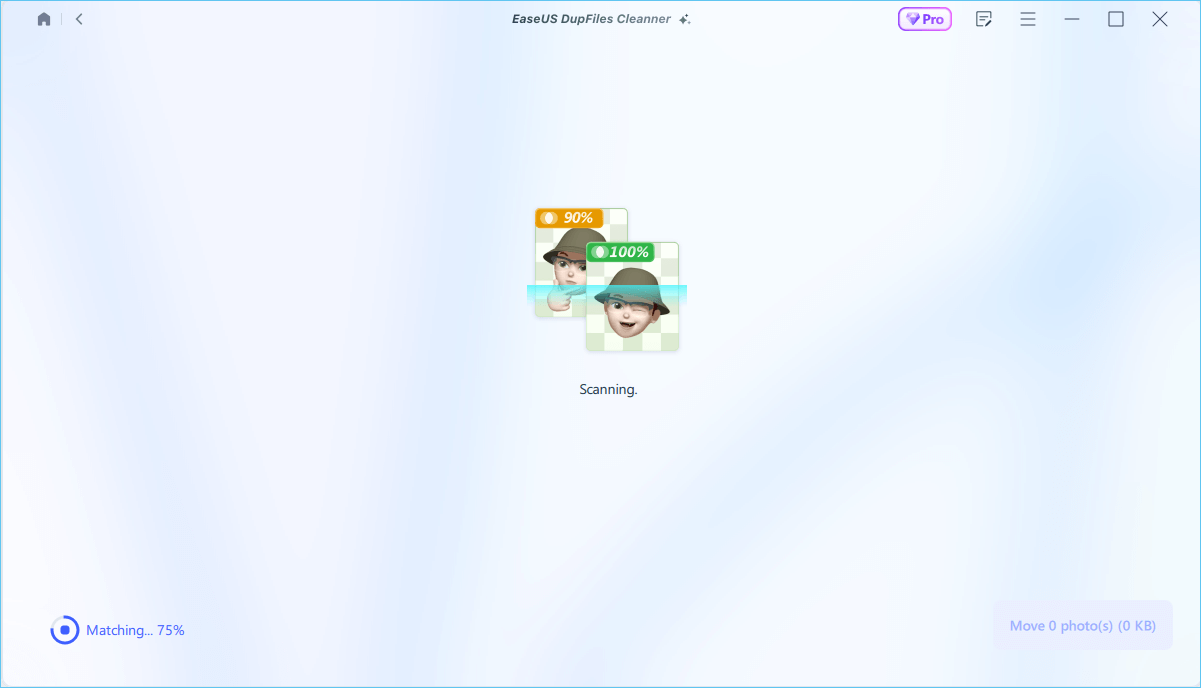Duplicate files can take up a lot of space on any storage device. That's why it's not different when duplicate photos and videos take up storage on an iCloud. But it's not exactly a problem as long as the user can churn out these identical files and delete them.
That's why we're here today, as we understand how to delete duplicate photos on iCloud. EaseUS will discuss a few techniques to help users free up their iCloud storage and automatically detect identical photos or videos. So, let's dive right into it.
3 Ways to Delete Duplicate Photos in iCloud
Now, let's talk about how to delete duplicate photos on iCloud. There are quite a few methods to tackle this problem, and perhaps the most obvious one would be to select each identical photo and delete them manually. There are 3 main methods to eliminate duplicate photos on iCloud. Here they are:
Way 1. Delete Duplicate Photos on iCloud from PC Mac
One of the best things about iCloud is that it can be accessed on both PC and Mac. That alone makes it way more convenient to find and delete duplicate photos. But there's a way to make it even easier and delete selected iCloud photos. And that is by using EaseUS DupFiles Cleaner, which allows you to scan and delete identical photos from iCloud easily.
It can scan and remove similar files from internal and external drives, like USB drives, SD cards, etc. It lets you remove duplicates in Word and Clouds, like Google Drive. But besides that, this duplicate file finder for Mac can also help you find various other file types and delete them with simple clicks. The following are some other highlights of this free duplicate file cleaner:
That's why users should download this software and install it on their Mac or PC, then follow these steps to remove identical or duplicate photos from iCloud drive:
Step 1. Launch EaseUS DupFiles Cleaner and select Photos to find duplicate and similar images.
![]()
Step 2. You can customize the specific file or folder by clicking Here, or let the software Scan whole computer automatically.
![]()
Step 3. Click Scan Options button to customize your filter criteria, including image tye, minimum photo size, and similarity threshold. When set down, click Yes.
![]()
Step 4. Tap Scan button to start finding duplicate photos. It may take some time if you have multiple unnecessay duplicate images.
![]()
Step 5. When it finishes scanning, you can see how many photos are duplicated. Mark thess unnecessary phots and clcik Move Photos. Additionaly, you can choose to delete permanently, move to recycle bin, or move to folder.
![]()
If you want to know how to delete junk files on a Mac computer, you can refer to the following article.
How to Clean Junk Files on Mac Effectively & Safely
You're in the right place if you're running out of space and don't know how to remove Mac junk files. Read more >>
Way 2. Remove Duplicate Photos in iCloud via iPhone
Removing duplicate photos on an iPhone can be quite easy if the user is logged in with an Apple ID. Now, albums in the photo apps would seem to show identical photos or appear separately. However, It's a simple process to use the iCloud syncing and get rid of the duplicates. Here's what the user needs to do:
Step 1: Head into iPhone settings.
Step 2: Tap on "Apple ID."
Step 3: Now select "iCloud" and tap "Sync this iPhone."
Step 4: Now head into the Photos app and select the "Duplicates" option.
![select Duplicates]()
Step 5: Now select all of the duplicated photos.
Step 6: And now tap on Merge.
![tap Merge]()
This will merge all the photos from the duplicate album and delete the ones the user doesn't need. As a direct effect of this, the iCloud storage will significantly decrease, especially if there have been a ton of deleted duplicate photos.
Share this post on your social platforms to help others if you find it useful.
Way 3. Delete Duplicate Photos from iCloud on Web Browser
The third method is to use the iCloud web version on any browser and delete the pictures. This method can be used on a PC or a Mac, allowing a better view of the files the user tries to delete.
Here's what the entire process entails:
Step 1: Tap on the "Select/+" sign in iCloud.
Step 2: Now select all of the duplicate-looking photos.
Step 3: Tap on the "Delete" button.
![tap Delete]()
This will help the user preview their images and then select the ones that they want to delete.
Why Do You Have Duplicate Photos in iCloud
There are quite a few reasons that can cause duplicate photos in iCloud. While identical files are usually replaced automatically, user-inflicted duplication of files is one of the most common reasons iCloud might have various versions or the same version of a photo. The primary culprit in this case could be a few main reasons, such as:
- The user creates duplicates by incident;
- May occur due to syncing errors;
- Could be caused by import mishaps;
- Or accidental reupload of the same photos but to different folders.
A user would be able to tell there are duplicate photos because they all appear in the photo library if they're synced with the iPhone or iPad. But there are quite a few ways to avoid this, and one of them is to remove duplicate photos manually. But that might take time.
Final Words
That is all about how to delete duplicate photos on iCloud. These are some of the tactics to remove duplicated files from iCloud or iPhone photos. All of these tactics are viable and can help an iPhone user get rid of duplicate photos in their iCloud. But it can also help any general iCloud user on an iPad or PC/Mac.
Now, the best way to get rid of this problem is by using EaseUS DupFiles Cleaner. It's designed to effectively detect files based on dates, size, and other similarities. So, compared to other methods, it has the best chance of helping users find duplicated files and get rid of them.
FAQs on How to Delete Duplicate Photos from iCloud
Here are some additional questions people have regarding deleting duplicate photos on iCloud, along with their answers:
1. Can iCloud photos detect duplicates?
Yes, iCloud photos can detect duplicates, but only via the Photos app on an iPhone/iPad. Users will have to sync their iPhone Photos app with iCloud for the app to detect identical photos and then merge them to get rid of the duplicates.
2. Is there any way to delete duplicate photos in iCloud?
Users can go to iCloud.com from a PC or Mac without an iPhone and then explore and delete similar photos. However, this method can be slow, and instead, using something like EaseUS DupFiles Cleaner would be more plausible.
3. How do I find duplicate photos in the iCloud photo library?
The photos app on iPhone or iPad can identify duplicate photos and put them in a duplicate folder. This is one of the easiest ways to find duplicate photos in the iCloud library. Another better method for PC users would be to try EaseUS DupFiles Cleaner.
4. Does Apple have a way to delete duplicate photos?
As mentioned before, Apple does have a way, and it's called the duplicate album in the Photos app. However, after syncing the Photos app with iCloud, it's better to leave the phone for an hour or so. It allows the photo app to thoroughly.