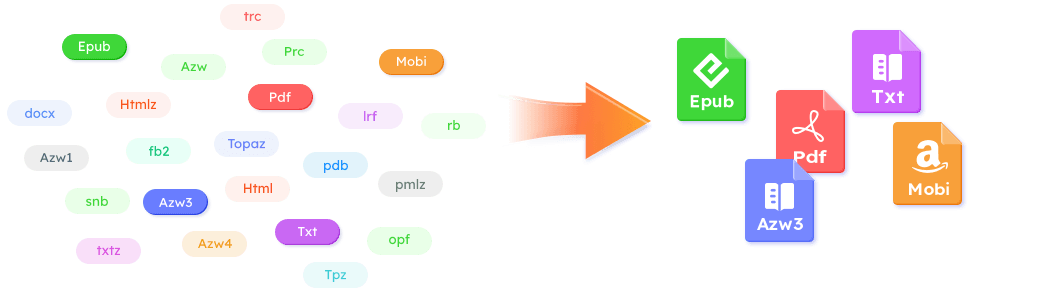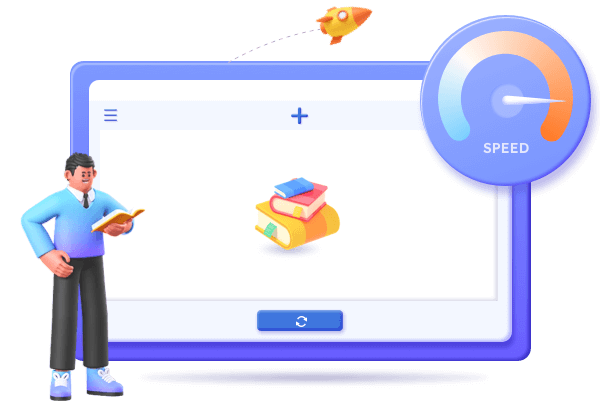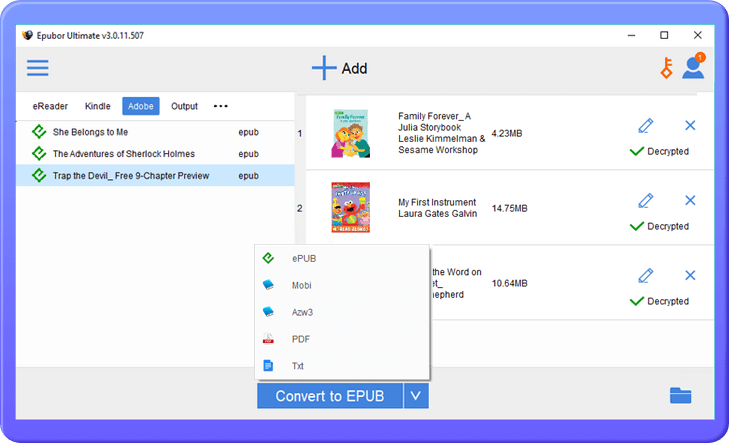EaseUS LockMyFile
Protect your private files from being accessed by others.
Epubor Ultimate is a powerful and convenient eBook converting tool that helps convert ebooks from/to various formats. Simply drag and drop your files, and it will automatically do the conversion. All popular eBook formats are supported, as you can convert files to ePub, Mobi, Azw3, PDF, and TXT in a few clicks.
Amazon Kindle, Barnes & Noble Nook, Sony, and Kobo are popular ebook devices, and serve formats like epub, mobi, pdf, azw, rtf, html, etc. This ebook converter builds in ebook to pdf converter, mobi ebook converter, pdf to mobi converter, epub to mobi converter, etc. You can easily convert pdf to epub, pdf to mobi, etc., - all in 1 click.
PDF, ePub, Mobi, AZW, and TXT are the top 5 ebook formats, and some of them don't have layouts, DRM protection, or interactivity. With innovative decrypting and decoding technology, now ebook to pdf, epub to mobi, and azw3 to mobi are so easy, and you just choose the format you want to convert to get the converted ebooks on any device.
Free download and install the best eBook converter to convert eBook files with ease. Apart from basic ebook converting features, it offers some additional features for your ebook management.
This built-in e-Book reader automatically detects the ebook device from Kindle, Adobe, Nook, Kobo, etc., and displays all downloaded books, as well as the books stored in the Reading Apps from Kindle for PC, Adobe Digital Editions for PC, and Kobo for PC.
Book cover, title, and author name are not what you love? Now, with the best ebook converter, all metadata issues can be easily solved, like publisher, author, publishing date, title, language, introduction, and more - all info related to the ebooks can be modified easily and quickly. You are the master to decide how to show your eBook files.
Have hundreds of books or eBook collections to convert, no matter whether they are protected (Adobe Epub, Kindle, etc.) or non-protected? Equipped with eBook-convert technology, this eBook converter for Windows allows you to 1-click convert all your imported files without losing quality.
As this DRM removal tool allows you to convert various eBook formats, it still has some limitations. Below is the comparison between Epubor Ultimate's free and the pro versions.
Learn more about this ultimate eBook converter to freely and easily convert eBook files.
![]() Epubor Ultimate
Epubor Ultimate
Lifetime free upgrades