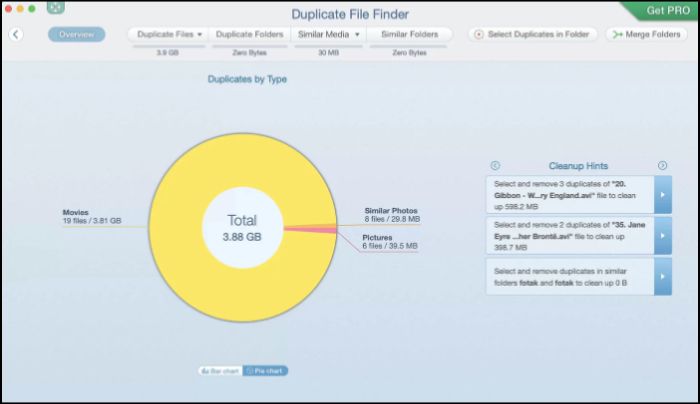Duplicated files consume a lot of space on your storage, causing the system to slow down and making it hard to find specific folders and files due to the digital clutter. However, finding the duplicate files manually and cleaning up the disk is a daunting task for anyone. Fortunately, we have Mac-specific tools to automate the process and remove the files instantly. In this post from EaseUS, we go through 8 duplicate file finder for Mac to choose the most suitable one for you.
| ⏳Duration |
2 weeks |
| 🔢Duplicate file finder we tested |
20 |
| 💵What we value |
Functionality, price, performance, pros&cons |
| 💽Devices we used |
Macbook Air M2, Windows 10 Lenovo PC |
| 🏅Most recommended |
EaseUS DupFiles Cleaner |
Download the best free duplicate file finder for Mac here
Top 8 Best Duplicate File Finder Mac Free Download
Choosing one out of many is overwhelming, but we have narrowed it down to 8 based on the clean-up process, accurate identification of dupe files, and safety. Here's a table representing the important details of our compiled tools.
Top 1. EaseUS DupFiles Cleaner❤❤❤❤❤
Our top choice, and yours too, is EaseUS DupFiles Cleaner. The easiest way to delete duplicate files on your Mac or Windows is to get DupFiles Cleaner to remove them. With efficient algorithms and smart selection features, you can find duplicate files on Mac or Windows folders, external drives, cloud storage, and even NAS storage devices.
Remove all the cluttered spaces on your device and cloud and optimize the system for better performance. You can easily find similar photos and audio files, remove duplicates in Word documents, etc., and eliminate them with ease using EaseUS. Download EaseUS DupFiles Cleaner now and free up space on your Mac for better performance.
![EaseUS DupFiles Cleaner]()
⭐Ratings: 4.7 out of 5.- Trustpilot.
💰Price: Free version and a paid version with a 30-day money-back guarantee.
📃Key Features of EaseUS DupFiles Cleaner:
- Smart selection and efficient algorithms to scan for duplicate files.
- Customized scanning modes and previews of the duplicate files.
- Ability to find files on folders, external hard drives, cloud services, and NAS storage devices.
- Locate similar photos, videos, and music files and remove them.
👍🏻Pros:
- Simple and intuitive user interface.
- Remove duplicates in Amazon Photos.
- Ability to remove duplicates with 1-click.
- Advanced scanning and selection algorithms.
- It works for all kinds of files, including photos, music, Word, etc.
👎🏻Cons:
- Offers limited features for free version.
Top 2. Disk Drill❤❤❤❤❤
Disk Drill is primarily a Data Recovery tool but offers many free tools, including duplicate files finder. The tool can swiftly find all the duplicate files in a folder. After the scan, the software lists the files on the screen, allowing you to remove them. There are two things of concern: It will only show the exact duplicates and can scan only one folder at a time. As it is a recovery tool, even if you delete a file accidentally, you can easily recover it.
![Disk Drill]()
⭐Ratings: 4.5 out of 5.- TechRadar.
💰Price: $89 (lifetime license)
📃Key Features of Disk Drill:
- A powerful data recovery tool with a lot of free handy tools.
- Fastest speed when it comes to scanning the folders.
- Flexible selection of duplicate files and safe deletion.
- Find and remove duplicate photos with simple clicks.
👍🏻Pros:
- Along with the folders on the computer, you can scan the cloud storage folders for duplicates.
- Fast and accurate scanning methods.
- Locates different types of files, including Word, photos, audio, etc.
👎🏻Cons:
- Can't find similar-looking photos or files accurately.
- The auto-select feature may act up sometimes, but you can recover removed duplicates with the recovery feature.
- No tools to merge similar folders.
Top 3. Duplicate File Finder Remover❤❤❤❤❤
Duplicate File Finder is quite a popular Mac app to remove files. The app offers a feature-rich trial version for the users. The free version allows you to access duplicate file history, customizable selection, deep customization, and more. The app UI is beautifully made, yet it looks quite simple for anyone to use. Users can opt for the Pro version to use features like merging, moving, and restoring the duplicates.
![Duplicate File Finder Remover]()
⭐Ratings: 4.7 out of 5.- macappstore.
💰Price: $34 for a lifetime license.
📃Key Features of Duplicate File Finder Remover:
- Offer a simple three-step process to achieve the deletion of duplicate files.
- Allow you to merge folders, look up the whole drive, and move files.
- Support finding duplicate music files and photos.
👍🏻Pros:
👎🏻Cons:
- Bulk actions like multiple file deletions and merging are only available for Pro users.
- Costly.
Top 4. Easy Duplicate Finder❤❤❤❤❤
Another leading duplicate file finder for Mac is Easy Duplicate Finder. It offers various modes for various scans. You can check for audio, photos, files, folders, Google Drive, Dropbox, etc. The entire process for all scans is three steps, and you will have a bulk automatic selection to remove duplicates at once. The newer version doesn't let you delete duplicate photos, but you can downgrade a version lower to get the job done.
![Easy Duplicate Finder]()
⭐Ratings: 4 out of 5.- CNET.
💰Price: $39.95 for one-time purchase.
📃Key Features of Easy Duplicate Finder:
- Offers various modes for various types of duplicate files.
- Helps you find repeated files on cloud storage services.
- Look for multiple folders and files simultaneously.
👍🏻Pros:
- Accurately find the duplicate files for removal.
- A simple and user-friendly interface.
- Versatile and comes with an Undo feature.
👎🏻Cons:
- The scanning speed is slow.
- Photo support is not available on new versions.
- Old-school interface.
- Expensive, considering what it offers.
Top 5. Duplicate Files Fixer❤❤❤❤❤
Duplicate Files Fixer, a one-click duplicate files deleter, just like the above four, offers all the basic features. However, a few notable features are folder exclusion and custom scanning. You can also scan for duplicates in the cloud storage and external media like USB drives and hard drives. No free trial is available, and one needs to buy it even to try the tool.
![Duplicate Files Fixer]()
⭐Ratings: 4.4 out of 5.- G2.
💰Price: $8.99 for a one-time license.
📃Key Features of Duplicate Files Fixer:
👍🏻Pros:
- Simple user-interface.
- Google Drive support.
- Good features for the price and 1-click deletion.
👎🏻Cons:
- No free trial.
- Offers nothing new compared to competitors.
Top 6. dupeGuru❤❤❤❤❤
dupeGuru is an open-source tool and is completely free for Mac, Windows, and Linux. It occasionally comes with advanced algorithms to give you the best scanning results in filenames and content. Though it offers a lot of customizability, one may ignore it as they are of no use. You can also use photo and video modes to scan for them separately. Additionally, it is one of the few apps offering multi-lingual support. Users can make use of Filter hardness to achieve accuracy while scanning files.
![dupeGuru]()
⭐Ratings: 3.3 out of 5.- Top10pcsoftware.
💰Price: Free.
📃Key Features of dupeGuru:
- Along with macOS, you can use it on Linux and Windows.
- Open-source and free.
- Separate mode for photos and videos.
- Find duplicate files on external drives.
- Advanced algorithms and filter hardness to achieve high accuracy.
👍🏻Pros:
- Multi-lingual support.
- Fuzzy matching algorithm to improve the finding of duplication of files.
- Supports various OS.
👎🏻Cons:
- Outdated/old user interface.
- You may need a high learning curve if you want to use it to the depths.
Top 7. Duplicate Sweeper❤❤❤❤❤
Duplicate Sweeper is another cross-platform software that locates and removes files on Mac and Windows. You will have automatic and manual methods to find the files on the system and cloud storage. The automatic feature is inaccurate, so review the files before deleting them. There is a built-in fi;e viewer to preview the content about to be deleted for verification. You can do a paid trial with a money-back guarantee if you are unsatisfied with the app.
![Duplicate Sweeper]()
⭐Ratings: 3 out of 5.- softwareadvice.
💰Price: $19.99 (one-time purchase).
📃Key Features of Duplicate Sweeper:
- Two modes: Manual and Automatic duplicate file selection.
- Comes with a preview feature to check the files.
👍🏻Pros:
- The auto-select feature can select duplicates for removal in seconds.
- Finds different file types: Music, Videos, Images, Documents, and others.
- Simple to use and cost-effective.
👎🏻Cons:
- Caution is needed while deleting files.
- Only folder scans are available on all devices and storage.
- Slower scanning compared to others.
Top 8. Gemini 2❤❤❤❤❤
Gemini 2 is an upgrade of Gemini and one of the most beautiful interfaces for duplicate file finder apps. It is a special Mac software and was developed by the CleanMyMac X team. You can scan the drives, folders, and cloud apps for duplicate files and use the auto-select to remove the files instantly. It is AI-powered and learns from your habits to give suggestions. But the app transfers the deleted files to the trash can. In one way, retrieving an unwanted deletion is a great option.
![Gemini 2]()
⭐Ratings: 3 out of 5.- PCMag.
💰Price: $19.95/year.
📃Key Features of Gemini 2:
- Gemini 2 runs in the background constantly to find the duplicates and notifies you.
- Offers scanning various files to reduce the duplicates.
- Utilizes the AI to give you personalized suggestions.
👍🏻Pros:
- Beautiful UI.
- Clean junk files.
- Flexible pricing and reputable developer.
- Specially optimized to find similar photos and compare them for deletion.
- Smart selection algorithms learn from your actions.
👎🏻Cons:
- Does not show an estimate for the scan time.
- The trial version can only delete up to 500 MB of data.
How to Select a Duplicate File Finder for Mac
The market has many duplicate file finder tools, and what factors should a user consider before opting for a Mac duplicate file finder? Here are some common factors one should assess before doing so.
- Compatibility: Ensure the software is compatible with the Mac model and its version.
- Price: Price can be a sensitive factor based on how often you want to use the app. You can take a one-time use, monthly, or weekly subscription based on your needs.
- Ease of use: A duplicate file finder app should be easy to use. Try using the free versions or see product tutorials to check for ease of use.
Is this post helpful? If you find it useful, share it on your social media to find a reliable duplicate file finder for Mac.
To Wrap Things Up
Without the user knowing, duplicate files can take up large space on your Mac. While finding them manually is a daunting task, there are solid software tools to automate the process. In this post, we discuss 8 duplicate file finder for Mac with the necessary details to let you choose the best one for you. But if you want to remove duplicate files for free, EaseUS DupFiles Cleaner is a smart choice. Irrespective of the folders, disks, and storage, you can scan for dupes and remove them safely.
FAQs on Duplicate File Remover for Mac
Here are some frequently asked questions on duplicate file finder on Mac. If you have similar queries, I hope this will help you.
1. What is the best Mac app for finding duplicates?
EaseUS DupFiles Cleaner is the best Mac app to find duplicates on your system, NAS, cloud, and external storage devices with high accuracy.
2. Is there a free tool to remove duplicate files?
dupeGuru is an open-source and free tool to detect and remove duplicate files. You can find duplicates in folders, photos, music, Word, etc.
3. Why does my computer have so many duplicate files?
There are many reasons for the duplication of files on your computer.
- Downloading files multiple times.
- Operating systems or apps create duplicates for backup.
- Relocating files with copy and paste methods.
4. Does macOS have a duplicate file finder?
The photo library app has a built-in tool for finding and comparing similar photos. Use the terminal commands to search for repeated files for the drives and folders you want to scan.