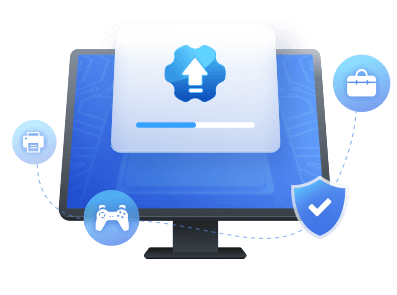Table of Contents
Are you dealing with WD SES Device USB Device Driver error?
This article will teach you how to download and update WD SES Device USB Device Driver to make the most of your WD hard drive in Windows 11/10/7. We will provide easy methods, including step-by-step guides to make the process painless. Let's start.
What Is WD SES Device USB Device Driver
Microsoft started the distribution of WD SES Driver after 2011 via Windows Updates. SES stands for SCSI Enclosure Services and works as a communication channel between the Windows operating system and external hard drives. In current Windows versions, it comes pre-installed with WD Security, Drive Utilities, and Smartware. If the WD SES driver is installed on your PC, it will detect the external hard drive and facilitate you to take specific actions. You can access LED control, password encryption, and drive label.
If you have a corrupted, outdated, or missing WD SES Device USB Device Driver installed can create several issues, such as the external hard drive not working/recognized, etc. Hence, keeping your driver updated is necessary. It ensures the smooth functioning of external hard drives in your Windows system. For further WD-related information, visit the Western Digital (WD) support page: www.westerndigital.com/support.
Let's discuss downloading and updating the WD SES driver in Windows systems.
Methods to Download And Update WD SES Device USB Device Driver
This part will explain the most straightforward and practical methods to update the WD SES Device driver compatible with Windows 11/10/7. You can select the best method according to your needs.
Method 1. Update WD SES Device USB Device Driver Automatically (Recommended)
If you don't want to waste your time and efforts hunting down WD SES Device USB Device Drivers, use an Advanced Driver Updater - EaseUS DriverHandy. It is an effective tool to prevent Windows users from searching their drivers manually. Its simple and interactive interface helps beginners to update drivers with multiple benefits in minutes. For example, you can use its powerful testing feature to ensure the robust and long-lasting working of the WD SES driver in your Windows system.
Once you run EaseUS DriverHandy, it will analyze the system and automatically detects the latest WD SES Device USB Device Driver. This tool will also assist you if you do not know your computer's model or motherboard manufacturer. You will get the basic functionality in the free version, and you can update the pro version to access the most advanced features.
Step 1. Launch EaseUS DriverHandy on your PC and click "Scan" button.
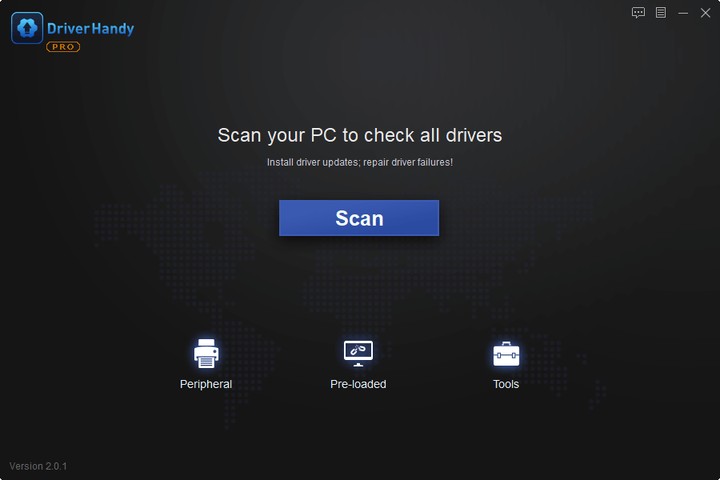
Step 2. Choose "USB Drivers" under the "Peripheral Drivers," and click "Rescan."
Step 3. If there is anything abnormal, navigate to the Driver Statuas and update it by updating the corresponding driver.
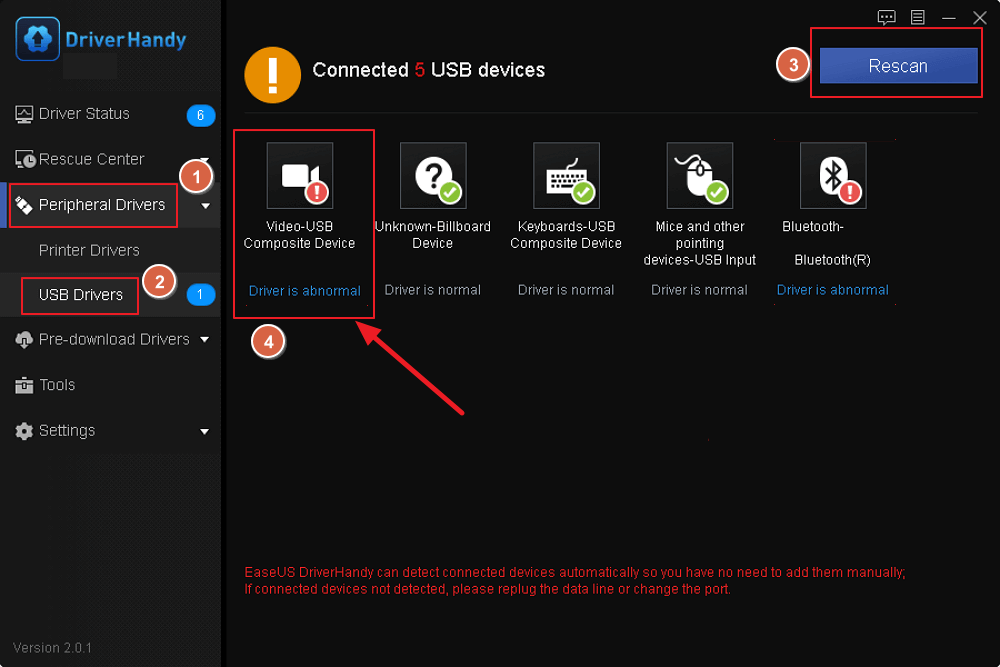
What Else Can EaseUS DriverHandy Do?
EaseUS DriverHandy is one of the best free driver updaters. It also has the following features:
- Automatically scan all outdated driver
- Download, uninstall, and update drivers
- Backup drivers and restore the lost drivers
- Pre-download and save drivers
- Fix other driver problems, such as Windows 10 external speakers not working
In short, EaseUS DriverHandy is a powerful tool for driver updater. Whatever problems you meet, you can use it.
Method 2. Update WD SES Device USB Device Driver Manually
If you have basic computer knowledge, you can manually update the driver. To do so, you need to use the inbuilt utility of Windows - Device Manager and follow the step-by-step instructions mentioned below.
Step 1: Search Device Manager and click to open it.
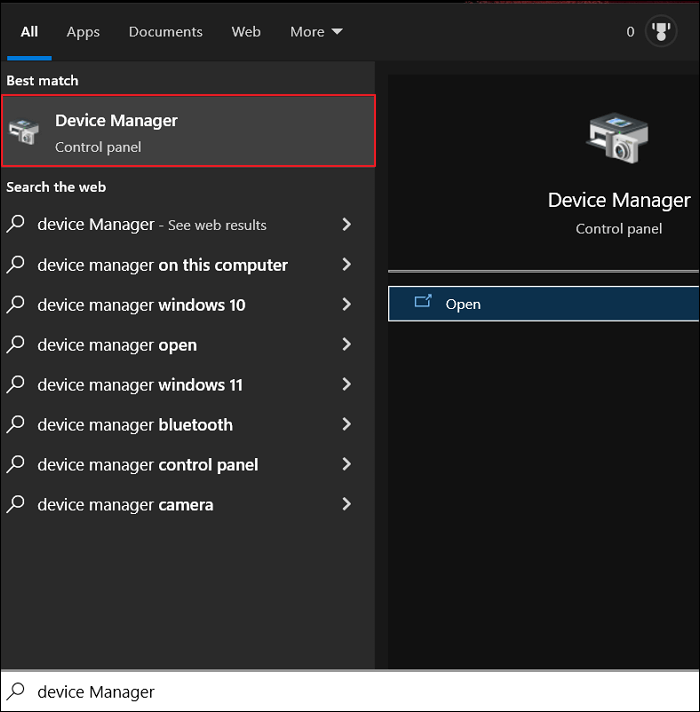
Step 2: Find WD Drive Management Devices under Other devices or Disk drives.
Note* Check other categories if you can't find them under these two devices.
Step 3: Right-click the WD SES Device option, and choose Update Driver.
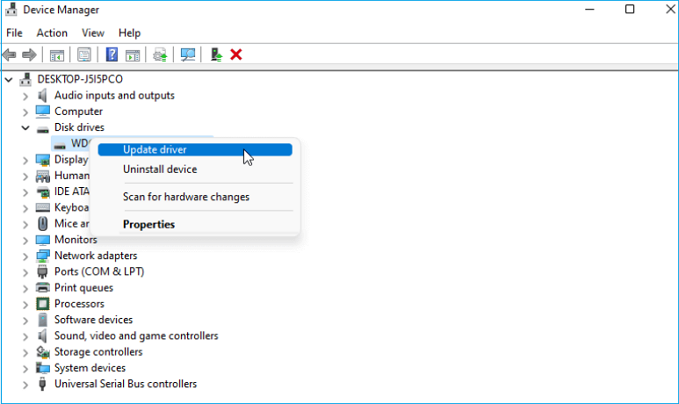
Step 4: Select Search automatically for drivers.
Wait to end the downloading and installing process of the latest version of the driver.
Note* If you see the message "The best driver for your device is already installed," you can try the first method that will help you to update the latest WD SES Device Driver version automatically.
You May Also Like:
Conclusion
This guide explained the two best practices for downloading and updating the WD USB device driver in Windows 11/10/7. You are free to choose any method that suits your needs.
However, we recommend you use the first method and EaseUS DriverHandy. It will help you update and maintain the best performance of your drivers.
FAQs About WD SES Device USB Device Driver
You can find answers in this FAQs section if you have further questions about the WD SES Device USB Device Driver.
1. How do I install the WD SES device USB device driver?
Follow the given process to install WD drivers on Windows.
Step 1. Open Device Manager and explore the Other Devices.
Step 2. Now right-click WD SES device, and select the Update driver Search automatically for the driver updates option.
Step 3. Restart your computer once the process is over.
2. Why is my WD hard drive not showing on the computer?
It happens due to a missing, faulty, or corrupted WD SES device USB device driver in your computer. You need to download and update your driver using a third-party driver updater or Device Manager.
3. What is the WD SES driver setup?
The WD SES driver setup communicates between the computer operating system and the external hard drive. It also benefits users with multiple features like password protection, LED control, etc.
Was This Page Helpful?
Related Articles
-
Laptop USB Mouse Not Working? 10 Fixes Here [2023 Full Guide]
![author icon]() Sherly/2025-04-15
Sherly/2025-04-15 -
Why USB 3.0 Won't Work? Check the Causes and Learn How to Fix It Here [2025]
![author icon]() Banu/2025-04-15
Banu/2025-04-15 -
How Do I Fix USB Ports Not Working Error in Windows 10? [Full Guide in 2025]
![author icon]() Banu/2025-04-15
Banu/2025-04-15 -
What to Do When Windows Can't Find a Driver for Your Network Adapter Windows 10
![author icon]() Banu/2025-04-15
Banu/2025-04-15