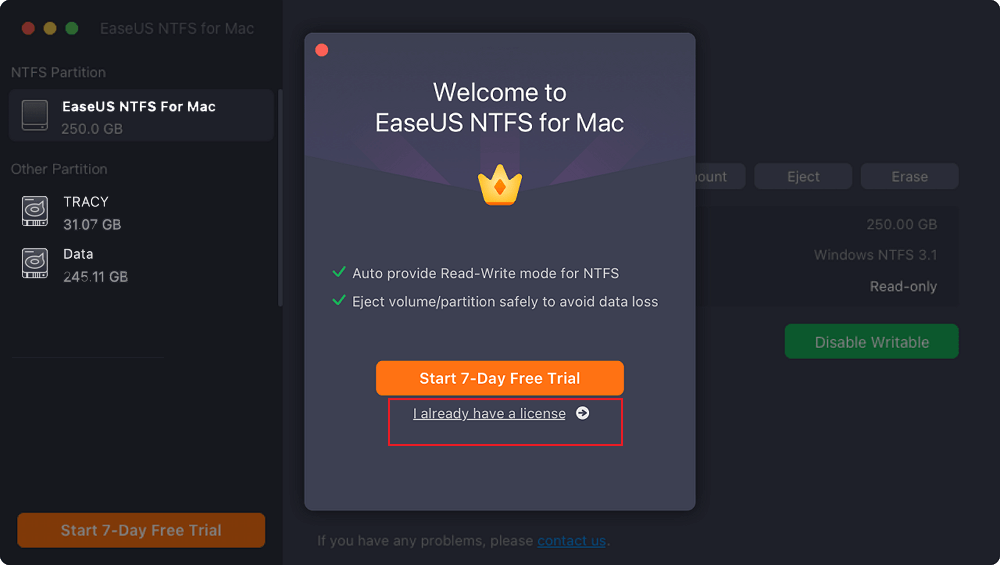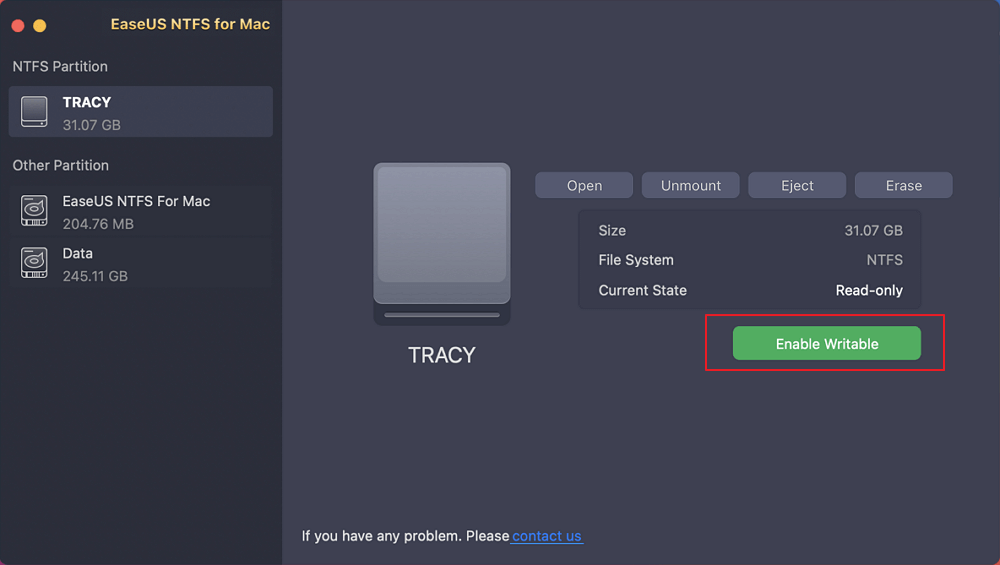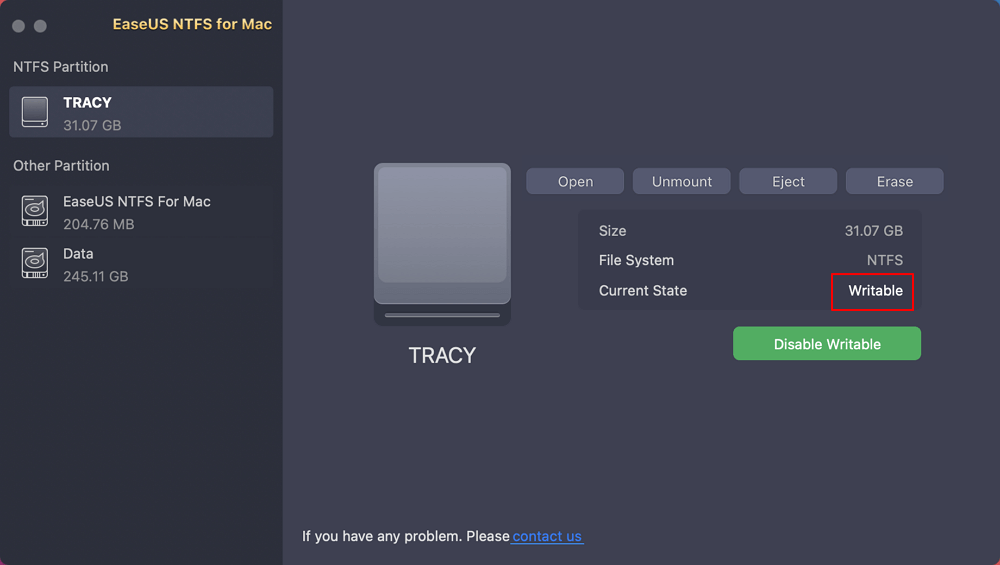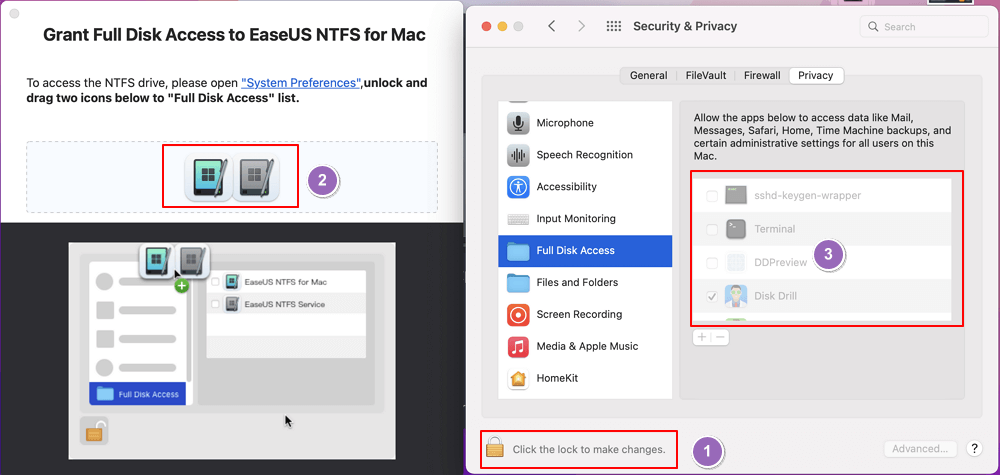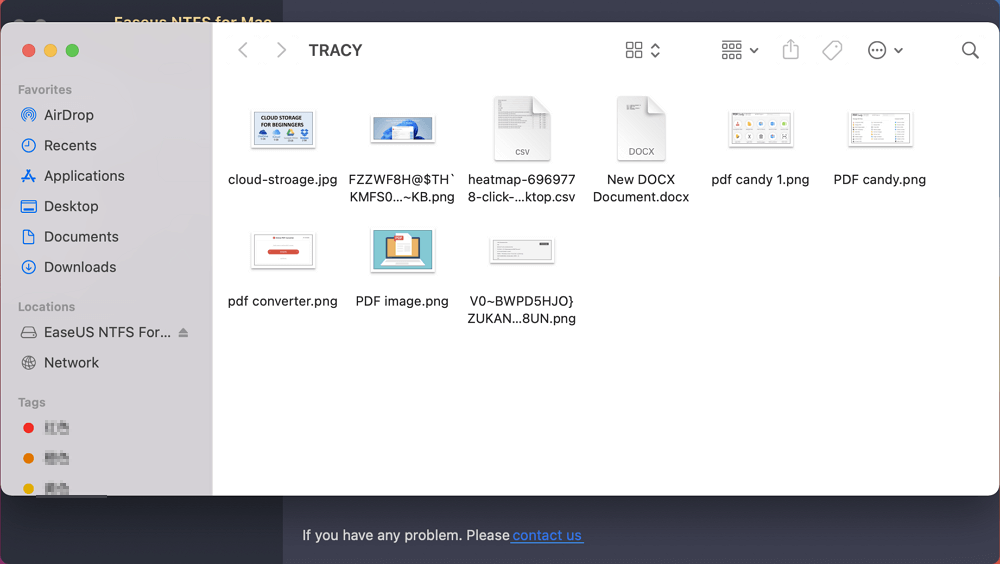Table of Contents
The NTFS file system is a Windows default format that Windows users can directly read, write, edit, format, and make changes to an NTFS drive. However, as Apple hasn't officially supported this file system, Mac computers can only read drives with this format.
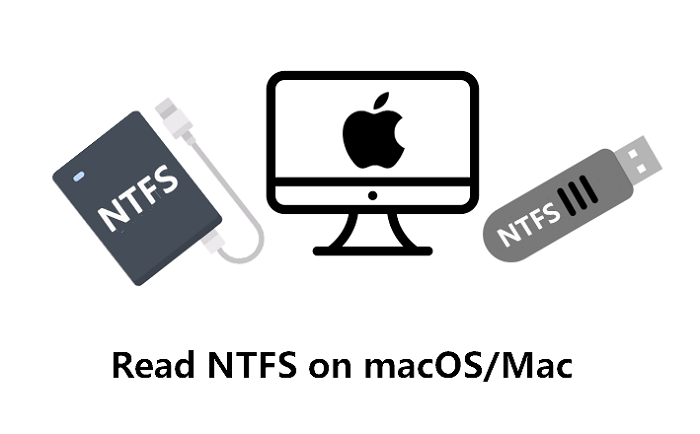
Can I use NTFS on Mac? Sure! Follow this page, you'll get a complete guide to download NTFS for Mac and use it enabling NTFS drive writable on Mac with ease. Let's see the details.
| Step-by-step Troubleshooting | |
|---|---|
| 1. NTFS for Mac Free Download | For famed Microsoft NTFS for Mac software, Paragon NTFS for Mac...Full steps |
| 2. How to Use NTFS for Mac Software | Launch and activate EaseUS NTFS for Mac. Click "I already have a license"...Full steps |
To make full use of the NTFS drive on macOS devices, you'll need to add an NTFS driver to the computer so as to read and write NT file system formatted drives or external disks. This is why the NTFS for Mac software comes out.
According to some Mac users, manually adding an NTFS driver is far more complex than using NTFS for Mac software. Also, some of them reply that some NTFS drivers caused errors on their computers.
NTFS for Mac software specializes in adding a secure NTFS driver to your Mac computer, enabling read and write support to macOS and Mac OS X to NTFS formatted disk.
According to on sale NTFS for Mac software, the basic price of NTFS for Mac software is around $0 - $30. According to different software providers, the prices can be different.
Here is a price list of the most on sale NTFS for Mac software:
Some providers claim that their services for NTFS for Mac software are free and workable. However, some Mac users reply that the so-called free NTFS for Mac software is not helpful at all. Some even caused further issues on their computers.
So how to get a trustworthy NTFS for Mac software to make use of an NTFS drive on Mac and Windows computers? Follow the guide below, you'll be able to download a reliable NTFS for Mac software for help.
According to the price list of NTFS for Mac software, it's clear that the average price of Microsoft NTFS for Mac software is not expensive. But which software is the easiest to try?
EaseUS NTFS for Mac enables all levels of Mac users to add read and write support to their computers in only 1 click without rebooting the computer.
What's more, it's 100% free within 7 days if you download this software and place an order right now. How to get it? Click the download button or 7-Day trial button to get it for free now:
Let's see how to use EaseUS NTFS for Mac to enable NTFS drive on Mac computer for free now.
Step 1. Launch and activate EaseUS NTFS for Mac. Click "I already have a license" to unlock this software.
Step 2. Connect an NTFS drive to Mac, EaseUS NTFS for Mac will automatically detect the device. Select your drive and you'll see it's now marked as 'Read-only". Click "Enable Writable" to add read and write rights to the drive.
Step 3. When the state of NTFS drives turns into "Writable".
Step 4. EaseUS NTFS for Mac will pops up a window to help Mac get access to the NTFS drive:
Step 5. When EaseUS NTFS for Mac restarts, you can then open to check, read, write, and even modify saved data on the NTFS device.
Besides enabling NTFS drive readable and writable on Mac computer, EaseUS NTFS for Mac can also do the listed job here to help you better manage your disks on Mac computer:
Sometimes, when you can't format an external hard drive, one of the main reasons could be the NTFS format file system support issue on Mac computers. In this case, you can first turn to EaseUS NTFS for Mac to enable the drive, and backup all essential data. Then format the drive to a Mac-supported format.
If you are looking for a reliable NTFS for Mac software on Mac, EaseUS NTFS for Mac is here for you to free download and try.
Related Articles - ALSO ON EaseUS SOFTWARE
How to Fix WD My Passport Not Showing up Mac
![]() Tracy King/2023-12-19
Tracy King/2023-12-19
How to Use G-Drive External Hard Drive on Mac [Set Up Guide]
![]() Tracy King/2023-12-19
Tracy King/2023-12-19
How to Change Read and Write Permissions Mac [Step-by-Step]
![]() Cici/2023-12-19
Cici/2023-12-19
(2023 Fixed) Can A Mac Read NTFS | Can Mac Read and Write NTFS
![]() Tracy King/2023-12-19
Tracy King/2023-12-19