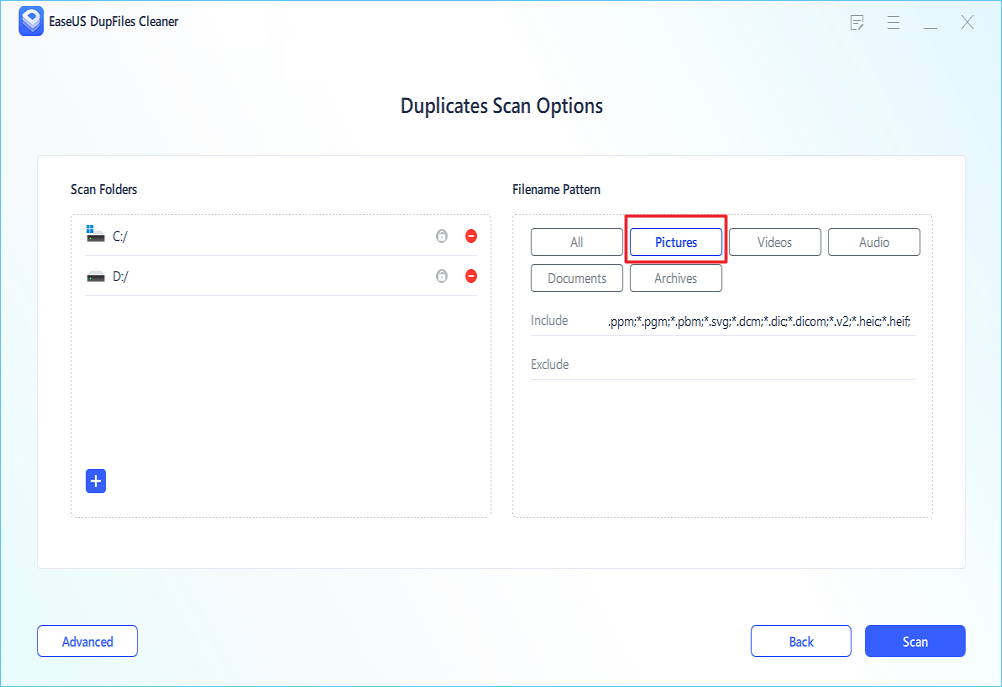A duplicate photo finder is a type of software that can scan your computer and list any copies of the same photo which you may have saved in different places. This is useful for people who have lots of browsing habits or tend to download a lot of photos from the internet as it will help them clean up their hard drives and free up space. Typically, a duplicate photo finder will use sophisticated algorithms to compare the pixels of each photo and detect any areas that are deemed to be identical, so it can identify duplicates even if they have been resized or cropped.
There are many different duplicate photo finders available online, each with its own unique features and capabilities. Some of the more popular ones include Duplicate Photo Finder Pro, Easy Duplicate Finder, and EaseUS Dupfiles Cleaner.
Benefits of Using a Duplicate Photo Finder
The advantage of using a duplicate photo finder is that both time and effort are saved in locating and manually removing redundant photos from folders or hard drives. The accuracy of this software can also be improved through the use of unique algorithms or manual verification options. Overall, a duplicate photo finder is an essential tool for photographers who wish to keep their digital media libraries organized and free of clutter.
Top 5 Best Duplicate Photo Finders
While it's not a big deal to have a few duplicate photos here and there, it can be a problem if you have hundreds or even thousands of duplicates taking up space on your hard drive. That's where duplicate photo finders come in. These handy tools can scan your entire photo collection and find all of the duplicates, so you can delete them and free up space.
There are dozens of duplicate photo finders on the market, but not all of them are created equal. To help you find the best one for your needs, we've put together a list of the top 5 best duplicate photo finders.
1. EaseUS Dupfiles Cleaner
EaseUS Dupfiles Cleaner is an all-in-one duplicate files finder and cleaner. As its name suggests, it can not only find duplicate photos but also supports users in cleaning the redundant files. Besides finding photos, it also supports users to find and remove duplicate photos, files, videos, audio, and archives. The most attractive feature of EaseUS Dupfiles Cleaner is it can smartly select and remove redundant files without accidentally deleting all scanned content.
Pros:
- Smart scanning engine for accurate results.
- Multi-types duplicate file finder & remover.
- Preview option, so that safe important files from mis-deletion.
Cons:
- Can't delete or remove files in the free trial
Available for: Windows 11, 10, 8, 7
Price: $39.95
2. Duplicate Photos Fixer Pro
This powerful tool is designed specifically for finding and removing duplicate photos. It comes with a wide range of features, including the ability to scan your photo collection and find duplicates based on criteria like file size, date, and more. Just select the folders on your computer that you want to scan, and Duplicate Photos Fixer Pro will scan your entire photo collection and identifies duplicate images. It then gives you the option to delete the duplicates or move them to a separate location. Duplicate Photos Fixer Pro also helps you find similar-looking photos, which can be useful for finding certain types of duplicates.
Pros:
- Detects duplicates based on content.
- Auto-Mark to remove exact & similar copies.
Cons:
- Free trial can only remove up to 15 duplicates.
Available for: Windows 11, 10, 8, 7
Price: $39.50
3. Easy Duplicate Finder
Easy Duplicate Finder is a powerful tool that offers a wide range of features, such as the ability to scan your entire hard drive or just selected folders, to identify duplicates by content or name, and to delete the duplicates automatically or review them first.
Easy Duplicate Finder also lets you choose which files to keep and which to delete, making it easy to free up space on your hard drive. And its intuitive interface makes it simple to use, even for beginners. Whether you're trying to declutter your hard drive or just want to free up some extra space, Easy Duplicate Finder is the ideal tool for the job.
Pros:
- Classy interface as compared to other Duplicate Finders & Removers.
- Delete, Move, Rename, or Export duplicates.
Cons:
- Results may differ from what it has detected.
Available for: Windows and Mac
Price: $39.95
4. Duplicate Photo Cleaner
If you're looking for a powerful duplicate photodetector with tons of useful features, Duplicate Photo Cleaner is a great choice. It is an easy-to-use program that can help you quickly identify and remove duplicate photos from your collection. The program uses advanced image recognition technology to compare photos, and it can even find duplicates that have been edited or rotated. Duplicate Photo Cleaner makes it easy to get rid of unwanted copies of your photos, so you can free up space on your hard drive and keep your collection organized.
Pros:
- Accurate identification of duplicates.
- Image Similarity Threshold, to detect Identical pics.
Cons:
- Issues with scanning the whole hard drive.
Available for: Windows, Mac
Price: $39.95
5. Duplicate Files Fixer
Duplicate Files Fixer is a powerful tool for identifying and removing duplicate files from your computer. Designed to scan your entire hard drive or specific folders, this app locates and highlights duplicate files based on your chosen parameters. Whether you're looking to free up valuable disk space or just declutter your desktop, Duplicate Files Fixer makes it easy to streamline your file management process. With its user-friendly interface and wide range of features, Duplicate Files Fixer is an essential tool for anyone looking to clean up and organize their digital environment. So why wait? Start using Duplicate Files Fixer today and start reclaiming the space that's rightfully yours!
Pros:
- Scans thoroughly in the folders.
- Auto mark makes selection easy.
Cons:
- Free trial allows you to clean only 15 files.
Available for: Windows, Mac, Android
Price: $39.95
How to Find and Remove Duplicate Photos
Here we take EaseUS Dupfiles Cleaner as an example to show you the process of finding and cleaning duplicate photos.
Step 1. Open EaseUS Dupfiles Cleaner and click Scan Now to enter this interface. Then delete the partitions you don't want to clean up by pressing the "-" sign or add folders by pressing "+" in Scan Folders and choose Pictures in Filename Pattern.
*You don't have to worry about the security of some important data for the simple reason that the system will turn on file protection mode by default. But you can also click Advanced to have a double check.
Step 2. The scanning process begins, please wait patiently. During the process, feel free to do something you want.
Step 3. After the scan is completed, you can click Auto Remove to achieve a one-click cleanup.
Step 4. If you still have some concerns, you can choose to click View Details to have a check.
* You can click Smart Selections to further check which type of files you need to clean up and if you cannot identify the content from the file name, you can directly click the file name in the upper right corner to preview it.
Criteria to Choose the Right Duplicate Photo Finder
With the amount of photos we take on our phones and cameras these days, it's no wonder that duplicates are an issue for many people. That's where a duplicate photo finder comes in handy. These programs can scan your hard drive and identify any duplicate images, making it easy to get rid of them and free up some space. Here are a few things to look for in a duplicate photo finder:
- Ease of use: The program should be easy to install and use, with a clear interface that makes it simple to find and delete duplicates.
- Accuracy: The program should be able to quickly and accurately identify duplicates, without deleting any non-duplicate files.
- Speed: The program should be able to scan your hard drive quickly, so you don't have to wait around for hours or even days for the results.
With these criteria in mind, you should be able to find a duplicate photo finder that meets your needs.
Wrap Up
To determine the best duplicate photo finder, there are many factors to consider. Key considerations might include speed, accuracy, and ease of use. Additionally, a reliable duplicate photo finder should be able to handle large numbers of photos without bogging down or crashing.
The best duplicate photo software is one that delivers consistently accurate results every time. Whether you're looking to free up hard drive space or simply make sure that your photos are organized and backed up properly, it's essential to find a solution that will deliver top-notch results every time. So if you're looking for the best duplicate photo finder on the market today, look no further than this trusted and proven solution!