- Products
- Store
- Partner
-
Support
Support CenterGuides, License, ContactDownloadDownload installerChat SupportChat with a TechnicianPre-Sales InquiryChat with a Sales Rep
Table of Contents
CCleaner has been around since 2004, boasting over 5 million users. The app garnered its reputation for being easy to use and a solid free version. Also, the professional version is priced reasonably. However, the app has some flaws. When many modern software tools are revolutionizing the space, we will see the best CCleaner alternatives to keep your hard drives and system clean in this post.
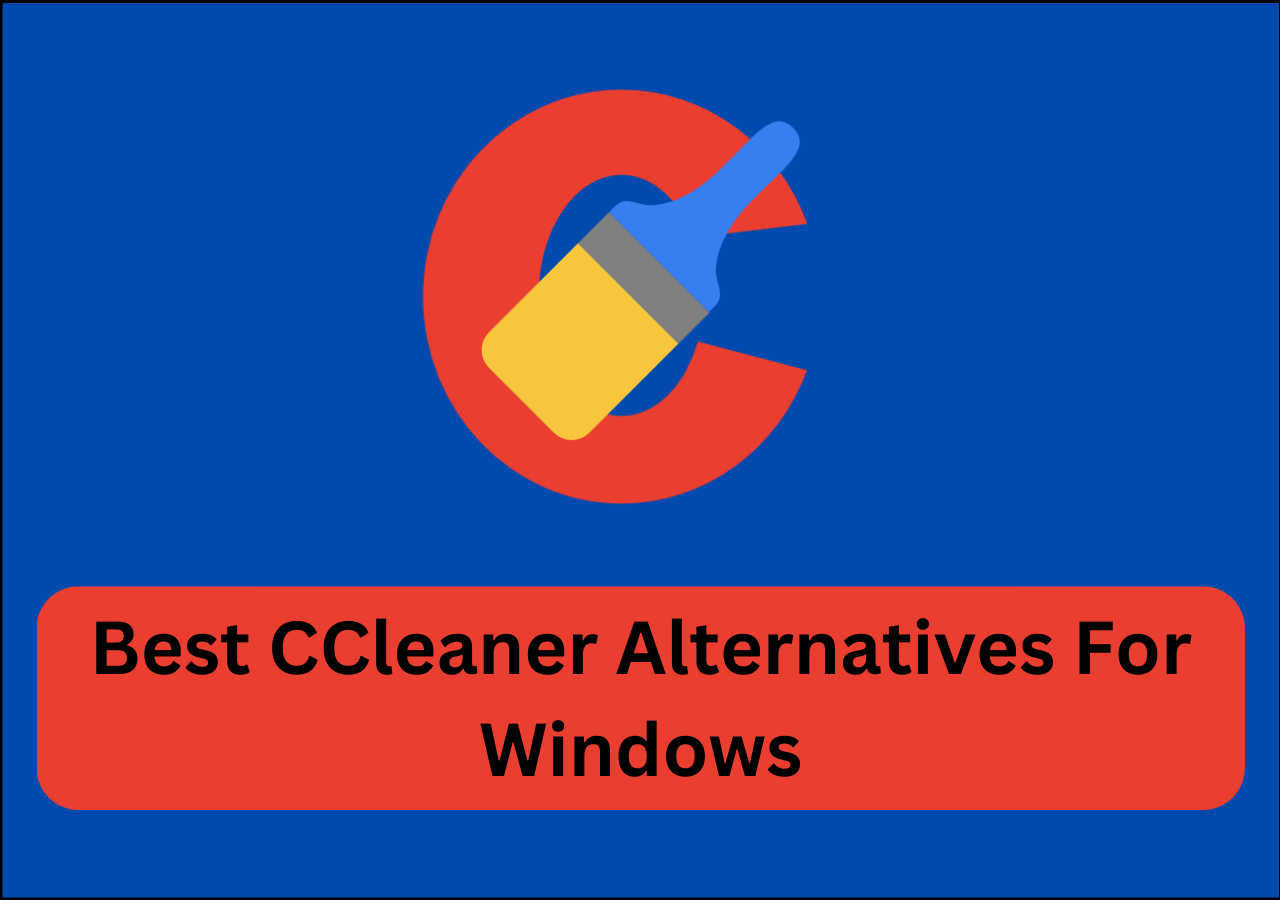
Besides being easy to use, CCleaner is straightforward with what the program is doing. It will indicate clearly what is being deleted, the amount of space the hard drive is about to gain, and what types of files are being deleted. This makes an enormous difference as we can cross-check for essential files.
But, with time, many new apps with better features have emerged. One such tool is EaseUS DupFiles Cleaner. DupFiles Cleaner is a PC optimization software. The software will scan your entire system for duplicate files and automatically remove them.
If your PC needs more performance due to cluttered space, you can scan the folders and hard drives for duplicates and get rid of them. Additionally, you can even clear your cloud and NAS storage. You can clear all unnecessary files on your storage with just three clicks and optimize the PC.
Choosing a good CCleaner alternative is essential. If you frequently deal with files, ensure the disk is clean to run the PC optimally. Here are some of the parameters you should focus on before selecting a CCleaner alternative:
The list includes the top 8 tools in the current market to be the best CCleaner alternative. Get into the details and choose what suits you best.
It is simple software packed with excellent features to clean and optimize your storage. From duplicates in folders and systems to cloud storage, you can free up disk space and improve performance. You can apply advanced algorithms and similarity thresholds to filter unwanted files and save your disk space accurately.
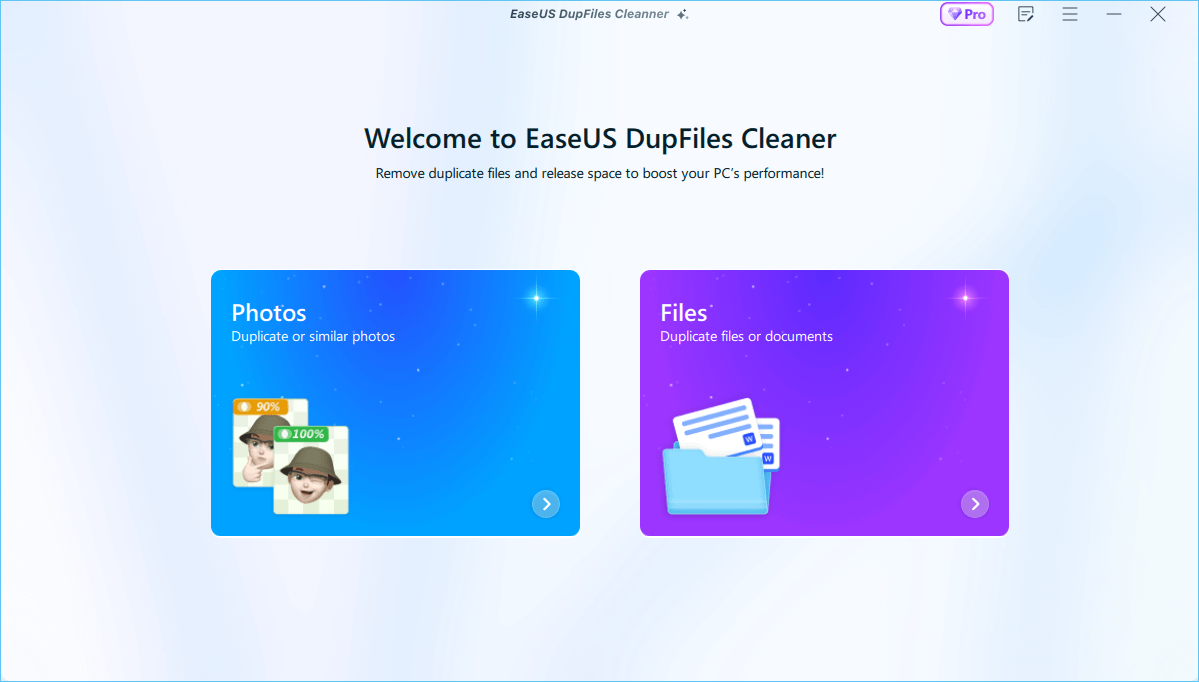
Compatibility: Windows 7/8/10/11
Price: Free and paid version.
Most suitable for: people who wish to detect and delete duplicate files automatically.
Main Features:
Disk Cleanup is a Windows-exclusive software intended to detect and delete useless files. This Windows software concentrates on the C drive and scans for duplicates and faulty files. Cleanup comes with an intuitive interface and helps you achieve faster computing speed. It enables you to customize cleaning options to recover essential files if deleted accidentally.

Compatibility: Windows 7/8/10/11
Price: Free.
Most suitable for: people who wish to scan for junk files or temporary files on Windows.
Main Features:
🔖Read also: How to Remove Duplicate Photos on Google Photos
WizTree is a prominent disk space analyzer to clean up the disk space. With accurate comparison methods, the software efficiently analyses hard-linked files and reports the allocated space. The visual tree features of WizTree visually display the sizes of all files to locate large files and folders. The software is way faster in comparison to its competitors.

Compatibility: Windows 11, 10, 8, 7, Vista, XP, Server (2003 and later).
Price: Free for personal use, and premium starts from $25.
Most suitable for: people needing quick scanning speed and visual representation of deleted files.
Main Features:
You may be interested: How to Find and Delete Duplicate MP3 Files in Windows 10/11
BleachBit is a highly recommended CCleaner alternative. It is open-source and free. You can delete private, junk, and duplicate files on your Windows PC. You can use this on Linux, too. What is excellent is the app's command-line interface support. You can use it for scripting and automation to write your cleaning software using XML.
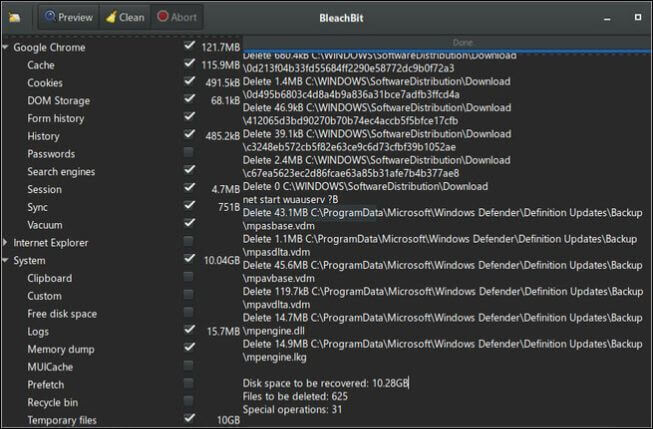
Compatibility: Windows, Linux, macOS.
Price: Free.
Most suitable for: people looking for freemium software with disk cleaning abilities.
Main Features:
Glary Utilities is an excellent alternative to CCleaner for Windows PCs. You can check the Clean Up & Repair section with a pretty interface to optimize your PC. It allows you to search the disk and registry. The system tools provide you with more options to manage the system's registry and system restore.
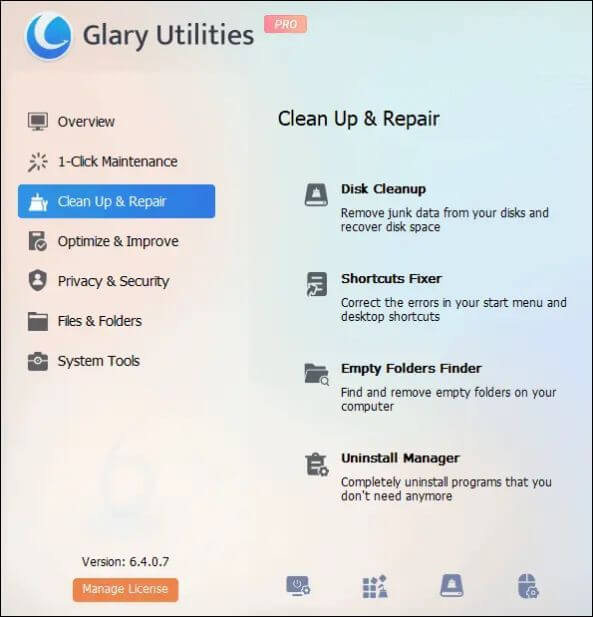
Compatibility: Windows 11, 10, 8, 8.1, 7, Vista, and XP, both 32-bit and 64-bit versions.
Price: Free version and paid version start at $39.95 per year.
Most suitable for: people looking for a tool with PC optimization, system repairs, and managing system restore.
Main Features:
Share the post on your social platforms to help your fans and friends to select a CCleaner alternative.
Fortech is a powerful and comprehensive disk-cleaning tool. The UI is modern and intuitive. You will have separate sections for junk files, registry cleaning, and program repairs. You can also clean duplicate files and secure your system with privacy and security features. If you frequently work with office apps, Fortect has unique features to remove traces of them in the system.
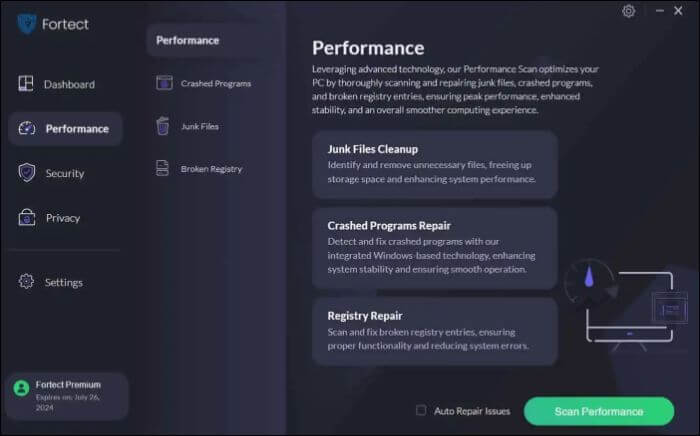
Compatibility: Windows 7 and above.
Price: Offers a free version, and the Pro starts from $33.50.
Most suitable for: disk cleanup, system repair, and malware protection.
Main Features:
CleanMaster is costly software, but its features pack a punch. You can scan for unnecessary files, clean junk files, shred confidential files on the PC, etc. Additionally, you can update the drivers and recover the lost files. There are a lot of features to automate the process and monitor for duplicate files in real time. The app focuses more on business users, so the process may seem expensive.

Compatibility: Windows 7/XP/8/10/11.
Price: Free and paid version with $29.90 per year.
Most suitable for: people who clean the PC and need features like driver updates and file recovery.
Main Features:
PC Manager is a Microsoft proprietary software that cleans your PC, optimizes performance, manages storage, and more. You can clean up the system, free up the Windows storage, and perform health checkups to fix the issues. Additionally, you will get pop-up management to enjoy an uninterrupted computer experience.
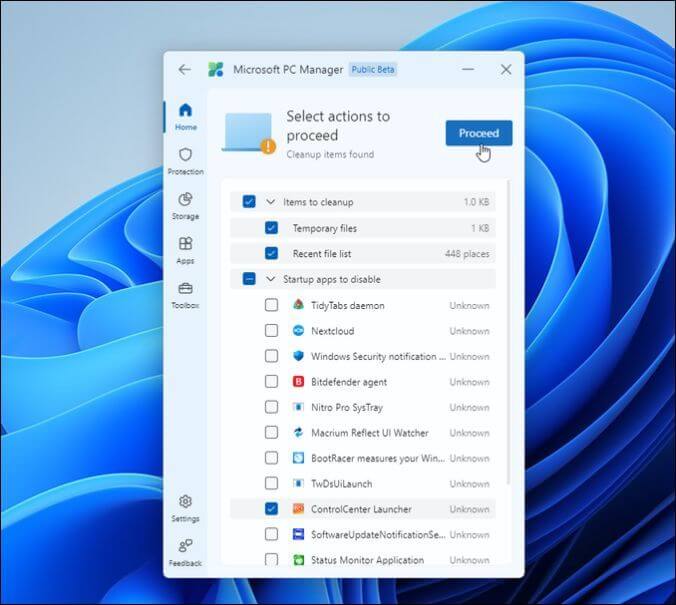
Compatibility: Windows 10/11
Price: Free.
Most suitable for: basic disk cleaning needs.
Main Features:
Share the post on your social platforms to help your fans and friends to select a CCleaner alternative.
Disk cleaners and duplicate file finders help you improve your PC performance to a great extent. While CCleaner is still relevant, many CCleaner alternatives have better features. The post details 8 CCleaner alternatives with prominent features. Choose the one based on the requirements and pricing.
Choosing one from eight options can still be confusing, but you must be clear about what you want. First, the tool should be able to delete the duplicates accurately from PC and cloud storage. You should have flexible scanning options and algorithms to scan files.
EaseUS DupFiles Cleaner is the best tool for removing duplicate files on your PC. From photos, videos, and files to everything, you can scan your PC with advanced algorithms and automatically remove files to improve storage and performance.
1. What is the best CCleaner alternative?
EaseUS DupFiles Cleaner is the best CCleaner alternative. With separate scanning programs for photos and files, you can accurately detect and delete redundant files. It allows scanning folders, systems, cloud, and NAS storage.
2. Is it safe to use CCleaner again?
Yes, CCleaner is safe to use as of now. However, the software has encountered some security concerns since Avast's acquisition.
3. Can CCleaner permanently delete files?
Yes, CCleaner provides a Drive Wiper feature, which securely erases the data and overwrites the space to make sure the data is unrecoverable.
Related Articles - ALSO ON EaseUS SOFTWARE
How to Find and Remove Duplicates Amazon Photos for Free
![]() Jerry/2025-04-15
Jerry/2025-04-15
How to Find Duplicate Files Using CMD on Windows
![]() Jean/2025-04-15
Jean/2025-04-15
Total Commander Delete Duplicate Files - and the Easy Way!
![]() Jean/2025-04-15
Jean/2025-04-15
How to Delete Duplicate Files/Photos on SD Card🔥
![]() Jerry/2025-04-15
Jerry/2025-04-15