- Products
- Store
- Partner
-
Support
Support CenterGuides, License, ContactDownloadDownload installerChat SupportChat with a TechnicianPre-Sales InquiryChat with a Sales Rep
Table of Contents
Quick Navigation:
Many individuals who download things and then forget about them end up with several copies of the same material. You can manually remove all your Windows system's duplicate files, but it's time-consuming, and there's a chance you'll miss a lot of them. The system gets more congested as more files are created in duplicate. Consequently, your PC may run slower than usual, or files and programs may no longer open.
To effectively manage and organize your data, having a duplicate file finder program on your device is necessary nowadays. If you want to eliminate duplicate files on your computer, you'll need a utility program to detect and remove them. Let's have a look.
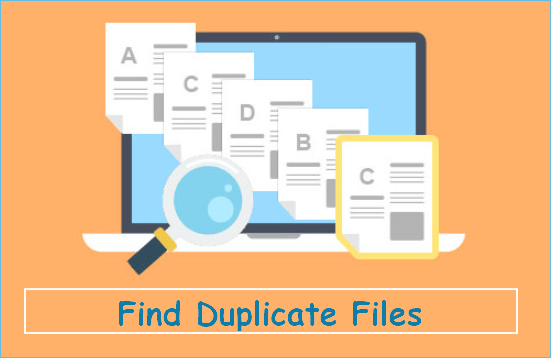
You may use a duplicate file finder to scan your hard drive for identical files. Even if you've already downloaded the same item numerous times, it might amass over time and eat up valuable storage space. If you have the same picture in numerous sizes, a duplicate file finder may inform you. As a result, these software programs can identify and remove any duplicative files on your computer.
Choose the finest one to locate and erase duplicates on your storage media fast and correctly. Here are the criteria for finding the finest duplicate file removal.
Of course, the finest tool should be able to scan for duplicates. It should have a robust scanning engine that matches files on your PC to do so. Your finest duplicate remover should be able to scan hidden or archived files and directories. Even amazing if it can scan your synchronized cloud storage. Look for software that analyzes each file's hashtags for maximum accuracy.
What’s better than an all-in-one PC decluttering solution? Look for a duplicate file remover that can scan for photographs, movies, emails, etc. In your search criteria, you select the necessary file formats to find all duplicates and comparable files with such software. It's faster than having separate applications for each file type.
While scanning for duplicate files is quick, having your duplicate finder discover and eliminate fresh duplicates in real-time is beneficial. Better and smoother experience with less manual involvement.
Let’s take a look at the top best duplicate file finders for windows 10:
EaseUS Dupfiles Cleaner allows you to eliminate duplicates from external hard drives as well as from your computer, including photographs, videos, audio, documents, and other file kinds, with the least amount of work.
It uses a Smart Algorithm to look for duplicate files by comparing the file names and contents. Using this tool, detect and eliminate virtually identical photos, but with minor changes.

Scan all types of Files
Gets Rid of Duplicates
Advanced Searching
Free up space
Pro Plan: $39.95
Clone Spy works like the other alternatives on the list, comparing bytes to find the offender. The amazing part is that it identifies connections between local and network drives that even paid tools cannot find. It compares every byte on your device for duplication. This program can scan both local and network disks. Many premium sites don’t allow you to scan network drives. It not only frees up space but also keeps track of it.
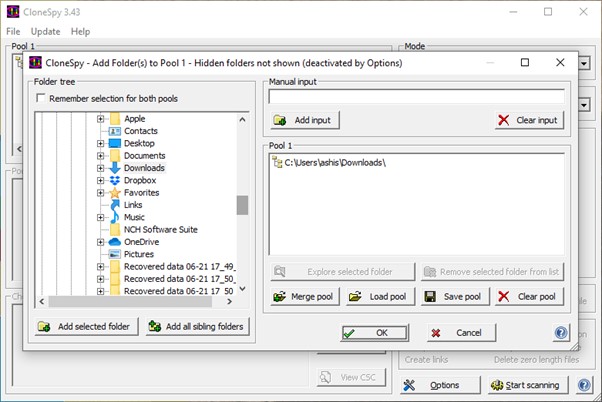
Generates reports of all files
Frees up save
Connects local and network drives
Speedy output
Complex user interface
Free of cost
Popular Duplicate File Remover software for finding and removing duplicate images from your computer. The fastest and easiest to use is Quick Photo Finder. One button removes all duplicate images from your computer.
It also uses advanced algorithms to find duplicate photos and organize your photo gallery. You can also use their matching level, time interval, dimensions, and image sizes.

Detecting Duplicate Photos
Filtered Photo Gallery
Enhanced Storage Space
Organized cluttered photo gallery
It doesn’t support the older version of Windows
Price plan: $12.49
Search for files with similar names and contents. dupeGuru can even locate identical audio files with different tags. It may also compare images to locate similar ones. The UI is easy to use. It runs on Mac, Linux, and Windows. You may get it for free from the official website.
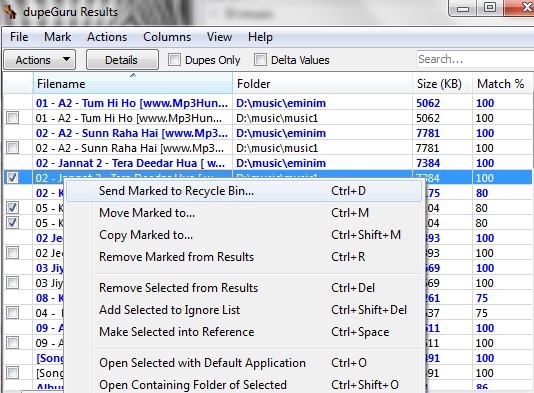
Fast and smart scan
Locate identical audio files
Compare images
User interface
Not easy for beginners
Free of cost.
XYPlorer is another best duplicate file finder software. It enables users to search for duplicate files on your system and manage them accordingly. This software includes a detection feature that allows users to dig out even the most hidden files. It has an extremely user-friendly interface that allows users to customize group files and manage the. The bit-by-bit tool allows users to compare and delete duplicate files.
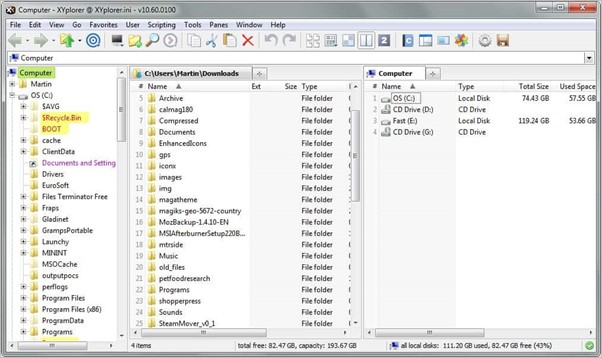
Robust features
Detection feature
Extremely user-interface
Bit-by-bit tool
Advanced features are expensive
Standard price: $39.95
Lifetime price: $79.95
Auslogics Duplicate Finder is another helpful tool that helps to duplicate files in your system. This tool features an MD5 Engine that allows you accurate search and helps to apply various filters and choose files of different sizes and types for duplicate file checks. This free tool makes your work accessible and allows you to check for duplicate files of .exe format, and clears space.
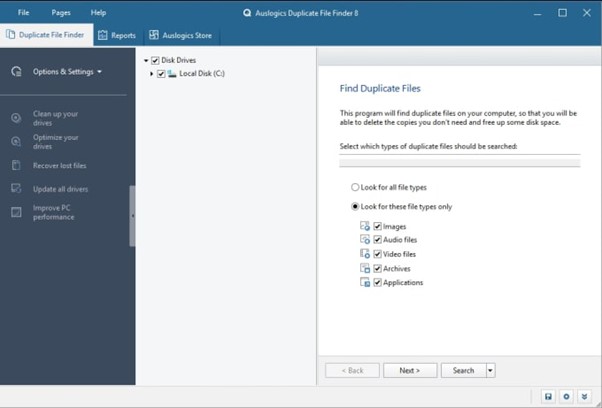
MD5 Engine
Various filters and file options
Different duplicate checks
Multiple formats
Confusing interface
Free of cost
Duplicate Files Fixer helps quickly locate files from Google Drive, Dropbox, and your system. It automatically red flags the duplicate files and deletes them right away. The software includes an automatic backup feature that backs up files before permanently deleting them. This tool’s extremely user-friendly interface makes it extremely handy and efficient.
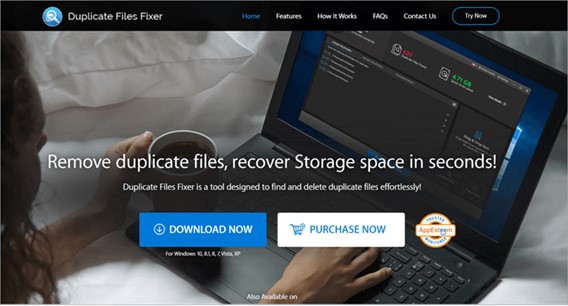
Automatically highlights duplicate files
User-friendly interface
Automatic cloud backup feature
Locate files from the drive
Expensive
Basic plan: $39.95
Ashisoft Duplicate File Finder compares files at the byte level to find duplicates on the system. The finest feature is that the reports are emailed to you, and only registered users may access them. This program works well with external disks and can find duplicate files in Google Drive.

Compares files byte level
Reports are emailed
Duplicates files in Google Drive
Backs up external disks
Can’t handle large files
Per month $2.95
Pay once $49.95
Wise Duplicate Finder is beneficial to investigate numerous techniques to free up space in your system. This is a great tool. It has many factors that allow thorough search and hence improve user experience. This utility can also recover deleted files. This tool’s user interface is relatively fluid, making it easy to manage the system’s many capabilities.
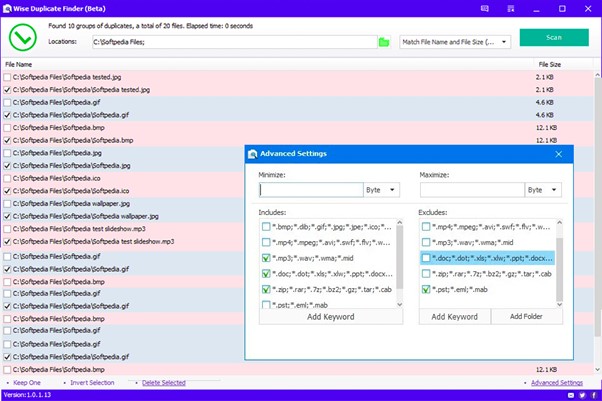
Allows thorough research
Improves user experience
Recover deleted files
Easily manage files
Not free
Pro plan: $19.95
AllDup reads them rapidly and displays the percentage of data duplicated in each text file to integrate text files. This program allows users to search for numerous criteria under multiple file kinds, making work easier and faster.
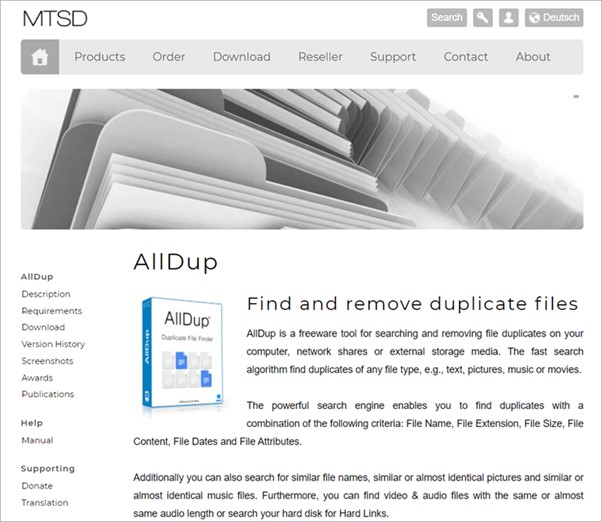
Displays percentage of duplicate files
Multiple formats
EasIer and faster
Friendly interface
A professional plan is expensive
Standard plan: $31.44
Professional Plan: $62.88
You may find yourself in a lot of trouble if you've got a lot of duplicate files on your computer. To keep your system running smoothly, you need to get rid of unnecessary files as soon as feasible. In this article, we've spoken about a few tools you may use to discover and remove duplicate files finder Windows 11 on your computer more quickly. Our most recommended is EaseUS Dupfiles Cleaner, it can not only help you remove unwanted files, but also help you find duplicate files with different names but the same content.
Related Articles - ALSO ON EaseUS SOFTWARE
[Quick Fix] Find and Delete Duplicate Files on USB Drive
![]() Jean/2025-04-15
Jean/2025-04-15
How to Find and Remove Duplicates Amazon Photos for Free
![]() Jerry/2025-04-15
Jerry/2025-04-15
2022 Tips: Easy to Find Duplicate Files in Windows
![]() Jean/2025-04-15
Jean/2025-04-15
How to Find Duplicate Files Using CMD on Windows
![]() Jean/2025-04-15
Jean/2025-04-15