No matter what software you are using, or what kind of record you want to know, you can get clues through log files. Every single device or application connected to your computer creates log files. You can view these log files to see performance data and analyze changes.
In this article, we're going to look at the best Windows log viewers for monitoring your files, folders, applications, and drives.
- 1. Windows 10 Built-in Event Viewer
- 2. EaseUS LockMyFile
- 3. Datadog
- 4. Universal Viewer
- 5. Compact Log Viewer
Top 1. Windows 10 Built-in Event Viewer
Windows Event Viewer is a nice tool for you to get basic information on your system and it can be used easily for saving important information. It is a built-in tool to check the events that take place on the PCs. The major advantage of this software is that you don't need to install it on your computer. Event Viewer has been installed already on your PC with an intuitive interface. You can view reports about five log events:
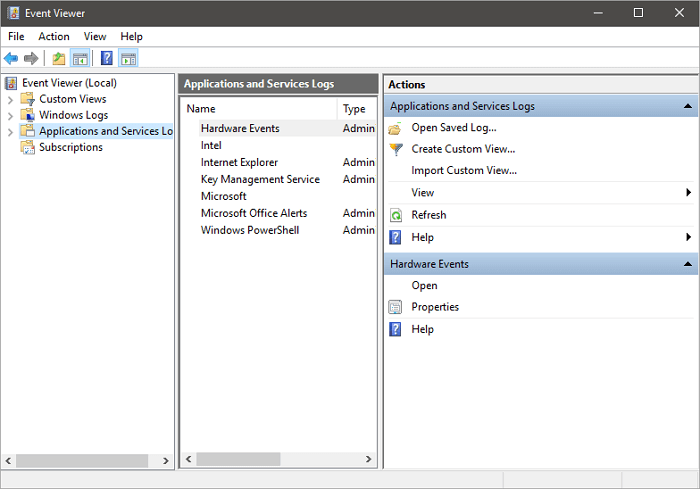
- Application events - reports about applications/programs issues
- Security events - reports about the results of security actions
- Setup events - mainly refer to domain controllers
- System events - reports sent by Windows system files about the issues encountered and are usually self-healing issues
- Forwarded events - these are reports sent by other computers
Pros
- It's free
- No additional installation
- The operation steps are simple and quick
Cons
- The log analysis function is not available
- Sometimes, an Administrator account is needed
Top 2. EaseUS LockMyFile
EaseUS LockMyFile is not just a log viewer, it is also a file guard. This software can password protect a folder or file on an internal or external disk. Newly added files become password protected automatically. Besides, you can use it to hide files/folders on a local disk, USB flash drive, or external hard drive. In contrast, its log viewing function is not so professional. But it provides you with the basic features.
- Folder event - log files about the whole folder
- File Event - the changes about the specific file
- Drive event - reports about the partition or drive issues
Pros
- This feature is free
- The steps are simple and quick
Cons
- The log analysis function is not available
- The log view on applications is unavailable
How to View Log Files with EaseUS LockMyFile
Follow the steps below to monitor log files with EaseUS log viewer.
Step 1. Launch EaseUS LockMyFile, enter the valid email, and set password to register.
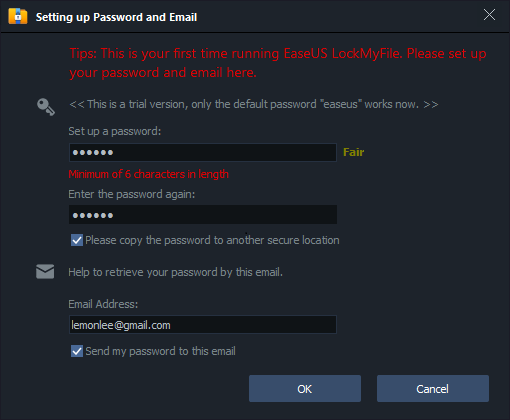
Step 2. On the main screen, click "Folder Monitor" on the left panel. Then, choose "Add" on the right pane to select the folder or drive that you want to view logs.
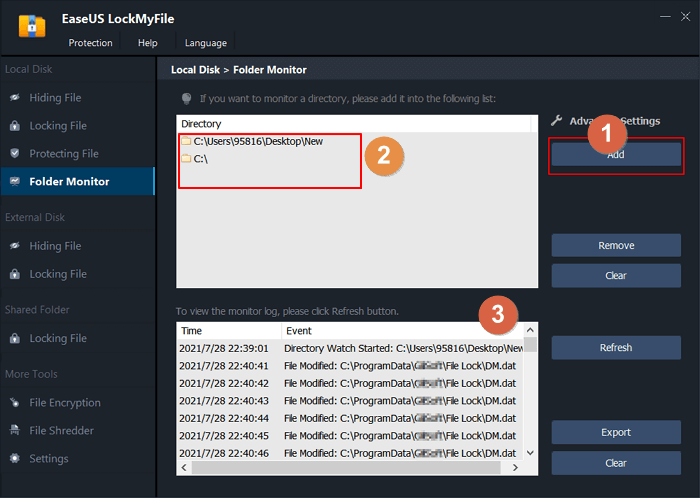
Step 3. Then, click "OK". After that, you can view the logs by clicking the "Refresh" Button.
Top 3. Datadog - Windows Log Viewer
If you are looking for a modern Log Viewer, you must take Datadog into account. With it, you can get visibility into modern applications. It can record and search through log data from a wide variety of devices and applications. They may highlight are listed below.

- Application event - track app performance with auto-generated service overviews
- System event - trace requests from end to end across distributed systems
- Others - monitor, troubleshoot, and optimize application performance.
Pros
- There are many functions to meet the needs
- The log analysis function is available
Cons
It's not free. 7-Day Retention costs $1.27 per million log events per month, 15-Day Retention costs $1.70 per million log events per month, and 30-Day Retention costs $2.50 per million log events per month.
Top 4. Universal Viewer
Universal Viewer is one of the log viewers that allows you to open very large log files instantly. With this software, you can view and convert a log file into different codes like binary, hex, RTF, etc. Besides, this log viewer comes with filters that you can apply to your searches to get refined results. The most excellent feature is that you open all log files one by one by clicking the previous file or next file buttons if all log files are located in the same folder. It does not let you edit a log file but a lot more features are available in this freeware.
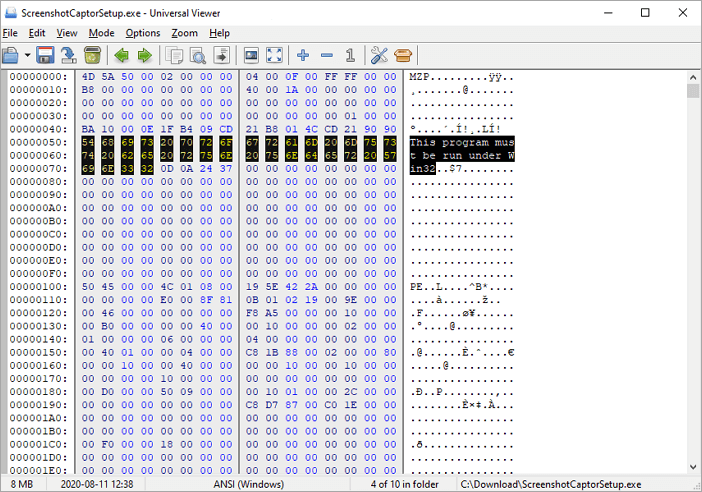
- You can rename any log file.
- You can copy a selected string or whole log file and paste it into a new file.
- It lets you create a link to any log file for easy access.
Pros
- It's free
- There are many functions to meet the needs
- The log analysis function is available
- It saves your time by opening large log files quickly.
Cons
- It does not let you edit a log file
- It can only view the log files instead of tracking the application
Top 5. Compact Log Viewer
The last Windows log viewer is Compact Log Viewer. It is a developer utility to read, search & filter logs stored in the CLEF. With it, you can get an easy oversight of the number of errors & the quantity of each log level along with performing searches with filter expressions.

- Application event - track app performance with auto-generated service overviews
- Others - a cross-platform tool to read & query JSON aka CLEF log files created by Serilog
Pros
- It's free and is an open-source developer utility
- You can get an easy oversight to the number of errors with filter expressions
Cons
- The log analysis function is not available
To Sum Up - How to Choose the Right Log Viewer
We have talked about 5 log viewers, how can you figure out the one that satisfies your needs most? To find the best log viewer, you can check the suggestions below.
- If you want to check the log files of the applications, system, and files, Windows Event Viewer is recommended.
- If you want to analyze the log files and deal with the errors, you can download and run Datadog.
- If you want to monitor a file, folder, or drive, EaseUS LockMyFile is the best choice.
- If you opt for opening large log files quickly, Universal Viewer is the second-to-none choice.
- If you want to view log files on different platforms like Windows, macOS, and more, choose Compact Log Viewer.
Related Articles - ALSO ON EaseUS SOFTWARE
-
How to Secure Thumb Drive in Windows 11/10/8/7
![Jean]() Jean/2025-04-15
Jean/2025-04-15
-
How to Password Protect OneDrive Folder in Windows 11/10
![Jean]() Jean/2025-04-15
Jean/2025-04-15
-
Shred Files to Delete Files Permanently on Windows 10/11
![Jean]() Jean/2025-04-15
Jean/2025-04-15
-
How to Download Protected Videos from Any Website - 2 Methods
![Jean]() Jean/2025-04-15
Jean/2025-04-15
