Shared Folder Protector: Password Protect Network Shared Folder with Ease
To be honest, file sharing is one of the most useful accomplishments of the technology. It allows users to share multiple files between two computers using different methods such as over the internet, local network, or even via external storage devices.
File sharing has made it simple to work and connect remotely without any physical barriers. Over the years, numerous file sharing methods have been evolved, such as:
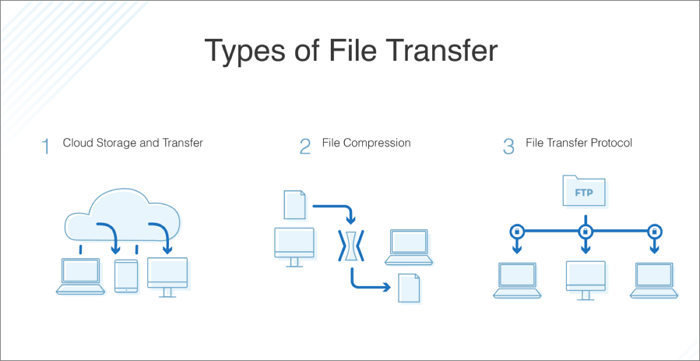
- LAN file sharing is one of the fastest methods to share files. That’s because the local network doesn't rely upon internet speed to share files.
- File Transfer Protocol or FTP programs allow you to share files on the internet with a password. There are many FTP sites available that offer public file sharing, like Firefox.
- Peer-to-peer networks that use your computer's hardware and software to share files without the need for a central server. Instant messaging services like Skype or WhatsApp fall under this category.
- Portable storage media devices like USB or removable hard disks also allow you to share files using a password.
- Cloud sharing services are also a popular way to share data over the internet these days. Numerous service providers like Dropbox, Google Drive, and Resillio are offering these services.
The list of file-sharing systems is long. But the important question here is, which is the best method to protect a shared folder?
Since cybersecurity is a big concern today; thus, we will discuss how to protect a shared file or folder on the internet or local networks in this post.
How Is File Sharing Beneficial for You
Before dwelling into shared folders protection, let's look at how file-sharing can benefit you:
- Saves your time: You don't have to worry about sharing files via email or uploading them on the server to share them with your staff members or boss.
- Maintain a file version: Instead of sharing multiple versions of the same file, you can maintain a copy. This will save you from the hustle of finding the latest version of the file on your system.
- Cost-effective: File sharing saves the money that you have to spend on expanding your hard disk space. Additionally, many cloud-based servers provide free storage space.
- Protect data: If your computer crashes or corrupts, you won't lose all your data if you have already shared your data on another computer.
- Limited access: You can configure network file structure or password protect your shared files so that authorized persons can only access your files.
Why Do You Need a Shared Folder Protector
File sharing is very important today, especially when remote work culture is flourishing too fast. But among all the benefits of file sharing, we can't ignore the fact that shared files or folders protection is always a big problem.
Despite the option of password protection in the LAN shared folder, there are still many limitations of file sharing, such as:
- File-sharing can endanger your privacy
- It can cause you a potential proprietary data loss
- When files are shared on public servers, there is a high chance of hackers attacking your data
- Ransomware, malware, and viruses can also infect your shared files
Thus, it is crucial for you to think about how to protect a shared folder before sharing anything locally or on the internet.
However, the solution here is pretty simple - a shared folder protector.
A shared folder protector is professional software that can encrypt your folder shared via USB drives, portable external devices, and LAN-sharing. These programs bring forward numerous features to protect a shared folder.
One such shared folder protector is EaseUS LockMyFile. It is a military-grade level encryption system that can password-protect files and folders on a LAN network, USB drive, or local drive.
EaseUS LockMyFile allows you to lock and hide shared folders on LAN networks or external drives. This ensures that no unauthorized person or malware can ever access your files.
What Makes EaseUS Shared Folder Protector Popular
If you are wondering what makes EaseUS shared folder standout among all other share folder protectors available in the market, these features set the software apart:
- EaseUS shared folder protector is compatible with all the leading Windows operating systems, including Windows 11/10/8/7 and even Windows 2000
- EaseUS LockMyFile can hide, lock, protect files and folders on the local disk
- It can also hide and password lock files and folders on the external disk
- Lock shared folder so that no one can modify, delete or rename it without a password
- The program hides in the Invisible Mode to ensure that nobody can uninstall it from your computer
- Encrypt files and folders on local disk, USB, and external hard disk with AES encryption algorithm
- Shred your sensitive files and folders
- It helps to password protect a shared folder or file on LAN
- Encrypt files and folders into GFL or EXE format
- You can use Program Log to view the history of all your operations and so much more.
How to Protect a Shared Folder on Windows 10/11
When you have to share confidential data across other computers, EaseUS shared folder protector makes it super easy for you to protect a shared folder. Here you can follow these steps to protect shared files and folders:
Step 1. Run EaseUS LockMyFile, and select "Locking File" under the module of "Shared Folder".
Step 2. If the shared folder appears in the folder list, click the "Set to lock " button to lock. If you have not found the shared folder, click "Lock Folder" to lock the shared folder you want to password protect.
Step 3. Click "Lock" to let the locking process start.
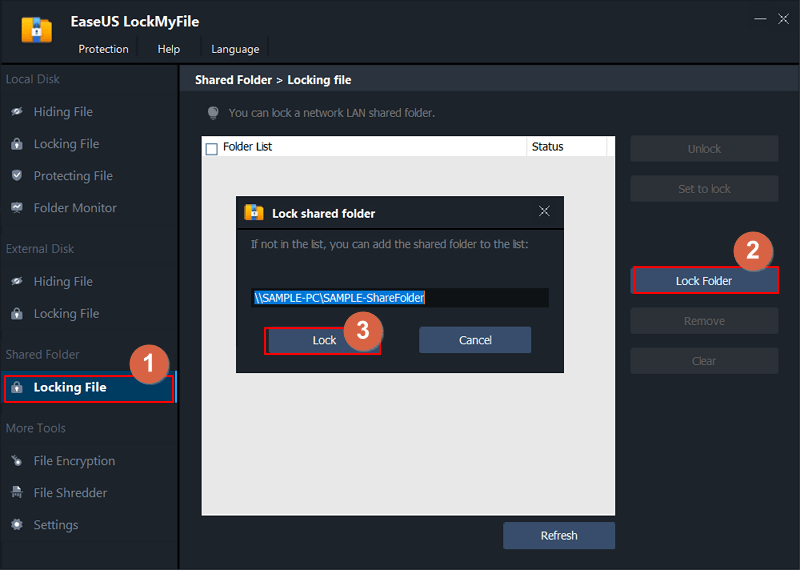
Sum Up
Whether you want to share files via LAN network, external devices, or over the internet, using a shared folder protector software is very important for you. The software can make sure that no virus infection or hacker can tamper with your shared files in any way.
EaseUS shared folder protector is highly recommended here. This tool can hide, lock and encrypt files or folders on internal as well as external devices to provide military-grade level security to you. To protect your shared files and folders with EaseUS, you can book a free trial today!
Related Articles - ALSO ON EaseUS SOFTWARE
-
How to Open a Lock in Windows 11/10/8/7 [Solved]
![Jean]() Jean/2023-09-22
Jean/2023-09-22
-
How to Send Secure Email with Attachments in Outlook, Gmail, and Yahoo
![Jean]() Jean/2023-09-22
Jean/2023-09-22
-
How to Password Protect a Shared Folder over Network in Windows 10/11
![Jean]() Jean/2023-09-22
Jean/2023-09-22
-
Can I Lock Contacts? Yes, You Get Effective Ways to Make It
![Jean]() Jean/2023-09-22
Jean/2023-09-22
