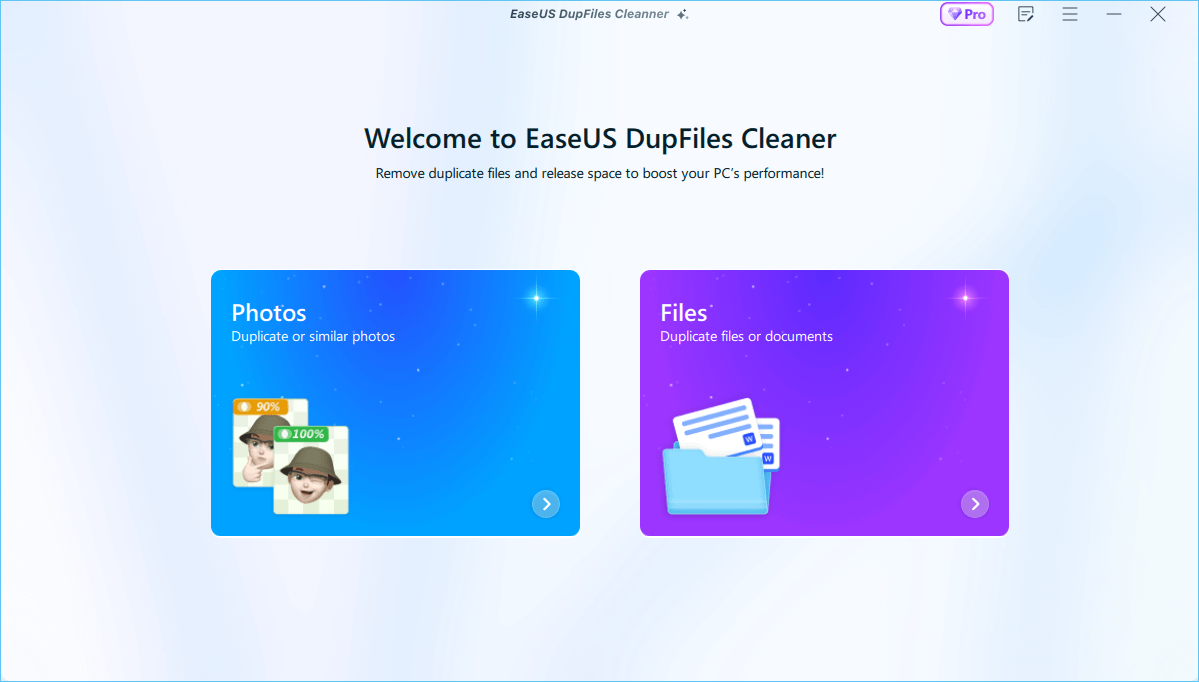Duplicate Sweeper is a third-party tool for finding and deleting duplicate files on your computer. The tool supports detecting and removing different file formats, including documents, photos, music, videos, etc. Are you looking for Duplicate Sweeper reviews?
This article will discuss the software in detail, including its features, pricing model, and available alternatives. Deleting duplicate files on your computer is important since they occupy unnecessary space. Read on to learn how to do that easily via Duplicate Sweeper and other alternative software.
![duplicate sweeper review]()
Duplicate Sweeper Review: EaseUS Verdict
Duplicate Sweeper is efficient and reliable software for removing duplicate photos, music, documents, etc., on your Mac or Windows PC. It uses advanced algorithms to scan for duplicate files on your drives and display the search results quickly. The tool is also quite affordable, offering lifetime access for only $25, paid once.
Duplicate Sweeper Review: Pros & Cons
👍 Pros
- It supports all file formats, including photos, music, documents, contacts, etc.
- Scans for duplicates and displays results quickly.
- Allows you to exclude files you don't want to search for duplicates.
- You can delete duplicates automatically.
- Gives a preview of the duplicate files before deletion.
- Friendly user interface.
👎 Cons
- The free version can't delete duplicates.
- The paid version only supports one computer.
- Only offers one payment option to choose from.
Duplicate Sweeper: Main Features & Security
1️⃣ Find and Remove Duplicate Documents on Mac and Windows
Duplicate documents accumulate on your computer the more you keep using it. You won't notice this at first, but you'll start getting worried when you run out of disk space. This is where an efficient duplicate file remover like Duplicate Sweeper comes in. The tool allows you to scan for duplicate documents within different folders on your computer and easily delete them.
This software is easy to use and allows you to scan for duplicates quickly. It's also safe since there's no room for accidental document deletion. It first shows you the duplicate documents before you decide to delete them. It works on both Mac and Windows.
![documents feature]()
2️⃣ Duplicate Photo Finder and Remover
If you have duplicate photos or images scattered throughout your computer, Duplicate Sweeper scans them for the shortest time possible. The tool allows you to select the folder you suspect has duplicate photos before the search begins.
Even if the duplicates have accumulated for years, this software will weed them out and allow you to delete them easily. This helps create some extra disk space on your Mac or Windows computer. Your non-duplicate photos will be safe since there's no room for accidental deletions.
![photots feature]()
3️⃣ Find and Remove Duplicate Music
They say that music is food for the soul. However, if you let duplicate music files accumulate on your computer, it loses taste. Duplicate Sweeper allows you to easily find and delete duplicate songs on your computer whether you're a disk jockey (DJ), composer, or music lover. It allows you to browse the thousands of music collections on your computer and detect duplicates.
It's usually difficult to manually search and find music duplicates compared to other files. This software makes everything easier for you. Once it has scanned for duplicates on your computer, you can set it to delete them automatically. This saves the time you would have manually spent deciding which copies to keep and what to delete.
![photos feature]()
Duplicate Sweeper: Pricing
Below is the pricing model for the Duplicate Sweeper software.
| 🪁Version |
💵Price |
🎯Features |
🪛Upgrade & Technical Support |
| Free |
N/A |
- Scans for duplicate files.
- Only shows duplicate files but doesn't allow you to delete them.
- You'll need to purchase the premium version to delete duplicates.
|
No upgrades & technical support. |
| Duplicate Sweeper for Windows |
$25 for lifetime use. |
- Scans for duplicate files.
- Removes duplicate files.
- One-time purchase (no subscription).
- Lifetime software access.
- 30-day money-back guarantee.
|
Offers upgrades & technical support. |
| Duplicate Sweeper for Mac |
$25 for lifetime use. |
- Scans for duplicate files.
- Removes duplicate files.
- One-time purchase (no subscription).
- Lifetime software access.
- 30-day money-back guarantee.
|
Offers upgrades & technical support. |
How to Use Duplicate Sweeper to Remove Duplicate Files
Below are the steps to remove duplicate files, music, photos, etc, on your computer using Duplicate Sweeper.
Step 1. Please download, install, and launch Duplicate Sweeper on your device.
Step 2. Click the "Add Folder" button to select the folders you want to scan for duplicates. You can also drag the folders to this location.
![duplicate sweeper]()
Step 3. Once you've added all the folders, click "Start Duplicate Search" in the top right. Duplicate Sweeper will start scanning for duplicate files on the selected folders.
![duplicate sweeper]()
Step 4. Once the above process finishes, you'll have the search results displayed. You can view and preview the duplicates found. To delete any duplicate, click on it, then select "Recycle Selected Duplicates" on Windows or "Trash Selection" on Mac.
![duplicate sweeper]()
Step 5. Alternatively, the "Keep All Newest Files" option can automatically delete duplicate files. This option selects the newest copy among the duplicates and deletes the rest.
![duplicate sweeper]()
Step 6. Follow the onscreen instructions and select "Recycle Duplicates" to initiate the duplicate removal process.
![duplicates sweeper]()
Best Duplicate Sweeper Alternative to Remove Duplicate Files on Windows
EaseUS DupFiles Cleaner is the best Duplicate Sweeper alternative for removing duplicate files on Windows. This tool can find and remove duplicate photos, videos, documents, audio, and archive files on your computer. It uses advanced algorithms to ensure you get the best results quickly.
You can scan for duplicate files on your local drive, external drive, or any other drive connected to your PC. It also supports scanning duplicates in cloud storage services like Google Drive, OneDrive, and Dropbox. DupFiles Cleaner can also detect similar photos when scanning for duplicates.
It allows you to select the best among similar photos and delete the rest. EaseUS DupFiles Cleaner helps optimize your storage by ensuring you only store the files you need.
![easeus dupfiles cleaner]()
Below is a feature comparison table for EaseUS DupFiles Cleaner vs Duplicate Sweeper.
| Feature |
EaseUS DupFiles Cleaner |
Duplicate Sweeper |
| Pricing Plans |
Offers free and 3 premium plans. |
-Offers free and 1 premium plan. |
| Devices Supported |
|
|
| Detects Similar Photos |
✅ |
❌ |
| Technical Support |
✅ |
✅ |
| Support One-click Deletions |
✅ |
✅ |
| Friendly User Interface |
✅ |
✅ |
| Starting Price for Premium |
$39.95 yearly. |
$25 for lifetime access. |
From the above comparison, EaseUS DupFiles Cleaner has the following advantages over Duplicate Sweeper:
Ensure you download EaseUS DupFiles Cleaner today to remove duplicate files on your computer. The steps for getting started with this tool are very easy.
Final Verdict
If you are looking for Duplicate Sweeper reviews, this article covers everything you need to know. Duplicate Sweeper is a reliable duplicate remover tool that supports different file formats, including photos, videos, documents, music, etc. This software is available in both free and premium versions. The best alternative software to Duplicate Sweeper is EaseUS DupFiles Cleaner.
This software uses advanced search algorithms to detect duplicate files on your computer. It can detect duplicate photos, videos, music, documents, archives, etc. It can also detect similar photos from a collection of images. DupFiles Cleaner is available in both free and premium versions. Ensure you download EaseUS DupFiles Cleaner today and check out how it works.
FAQS
Below are the frequently asked questions about removing duplicate files.
1. Is the Duplicate Sweeper Legit?
Duplicate Sweeper is legitimate software that finds and deletes duplicate files on your computer. You can download this software from the official website to start using it. It's available in free and paid versions.
2. How Do I Get Rid of Duplicate Photos?
You can eliminate duplicate photos on your computer using duplicate remover software. This software will scan for all duplicates on your computer and allow you to delete them. Some duplicate remover software you can try include EaseUS DupFiles Cleaner and Duplicate Sweeper.
3. What Is the Best Free Google Drive Duplicate Finder?
EaseUS DupFiles Cleaner is the best free tool for detecting and removing duplicate files on Google Drive. This software allows you to access Google Drive files on your computer and identify duplicates. It also supports other cloud storage services like Dropbox and OneDrive.