File Lock Software Free Download - Lock Files, Folders, and Drive 100% Free
Have you ever faced a situation when something on your phone, laptop, PC, or tablet just got revealed despite many efforts to keep it a secret? Probably, you thought a password in the device would conceal the sensitive pieces of information contained in it. However, sometimes you need to go the extra mile.
A good way can be locking these sensitive files and information on your device to add an extra layer of protection. This post shows you how to perform EaseUS file lock software free download to lock files, folders, and hard drives.
Why Should You Lock Files and Folders
While locking your device as a whole using passwords adds some protection, it's never full proof. Go back and think about how many times you've given away the password of your phone or laptop to a friend just because you were feeling lazy to punch it in yourself and thought, "that's my friend; he just needs to use my device for some time, it's okay if he has the password!"
Well, it's okay to trust your people with your device, but you cannot trust anyone with sensitive information. So, you should lock the files and folders carrying such information. When sensitive files and folders remain locked, you don't need to worry about someone else accessing your device. While the device shall be open as a whole, the private things shall keep their secret with access solely residing in your hands.
Now, the question is, where can you lock these files and folders? Well, the answer is not very difficult. You can find umpteen applications and software that allow locking files and folders. A good option can be EaseUS LockMyFile.
It's a Military Grade Encryption tool that allows you to lock sensitive files and folders in your devices, flash drives, USB drive, LAN network, and every other file management platform or system you could think of. Moreover, you can also hide the files and folders, which only adds to the protection, privacy, and secrecy.
In addition to that, there are a lot more things that this tool can do. Further in the article is an overview of the same.
What Can EaseUS File Lock Software Do
As its name suggests, the tool helps you keep the secrecy of your private and confidential files and folders by safely locking them up for you. But that's not all. It's a complete package for keeping your data protected with strict security and safety, and that's more than evident from its features.
Here's a detailed list of everything that you can do after completing an EaseUS file lock software download on your device.
Hide Files and Folders
You can hide files and folders on your local and external disks. It adds another extra layer of protection since the files become untraceable to others. Even if someone would search for them, the files won't show in the search results. So, there's the full proof of safety and security available.
Lock Files/Folders/Drive on Local and External Disks
EaseUS file locker enables you to lock files and folders to protect data. You can also lock local drives. The highlight is that you only need to password-protect the disk, and later on, whatever new files you add to this password-protected disk get automatically locked.
Protect Files, Folders, and Drives
Sometimes, you'd need to give access to your files to someone else. However, you'd want to make sure that they remain as is without any modifications or edits. The file lock tool allows that by protecting your files by presenting them in a read-only format to others. It means while others could view your files, they wouldn't be able to make any changes, edits, or modifications to them without your knowledge.
Encrypt Files
File encryption helps to transfer files with the privacy intact. When you encrypt files, they're converted into scrambled codes, which unscramble only on authorized access. Even if you're not transferring the files and have them in your system, file encryption helps in the sense that no one will be able to read those files even if they open them by chance. The file lock software converts the files in EXE formats with AES encryption. It allows opening files on other systems, too, while making sure that privacy is not breached.
Shred Files
You often need to delete files that are sensitive in nature but not required anymore. Using this software, you can remove all traces of the file, aka shred it. When the file is deleted, it is removed from the master entry and the actual physical storage by overwriting with random data.
File Lock Software Free Download
With the things that the EaseUS LockMyFiles software can do, you surely know that you need it to meet your file protection need. However, if you're not convinced yet, the following advantages would make you want to go for the file lock download without any more thought.
Advantages of EaseUS LockMyFiles Tool
- It's Free: There's nothing better than a free meal, right? Well, you got it with this software. The software is free for use. What more could you ask?
- 100% Secure: The tool maintains security at every level. Right from the file lock free download to setting it up and maintaining your files with passwords and encryption, the software is 100% secure.
- Light Weight: Most file lock software is bulky and takes up a lot of space on your devices and drives. That's not the case with the EaseUS LockMy Files tool. It's lightweight, gets downloaded for free in no time, and will take up minimal space on the drive.
- Easy to Use: The software has a straightforward interface that's easy to use and understand. Simple drag and drop options are available to lock the files. Moreover, you need not worry about losing the passwords as there's an easy way to retrieve them through your preset emails. So, there's extreme convenience and flexibility with this software in locking and protecting your files.
How to Use File Lock Software to Lock File, Folder, and Drive
With the features and benefits, you'd be convinced to download this software. However, once you download it, you want to know how to use it. As mentioned above, the software is straightforward to use, and it's pretty much self-explanatory too. However, to add to your ease and comfort, here are detailed steps to use the EaseUS LockMyFiles file lock software to lock files, folders, and drives.
Steps to Lock Files and Folders on Windows 10/11
Step 1. Launch EaseUS LockMyFile, register with your email address and set a software protection password.
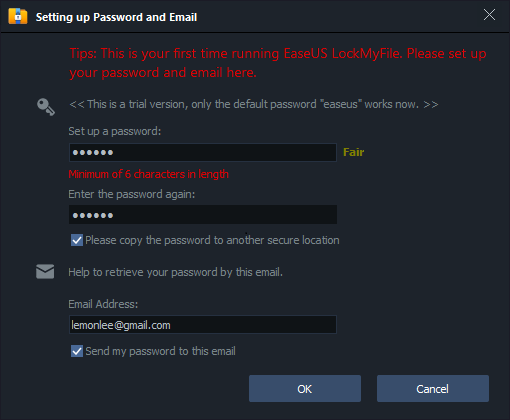
Step 2. Click Locking File on the right side. There are three options available: Lock Files, Lock Folder, and Lock Drive.
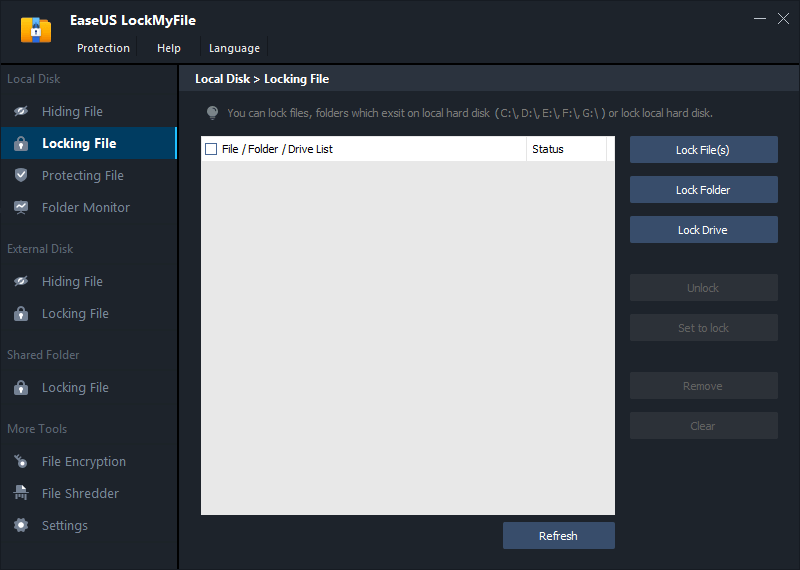
Step 3. Click Lock File(s), and choose the file you want to lock from your computer, and click Open to confirm.
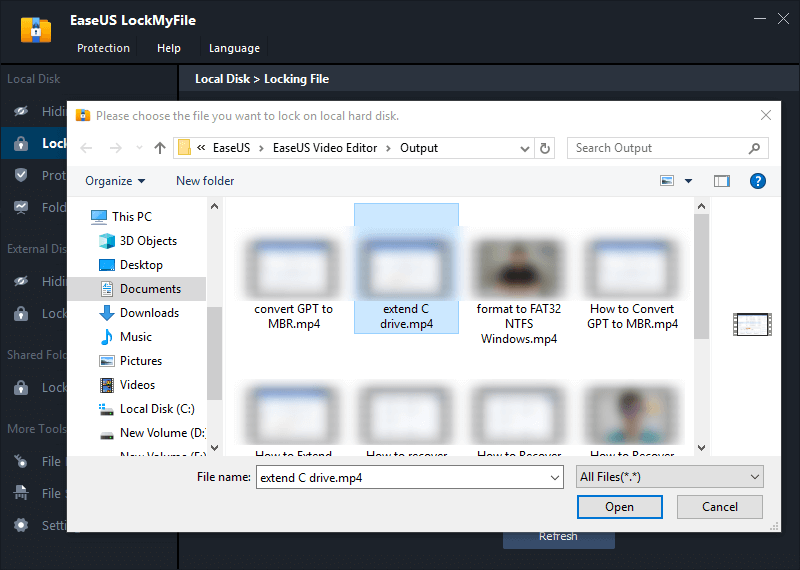
If you need to lock a folder, the operation is the same. Click Lock Folder, choose the target folder, and click OK to confirm.
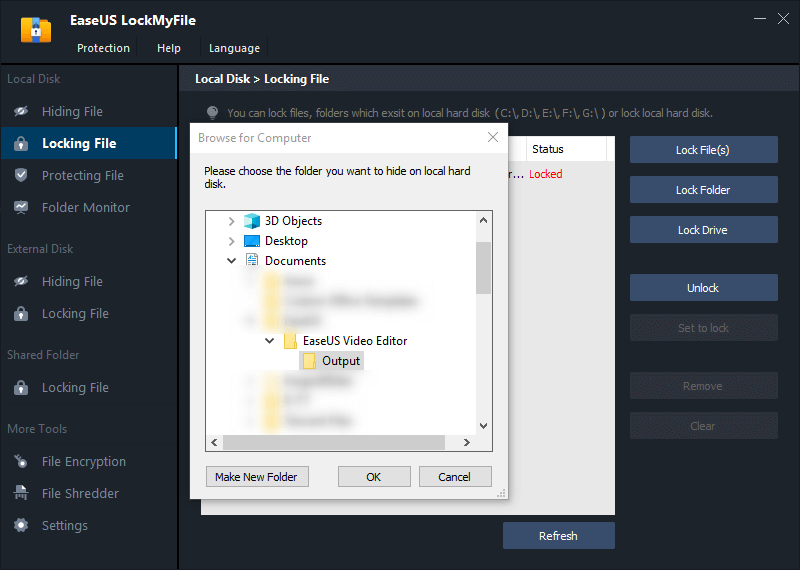
Step 4. You can check the status of your chosen files or folders now.
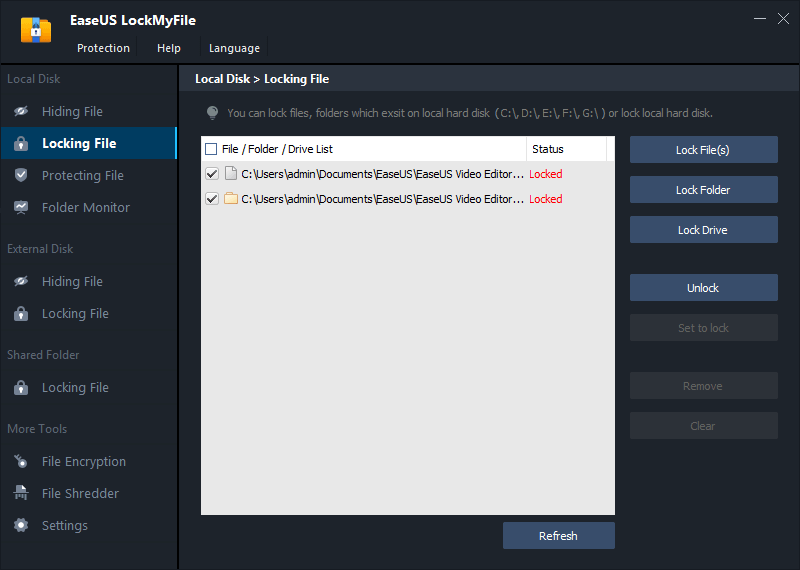
Steps to Lock Drives with EaseUS File Locker on Windows 10/11
Step 1. Launch EaseUS LockMyFile. When you run this software at the first time, you need to set your password for the account of EaseUS LockMyFile.
Step 2. On the main screen, click "Lock File" on the lest panel. Then, choose "Lock Drive" on the right pane to encrypt any local drive on Windows with password.
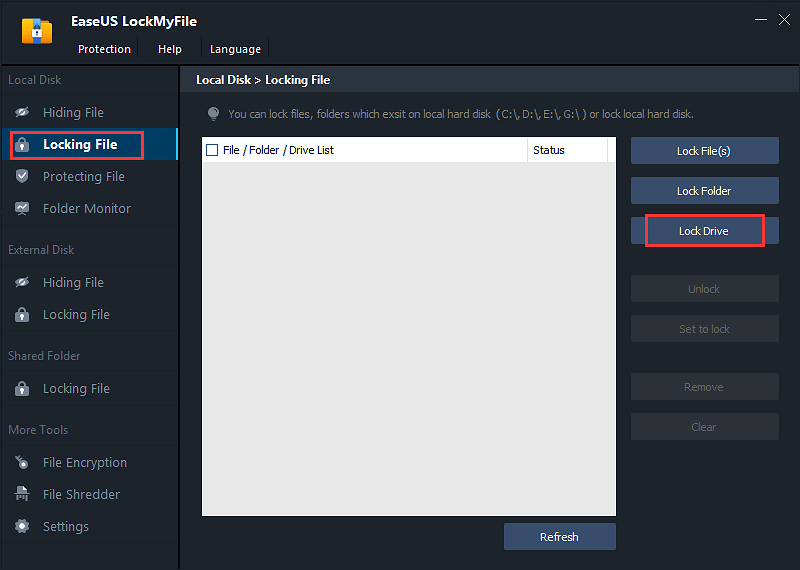
Step 3. Then, all the local drives will appear in the window. Choose the drive(s) you want to lock and click "OK".
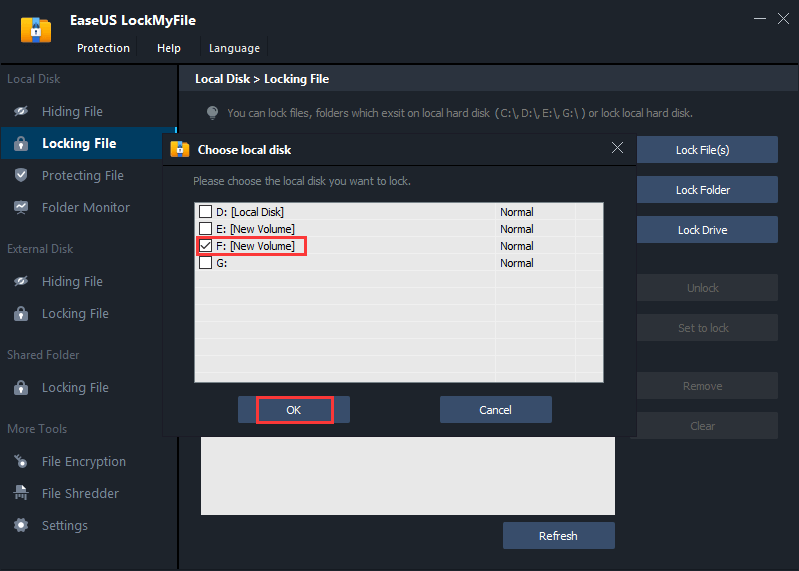
Step 4. EaseUS LockMyFile will immediately lock the hard drive with the password you set up when you run this tool at first time.
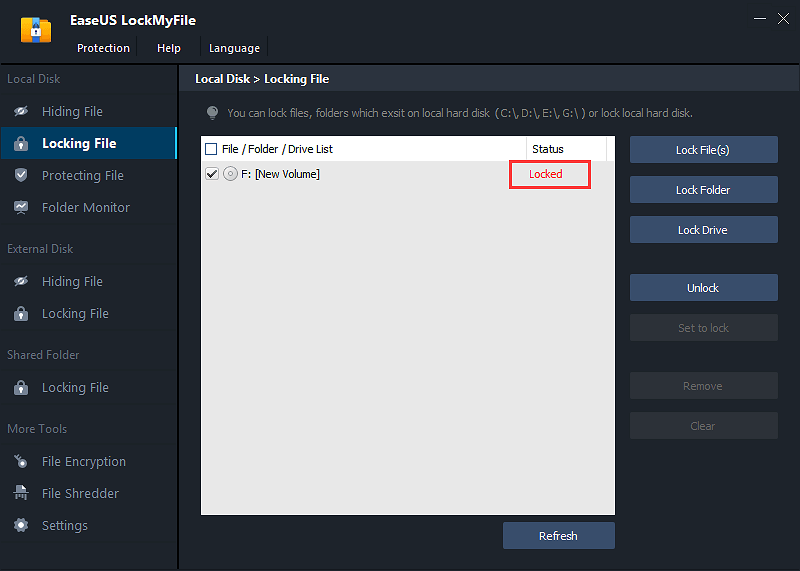
Step 5. After a partition is locked, the size and usage of the drive will not be displayed under the Device and drivers. Anyone who wants to access this drive needs to enter the correct password.
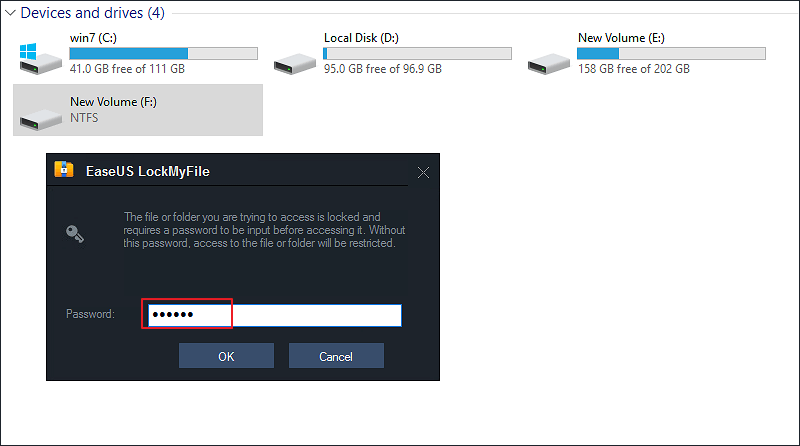
Conclusion
Considering that the safety and security of confidential and sensitive files are of utmost importance, it becomes crucial for you to keep those files as protected as you can. The EaseUS LockMyFiles is a perfect file lock software with unique features.
With all that this software offers, you can be 100% sure of the security and privacy of your files, folders, and drives. The software is easy to use and has a diversity of options to protect files. Moreover, the best part is you get it all for free.
So, what are you waiting for? The tool is perfect for file and folder protection requirements. If you're looking out for file lock software and typing in file lock free download in the search box in your search engines, it's better that you type EaseUS LockMyFiles download so that you don't need to surf from unnecessary options and get just the perfect tool. I'm sure you won't regret downloading the software!
Related Articles - ALSO ON EaseUS SOFTWARE
-
How to Encrypt USB Drive with or Without BitLocker Windows 10
![Jean]() Jean/2023-09-22
Jean/2023-09-22
-
How to Send Documents Securely Over Email or Internet
![Jean]() Jean/2023-09-22
Jean/2023-09-22
-
How to Protect Files and Folders from Ransomware in Windows [5 Ways]
![Jean]() Jean/2023-09-22
Jean/2023-09-22
-
3 Ways | How to Password Protect Email Attachment on Your Own
![Jean]() Jean/2023-09-22
Jean/2023-09-22
