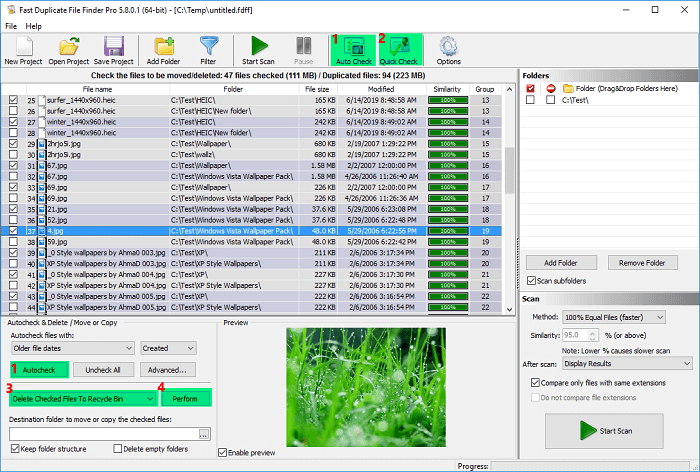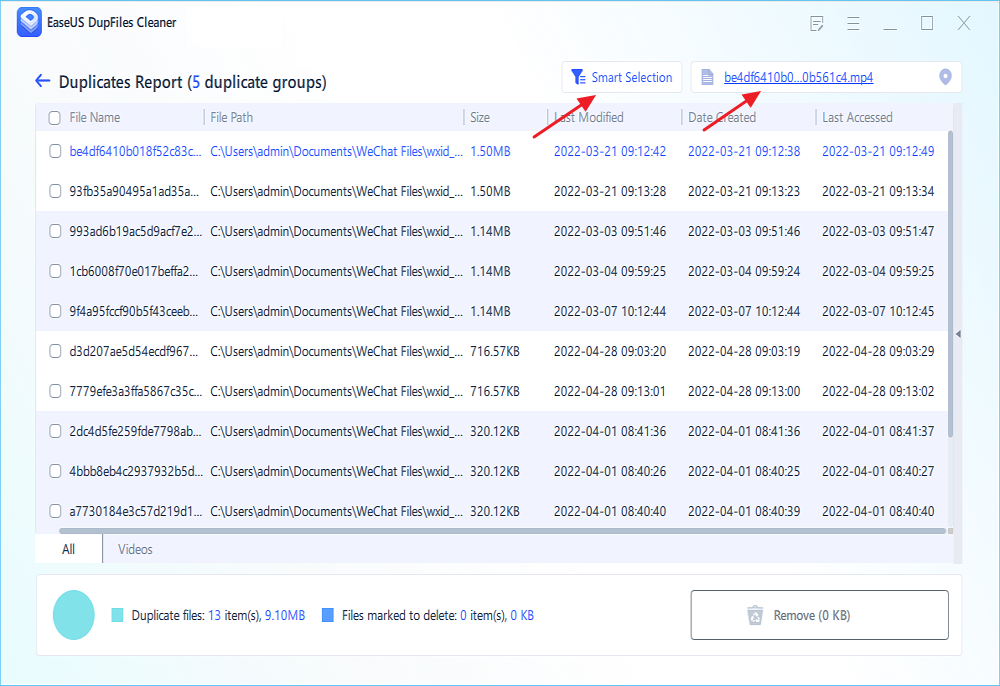Video content has become extensively popular these days. We all love to watch most of the content in video form. This content can be of any kind like entertainment, educational, knowledge-based types, etc. Nowadays, most people prefer to watch video content on their computers or laptops. But there are many problems with storing videos on our system and multiple copies of video files are one of the most common.
Hence it becomes vital to organize videos systematically on our computers. Duplication of video files can exhaust a large portion of storage space. Therefore, managing video files and avoiding duplicate files in computer systems is very important. Thankfully there are many duplicate video finder tools available that can help you effortlessly locate and remove duplicate files.
What is Duplicate Video Finder
Duplicate video files are the exact copies of original videos saved in your System. These files contain the same amount of storage as the original videos and can lead to a shortage of storage on the computer. The manual approach of sorting and finding duplicate files can take a lot of time. You can use various methods to prevent this kind of storage clutter from occurring in very little time.
The market is overstuffed with duplicate video finder and remover tools or software. It is essential to figure out which tool is most useful for the task. The article will introduce you to the most reliable duplicate video finder tools which will effectively meet your expectations. Using these tools will enable you to eliminate these unwanted video files quickly and easily.
Why Should We Use Duplicate Video Finder
The fastest and easiest way to fix duplicate videos on your computer is to use a duplicate video finder. They work on virtually all types of video files. They offer you a great deal in order to save your time and effort from searching for duplicate videos. The following are the main benefits duplicate video finder provides for you to search for duplicate videos;
- Video duplicate finder allows you to find and remove duplicate videos on your computer with ease and without causing you any hassle.
- It organizes every video file saved on your computer and helps you to free up disk space by identifying duplicate videos.
- Duplicate video files of any format are detected.
- Review each file before erasing it and make sure nothing is deleted without your awareness.
- You can effortlessly perform the procedure of finding duplicate video files using it, as it is trouble-free and logical.
- It has a simple and easy-to-use interface that lets you specify unwanted videos clearly with rapid scanning of all video files.
3 Best Duplicate Video Finder Software in 2022
The Internet is full of duplicate video finders, but not all are well suited to meet your individual needs. Here is the list of the top 3 best duplicate video finders that are the best for your needs.
1. EaseUS Dupfiles Cleaner
EaseUS Dupfiles Cleaner comes first on our list as it is a one-stop solution to find and remove duplicate video files. Using the advanced features of this tool, you can find and remove duplicate photos from your Windows as well as other types of files. After successfully scanning all the selected files, it provides you a preview of the details of Duplicate Video Remover. You can give a quick check and delete unnecessary videos, freeing up space on your computer.
![easeus dupfiles cleaner]()
Key Features
- Its quick and user-friendly interface makes it the easiest to use.
- Its scanning algorithm can search multi-types of duplicate files.
- You can use its preview feature for the fast and safe removal of duplicates.
- It navigates duplicate files with precision and avoids wrongly deleting important files.
- When creating your search criteria, you can choose which files or folders to include or exclude.
- There are several ways to sort the video content, including video name, file type, size, etc.
- You can find duplicates from internal or external drives and USB/SD cards.
2. Fast Duplicate File Finder
It is a handy tool to find unwanted duplicate files automatically. It will quickly show you the results of each copied file and options to remove them in a few clicks. Using this program, you can compare your system files and folders for duplicates and remove them as easily and accurately as possible.
Fast Duplicate File Finder by MindGems is indeed one of the best duplicate file finders to find multimedia files without any hassle. You can keep this tool in mind when you want to find duplicate video files to free up the disk space. Along with regular scanning, it offers advanced scanning options for including/excluding folders and locating duplicates based on date, size, and hidden files.
![fast duplicate file finder]()
Key Features
- You can compare multiple files and analyze them with its advanced search algorithm.
- Its internal preview feature helps to analyze duplicate files.
- You can mark similar files to delete them quickly.
- Elegant options to delete selected files forever or move them to the recycle bin.
- It offers various options to sort files for adequate comparison.
- An inbuilt user interface and extensive documentation are included.
- The software is compatible to find files in multiple languages.
- It is compatible with types of storage drives and major versions of Windows.
3. Duplicate Cleaner
Duplicate Cleaner is another impressive duplicate file finder that you can choose to find copied media files from your Windows system. You can scan and identify all the unwanted duplicates of video files efficiently. It also enables you to navigate edited video clips and then sort them based on your needs.
Duplicate Cleaner helps you find duplicate video files by matching video frames or soundtracks. You can create a profile that enables you to save your search criteria for future searches. It is an excellent tool to use by any user with any background for scanning the system thoroughly. This software enables you to customize your search and specify paths to select drives or folders to scan. You can also search duplicate files inside Zip files. Duplicate Cleaner also compares metadata.
![duplicate cleaner]()
Key Features
- It provides a detailed preview to analyze files before deleting them.
- Easy user interface for every type of user.
- It helps to find duplicate files within zipped files.
- Optional actions for duplicates based on your preferences.
- The name and area of the files do not affect the results.
- The tool has a simple UI that makes it easy to operate.
How to Delete Duplicate Videos with EaseUS Dupfiles Cleaner
All of these tools can help you clean duplicate files, but EaseUS Dupfiles Cleaner is the most recommended, because it is more user-friendly, and everyone, even users without computer knowledge can easily solve the problem. You can download it and have a try.
Next, we will show you how to use EaseUS Dupfiles Cleaner to find and delete duplicate video files quickly and easily. You just need to follow the tutorial:
Step 1. Switch on EaseUS Dupfiles Cleaner and click Scan Now. EaseUS Dupfiles Cleaner will automatically select all data in all partitions. You can delete partitions or add folders by pressing the "-" or "+" sign in Scan Folders and choose Videos in Filename Pattern.
* You can click Advanced to customize the scan, and the system will turn on file protection mode by default.
Step 2. The scanning process begins, please wait patiently. The time depends on how many files you have to scan.
Step 3. After the scan is completed, you can click Auto Remove to achieve a one-click cleanup.
Step 4. If you still have some concerns, you can choose to click View Details to have a check.
* You can click Smart Selections to further check which type of files you need to clean up and if you cannot identify the content from the file name, you can directly click the file name in the upper right corner to preview it.
Conclusion
Duplicate video finder is the perfect tool for finding duplicate videos in your system and removing them. Using above mentioned tools can smoothly free up disk space from unwanted videos and arrange video storage systematically. Besides identifying video duplicates, these tools also identify audio, images, and other types of duplicate media files. Among the three duplicate video finders mentioned above, EaseUS Dupfiles Cleaner is the most reliable tool due to its many features. Effectively finding duplicate files with different names is one of its best features. You can also recognize the actual path of copied files. This way, you can give double-check to remove these files safely. It also enables you to search for duplicates in various folders in a single scan.