Ways to Enable Google Live Location Sharing [Full Guide in 2022]
Introduction
When your family or roommate is away for a late-night party or due to some work, it is obvious that you worry! Technology has skyrocketed and brought many innovations that were unavailable in the 90s or before. People can now share their locations or live locations; one of them is using Google. If you are thinking about the different ways to enable Google Live Location Sharing, then we have covered you!
What Is Live Location Sharing?
Being a youngster, you can share your location when you feel like sharing your constant location with your mum. Google LLC has been providing Google Maps Services that let you share live locations through your account. When you enable Live Location Sharing, you can constantly share your locations and movements until the time you want!
| Workable Solutions | Step-by-step Troubleshooting |
|---|---|
| Fix 1. Google Live Location Sharing |
Google Live Location Sharing on Phone...Full steps Google Live Location Sharing on PC...Full steps |
| Fix 2. Other Ways to Share Live Location |
Method 1. Share Location with "Find My" App...Full steps Method 2. Share Location with EaseUS...Full steps |
Other topics about Location Sharing you may be interested in:
Fix 1. Google Live Location Sharing?
People have been using Google's Live Location Sharing for a long time. The procedures vary both on mobile and PC. However, the drawback is that when you share your location with someone, the person can forward your location to another person. Thus, anyone can share your location with anyone creating privacy issues and raising concerns. There are two methods to do so, either on your Phone or PC!
Google Live Location Sharing on Phone
Google is widely known for its responsive applications that one can use both on Phones and PC without suffering from any drawbacks. Most of the time, while traveling, you will share your live location as phones can carry them anywhere.
Follow the steps given below to share Google Live Location Sharing on your Phone:

Step 1. Head over to the Google Maps app and Sign in with your Google Account.
Step 2. On the top-right side of your phone, click on your profile, which has a circular icon. A pop-up will appear; select Location Sharing.
Step 3. Tap on the Share Location button. You will get two options: one will let you share your location for a fixed time, and the other will let you share your live location until you turn it off. Choose a Live location.
Google Live Location Sharing on PC
When you want to share your office or home location with your contacts, you share it with your laptop or desktop computer.
Follow the steps given below for Google Live Location Sharing on PC:

Step 1. Open Google Maps on your browser, and wait until it finds your location. On the left side of the search box, click on the hamburger menu.
Step 2. Click on Share and Embed. from the menu.
Step 3. It will copy the location to your clipboard. Paste the copied link on Email, Telegram, or any platform, and then send the location.
Fix 2. Alternative Ways to Share Live Location
As Google Location Sharing raises privacy concerns, you might not want to share your location via Google. In such a scenario, you can use two other methods meant for the purpose. If you are an iOS user, you can use the Find My app to share your location with iOS users. Alternatively, you can even use EaseUs Find360 to share your Location whether you have an Android, iPhone, or iPad.
Method 1. Share Location with "Find My" App
The Find My is an excellent app for iPhone, iPad, and Mac users. It incorporates the features of the Find My iPhone and the Find My Friends tools in its app. Using these, you can share it with iOS or Mac users. The cool part is that it allows you to share Locations via Cloud Server "iCloud".
Follow the steps given below to Share your location via the Find My app:
Step 1. Head to the Find My app and navigate the People section. Tap on Start Sharing Location or Share My Location.
Step 2. You will get a prompt to enter the person's details like the mobile number or name with whom you have to share.

Step 3. Click on Send. You will get an option to choose the time until you want to share, like an hour or day, choose as per your preferences. Tap on the OK button.
Further, when you share your location with someone, they often share their location on a return. When you mark the default places with it, things become easier by naming your locations on the app.
Follow the steps given below to Name your Location:
Step 1. Head over to the Find My Ap.: Go to the Me section.
Step 2. Navigate to Edit Location name on a given location.
Step 3. Choose to mark it as Home, School, Work, None, or input a custom name to the location.
Suppose you want to constantly share your location with specific people like your Family Members, tourist groups, friends, or similar. You have to enable Share your Location, set up Family Sharing and then use the Location Sharing feature.
Your squad can access your location If they use iPhone, iPad, Apple Watch, or iPod. However, the Apple Watch should have OS6 or a later one. Besides, you can even share the location through the Messages app.
Method 2. Share Location with EaseUS
The EaseUS Find360 app is ideal for location sharing, especially for family Sharing. It lets you set up Family Sharing to track where your family is at what time. The best part is you can choose to get custom notifications whenever they check in to any location.

The EaseUS Find360 app is ideal for location sharing. Have a try!
The app has received immense user satisfaction due to the following reasons:
- Get a real-time location of any user after they set up
- It lets you receive custom notifications about your family using Family Sharing
- You can track the Weekly Report of Driving Behavior of you or your family
- Besides, it even lets you check their Phone Status or unlimited location history
Most importantly, it adheres to the user's privacy and security and keeps the data safe and end-to-end encrypted.
For more ways to share location with family, check the article below:
Top 9 Best Apps to Share Your Location with Family 2022
When young children go out, parents worry about their safety. Likewise, children worry about whether their aging parents will get lost.
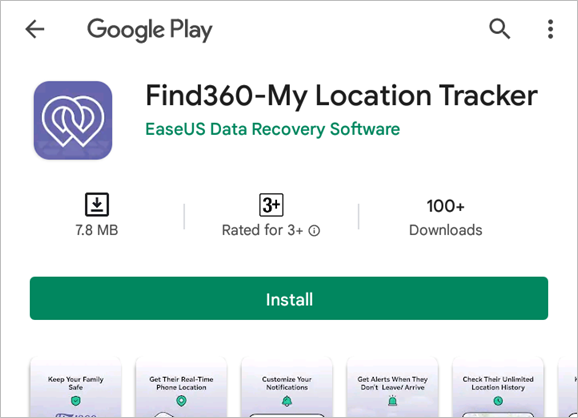
Conclusion
If you were looking for ways to enable Google Live Location Sharing, you would have got your answer. You can share live locations on Google irrespective of whether you use it on a Mobile or PC. The downside is that your location can travel unprecedentedly to other users if the other person shares the link. Therefore, you can share with Find My if you use iOS. However, to protect your privacy and to provide several benefits, we recommend you to share it using the EaseUS Find360.
Google Live Location Sharing FAQs
1. How does Google's live location work?
Users can share their live locations via Google Maps. You can choose the time that you like ranging from 1 hour till the time you stop. However, the drawback is that the person can forward it to others, threatening your privacy.
2. How to share Google map location on WhatsApp?
To share the Google Map location on WhatsApp, you can copy the link to your device's Clipboard. Open Whatsapp chat of the person and paste it with whom you want to share it.
3. What is the difference between location sharing and live location sharing?
Using Location Sharing, you can share your location at a particular instant with anyone. Further, Live Location Sharing shares your location updates until you want to share them with them.




