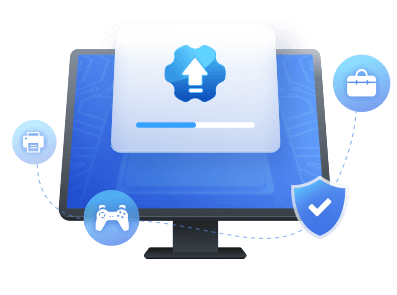Table of Contents
On this page, you'll get a quick view of what a USB 3.0 to Gigabit Ethernet Adapter driver is, its benefits, and how to update this driver for gaming faster network speed on your own. Check the quick navigation of this tutorial guide here:
| Goal: | Get the easiest way to update USB 3.0 to Gigabit ethernet adapter driver. |
| Tools: |
|
| Duration: | 5-15 minutes or less |
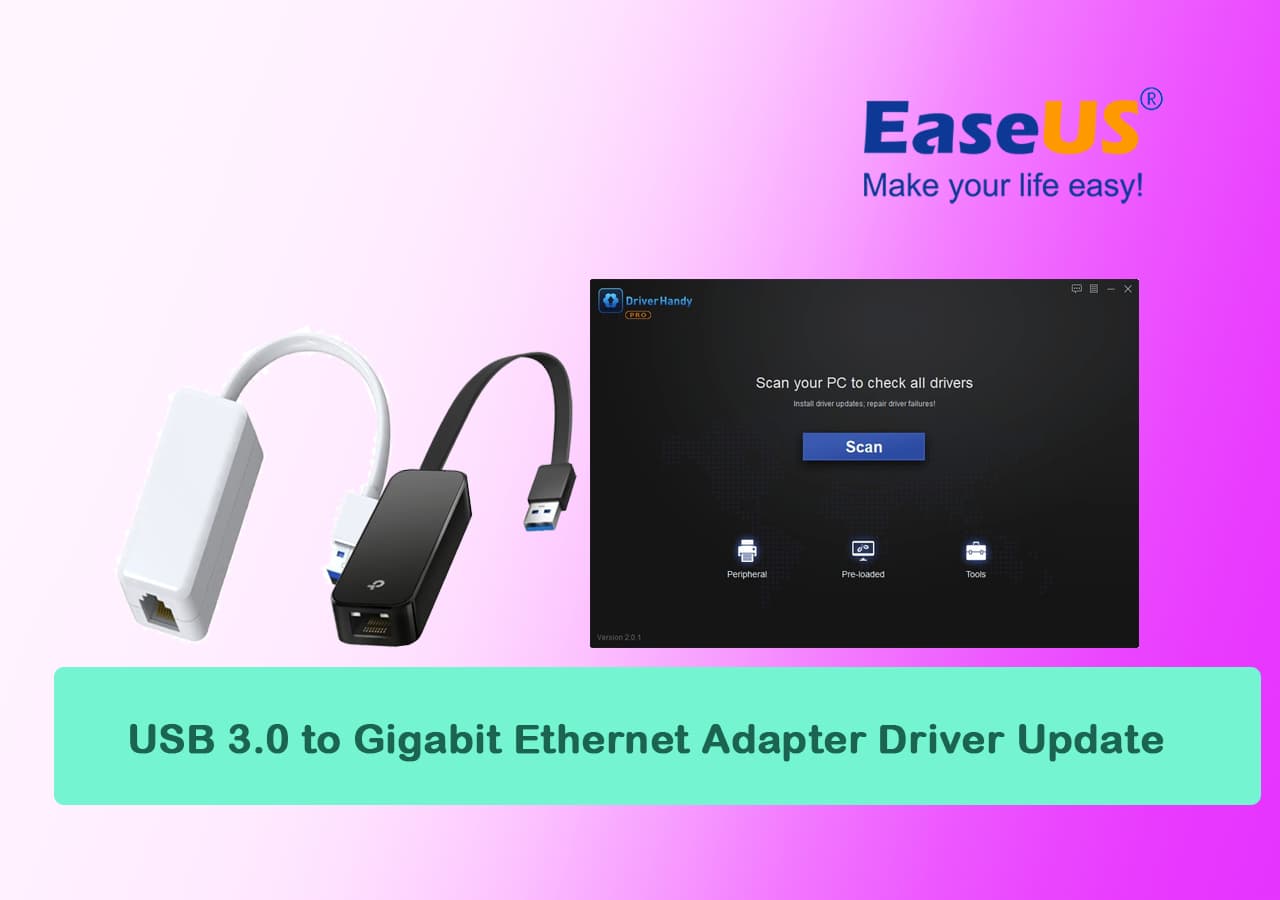
How Do I Update USB 3.0 to Gigabit Ethernet Adapter Driver Windows 11/10
This section contains practical techniques for updating the Windows driver for your USB 3.0 to Gigabit Ethernet Adapter.
Method 1. Use Driver Update Software
- ⏱️Duration: 3-5 minutes
- 🖥️Supported OS: Windows 11/10/8/7/XP/Vista, etc.
- 👥Who to Use It: Beginners, Professionals, and Geeks
EaseUS DriverHandy is the most effective solution for scanning, downloading, updating, and fixing PC drivers. The software is compatible with over one million motherboards, audio cards, display cards, network cards, USB WLAN cards, and other hardware devices. If your drivers are broken, obsolete, or otherwise inoperable, EaseUS DriverHandy Updater will help you update them.
This tool allows us to scan for, download, and update the USB 3.0 to Gigabit Ethernet Adapter Driver for Windows quickly. It enables all levels of Windows users to check the state of network drivers rapidly, and you may successfully upgrade the USB 2.0 to a gigabit ethernet adapter driver.
Step 1. Launch EaseUS DriverHandy on your PC and click "Scan" button.
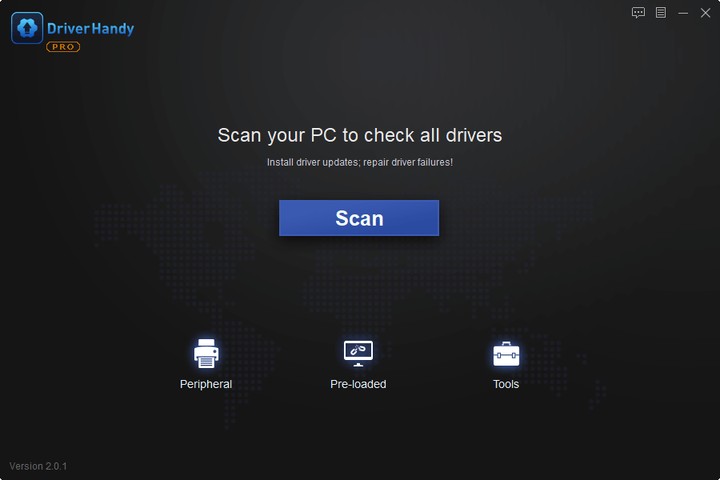
Step 2. Choose "USB Drivers" under the "Peripheral Drivers," and click "Rescan."
Step 3. If there is anything abnormal, navigate to the Driver Statuas and update it by updating the corresponding driver.
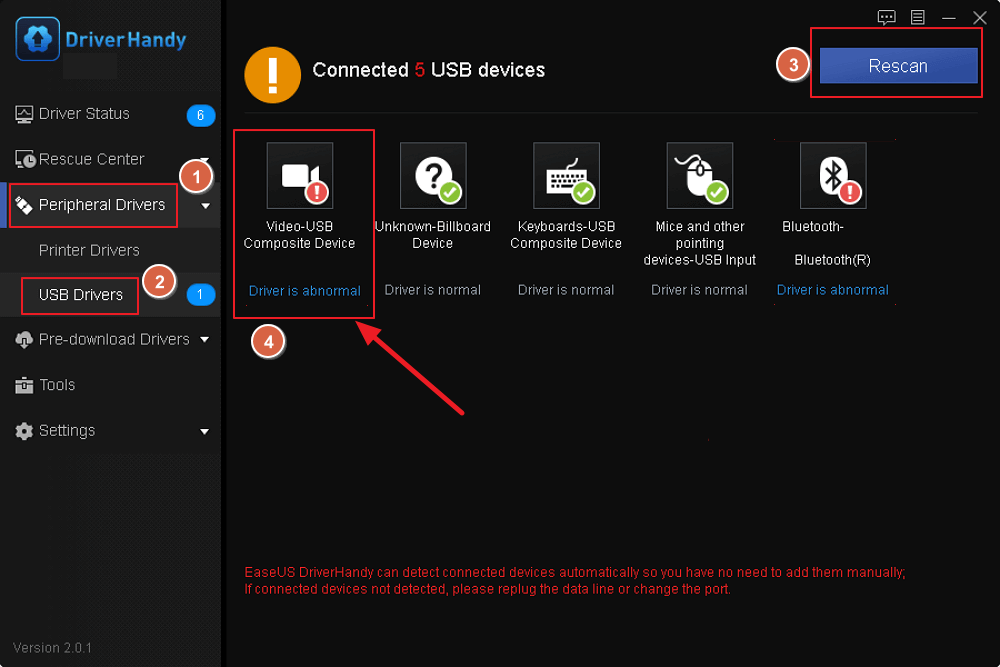
Among the distinguishing characteristics of EaseUS DriverHandy are the following:
- 🚩All driver issues can be resolved with a single mouse click. EaseUS DriverHandy will scan your entire system, detect any defective drivers, and then intelligently reinstall, restart, or repair them.
- 🚩Installation of drivers in advance: Drivers can be downloaded and utilized after a system has been repaired or updated, or they can be transferred to a new PC and used there.
- 🚩 DriverHandy delivers only verified, official, manufacturer-issued device drivers. Microsoft's Windows Hardware Quality Labs has evaluated and deemed these drivers to be of the highest caliber (WHQL).
In addition, EaseUS DriverHandy conducts rigorous testing to verify that its products are secure, dependable, up-to-date, and compatible with Windows and the most common hardware and software configurations.
Method 2. Manually Download and Install USB 3.0 to Gigabit Ethernet Adapter Driver
- ⏱️Duration: 5-15 minutes
- 🖥️Supported OS: Windows 8/7/XP/Vista, etc.
- 👥Who to Use It: Professionals, and Administrators
The following section explains how to install and download the USB 3.0 to Gigabit Ethernet Adapter driver on Windows.
- Important
- Do not connect the USB 3.0 to the Gigabit Ethernet adapter to the computer before installation.
Step 1. Put the included CD into your disc drive. Automatically begin playing the CD-ROM. Please click the "Install Driver" button on the next screen.
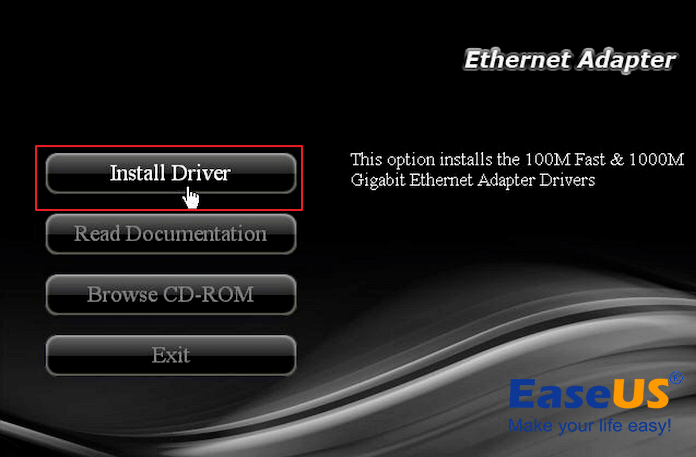
Note: If the installation application does not start automatically, locate the Autorun.exe file on the CD and double-click it to start the installation.
Step 2. Click "USB 3.0 1000M" in the second step.
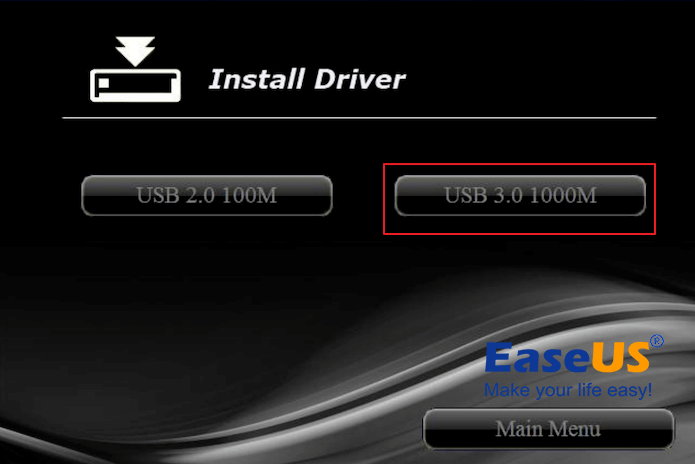
Step 3. Click the "Device Management" tab within the Windows Control Panel.
Start > System > Control Panel > Device Management.
Step 4. The ASIX AX88179 USB 3.0 to Gigabit Ethernet Adapter is displayed in the Device Manager under "Network adapters."
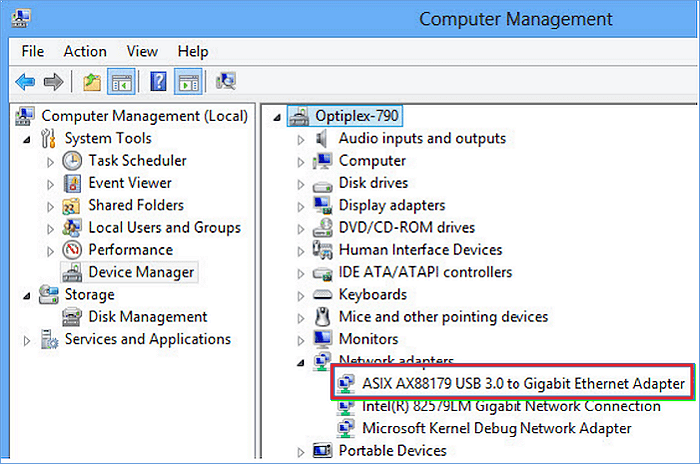
Overview of USB 3.0 to Gigabit Ethernet Adapter Driver
Unlike USB 2.0 adapters, the USB31000S USB 3.0 to Gigabit Ethernet Adapter supports full-bandwidth Gigabit network connections. It adds a single RJ45 Ethernet port to a USB-enabled computer system. This tiny USB 3.0 network adapter is compatible with earlier USB 2.0/1 computer systems (speed limited by USB bus), making it the ideal replacement network adapter or laptop accessory. Additionally, with support for features like Jumbo Frames, VLAN tagging, and Wake on LAN (WOL), the adapter provides a flexible Gigabit network solution for residential and corporate customers.
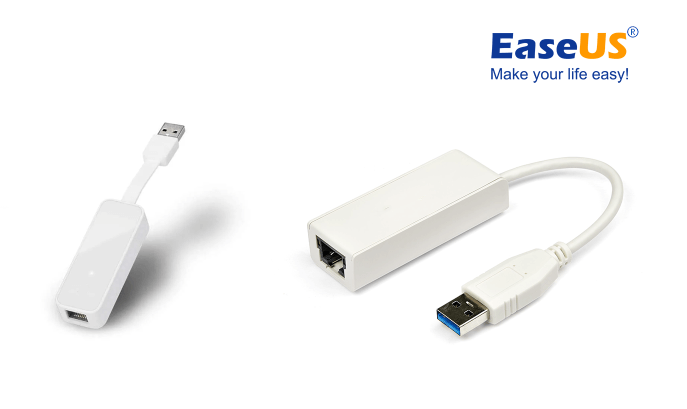
Here are some advantages of using USB 3.0 to Gigabit Ethernet Adapter Driver:
- ✔️Add Gigabit Ethernet capabilities to a desktop or laptop without opening the device or occupying an expansion slot.
- ✔️Instead of opening a desktop or laptop case to replace a faulty integrated network adapter, use an external USB Gigabit Ethernet connection.
- ✔️Connects a laptop computer to a Gigabit network or backbone - ideal for small or home offices, departmental network applications, and network gaming
- ✔️Transmit huge files across the network with access to full Gigabit speeds that USB 2.0 adapters cannot give.
Tips to Keep USB 3.0 to Gigabit Ethernet Adapter Working Properly on Windows
Here are some practical tips that help to keep or make the usb 3.0 to gigabit ethernet adapter working properly:
- Regularly upgrade the driver for your USB 3.0 to a gigabit ethernet adapter.
- Insert the USB 3.0 to gigabit ethernet adapter into a USB 3.0 port.
- Plug and unplug USB 3.0 to Gigabit Ethernet Adapter properly.
- Enable and run antivirus software timely.
Final Verdict
This article explains two ways to download and update the USB 3.0 to the Gigabit Ethernet Adapter driver for Windows. In a nutshell, EaseUS DriverHandy is a dependable solution that will accomplish the task efficiently and fast. In addition, the methods above provide manual download and installation of the USB 3.0 to Gigabit Ethernet Adapter Driver.
FAQs About USB 3.0 to Gigabit Ethernet Adapter Driver Update
If you still have questions after reading the answers to the questions posed in this part, you will find the following helpful information:
1. What is USB 3.0 to gigabit ethernet adapter?
The USB31000S USB 3.0 to Gigabit Ethernet Adapter supports full-bandwidth Gigabit network connections and adds a single RJ45 Ethernet port to a USB-enabled computer system.
2. Can I use USB 3.0 to gigabit ethernet adapter on Windows 7?
It supports Windows 10, 8.1, 7, XP, Linux, and Chrome OS.
3. Do you need a driver for USB to ethernet adapter?
Before connecting the adapter, you must install the driver software. The adapter is not required to be attached for the software to install. Installing on a Windows PC:
- 1. Place the driver CD in your computer's optical drive.
- 2. Click "Install Driver".
- 3. Select the respective driver you want to install for the ethernet adapter.
Was This Page Helpful?
Related Articles
-
Printer Not Connected? Here Are the Causes and Fixes with How-To Guide
![author icon]() Banu/2026-01-05
Banu/2026-01-05 -
How to Update USB Drivers in Windows 11? 2026 Tutorial with Detailed Steps
![author icon]() Banu/2026-01-05
Banu/2026-01-05 -
[NVIDIA Drivers Auto Detect] How to Update Drivers Automatically
![author icon]() Cici/2025-04-15
Cici/2025-04-15 -
How Do I Fix USB Ports Not Working Error in Windows 10? [Full Guide in 2026]
![author icon]() Banu/2026-01-05
Banu/2026-01-05