Track a Phone that Is Turned Off [Updated 2022]
Nowadays, smartphones are so personal that they can often give away a person's identity, and tracking their location without a phone number or email address can be frustrating. But never fear!
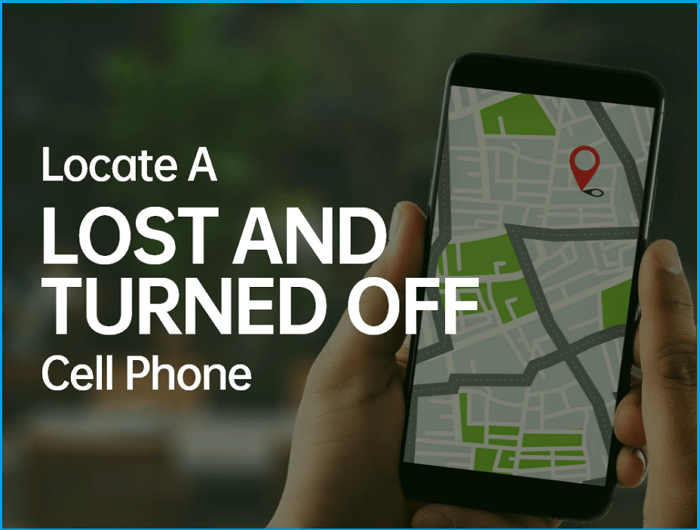
All mobile companies are offering high-tech safety measures to ensure the security of their devices. Both Android and iOS devices have tools that enable you to locate your cell phone.
The time you realize your phone is gone can be a panic moment. If your phone is stolen or slipped out of your bag or pocket, you can track it. There are several ways to track your phone even when it is turned off.
Thus, the article will help you to learn different methods to track your phone. We will individually discuss how to find the real-time location of an iPhone and Android phone. Later, we will introduce you to the best cellphone tracking trick to ensure the security of your loved ones.
Track Cell Phone Location Free with/Without Software
In this post, we will recommend several methods to help you track your cell phone location with or without installing software. You can try EaseUS Find360 to track the phone location.

Is It Possible to Track a Phone if It's Turned Off
Using proper approaches makes it possible to track a phone even if it is off. However, if your phone is turned off, it can be tricky to find the real-time location, especially in cases of Android phones. When a phone turns off, it stops transmitting the signal to the tower, and finding it becomes more challenging.
If you have lost your phone and it turned off, there are still some ways to find it. By contacting the service provider or using Google, you can trace its last location when it was switched on.
Here are the best ways to find your phone. No matter if it is Android or iPhone, you will get the solution. However, the following methods can be complicated and time-consuming, so you can install EaseUS Find360 to track your phone easily and quickly. If you still want to track your phone manually, follow the given methods.
How to Find an iPhone that is Turned Off
Here we show you how to find an iPhone that is turned off by enabling the Find My iPhone and Send Last Location feature. You can implement this trick in any iPhone with iOS 13 or later.
Step 1. Open "Settings", tap on your name, and select "Find My".
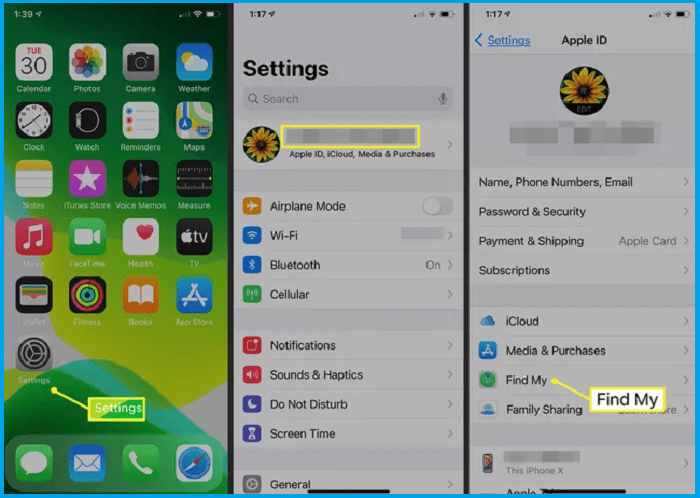
Step 2. Now, turn on the "Find My iPhone" option.
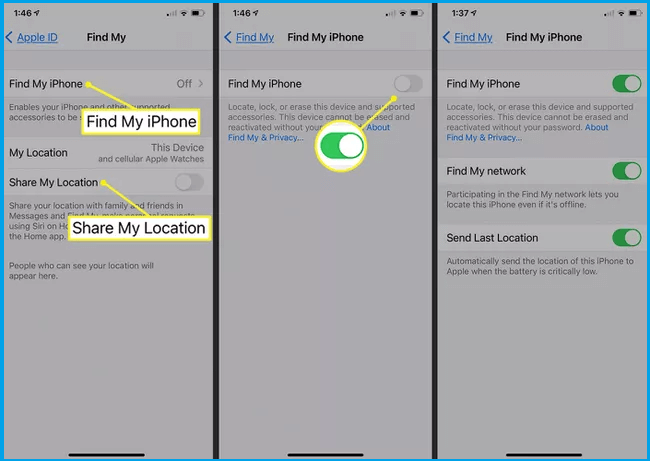
Note: Using this trick, you will not be able to track the live location of your iPhone if it is off until you use the following option.
Step 3. Turn on the "Send Last Location" option. It will automatically send the real-time location of your phone when the battery is low.
Also, along with turning on the Notify When Found feature, your phone will send you an email when it is turned on.
How to Find an Android Phone that is Turned Off
Using the "Find My Device" feature, you can locate a missing cell phone in real-time if it is still on. It is an easy-to-use tool for finding an Android Phone. Using this tool, you do not need to install any specific application on your android device. If you are lucky and your lost device is still on, you can see the live location of your phone. However, if your phone has a low battery level, is offline, or is turned off, it will show you the last location, and you can easily find your lost Android phone.
Follow the given steps:
Step 1. Open your internet browser and go to android.com/find. You can also use the "Find My Device" app on another Android mobile.
Step 2. When started, log in to the same Google account linked to your lost Android device.
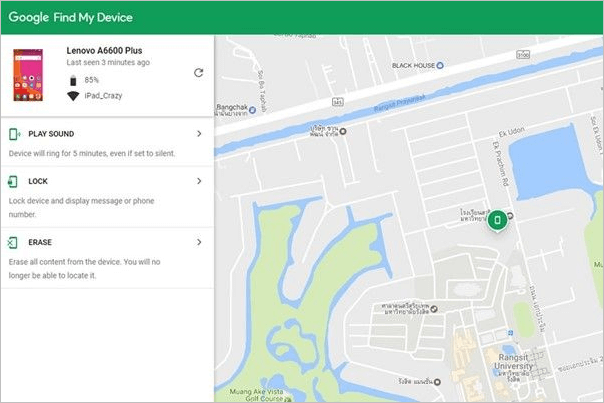
Note: A list of the devices with the same Google account will be displayed.
Select the device you are looking for and see its real-time location.
Using the "Find My Device" feature, you can take the following action to your device:
- Play a sound on your phone for five minutes, even if it is silent.
- Secure your device with your PIN.
- Erase your data to protect your device and privacy.
Track Phone Location with EaseUS Find360
All the options above are helpful in finding the location of a single device. However, the reasons for tracking a mobile can be different for every user. You may want to know the position of a phone because you care about loved ones and want to keep them safe.
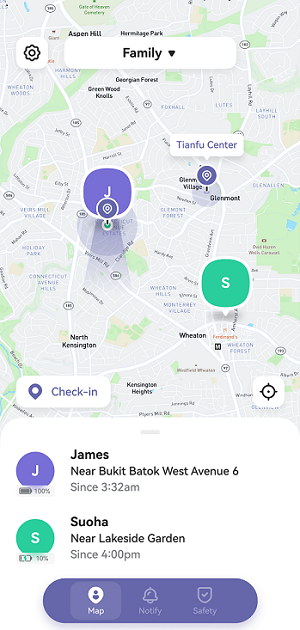
All you need is a mobile tracking application with advanced features to take the aid of your family. Therefore, we strongly recommend you use EaseUS Find360 to get the most reliable surveillance with excellent features and easy-to-use functionality.
The best part is that EaseUS Find360 works on both iPhone and Android phones, and you can use all the features. This app will help you to find the real-time interactive location of mobile phones with endless history. So you can always keep an eye on them to protect them without being with them.
If they close the application, it will keep running in the background and provide real-time notifications. It also enables you to set a safe zone, and when they enter or leave the area, it will notify you to give you insight into where they are.
This application offers the most advanced feature of creating different circles for your family and friends, which organizes family members and friends into private groups to ensure privacy. It keeps everything in place by customizing all the notifications, check-ins, and alerts.
EaseUS Find360 can also help you with sharing your location with others.
In short, EaseUS Find360 is the key to keeping your loved ones happy together.
Final Verdict
We hope the article helped you to find your lost phone. We listed the best and easiest ways to track your phone even if it is turned off. In case you want to track the phone of your family or friend, we have mentioned about EaseUS Find360 app developed by EaseUs.
This app will enable you to keep them safe without interrupting them by repeatedly calling or messaging. The application is recommended if you want to find the real-time location of the mobiles of your family or friends; otherwise, you may consider the other methods to find your devices.


