Find A Lost Phone Using IMEI Number [Android & iPhone]
Millions of smartphones are stolen or lost every year. This is really concerning and can be devastating to face. You can track your phone after if it ever goes missing. However, you would need your phone's IMEI number to start with the process.
What Is IMEI Number
You must have seen a long 15-digit number on the box of your smartphone; no worries if you haven't. This number is your phone's International Mobile Equipment Identity Number and is unique for every device, similar to our fingerprints. The IMEI details of our phones get registered with the manufacturers and carrier networks to keep track of the device's location.
So, if your device is stolen, report it to your service provider and ask them to block your IMEI number. When an IMEI number gets blocked from a certain carrier, the database of the block category is updated, and all the other carriers obtain and follow this.
After a block, you will be unable to make and receive calls and send or receive messages. Therefore, it's the best move if your device gets stolen, as it prevents the number from coordinating illegal activities.
How to Find IMEI Number on Android & iPhone
There are a few ways to find your IMEI number on your Android or iPhone device. And given the importance of IMEI numbers, you should note them and keep them safe.
Notably, almost all devices have two SIM slots. Therefore, you will see two IMEI numbers stored as IMEI1 and IMEI2, and it's better to note them both down.
For Android:
Here are the methods that you can use to find your Android phone's IMEI number.
- Method 1. Dial *#06#
- Method 2. From Device Settings
- Method 3. On the Back of Your Phone
- Method 4. Check the Device's Box
Method 1. Dial *#06#
The easiest way to get your IMEI is to open your dialer and dial *#06#. As soon as you type the last #, your IMEI details will pop up. However, you might need to press the dial if it doesn't appear.
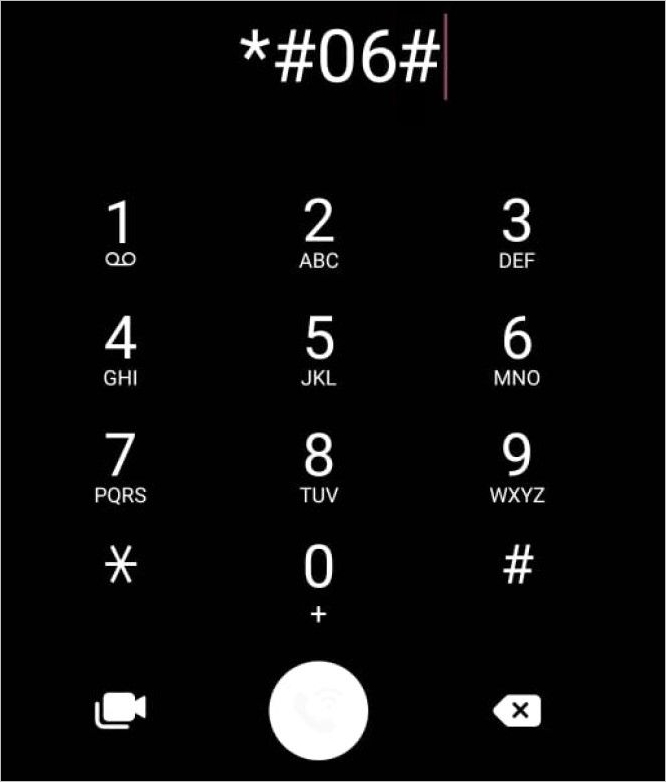
Method 2. From Device Settings
Open Settings -> About Phone; at the top or bottom, you will see the IMEI details. However, depending on your device's brand, you might need to surf a little in Specs options.
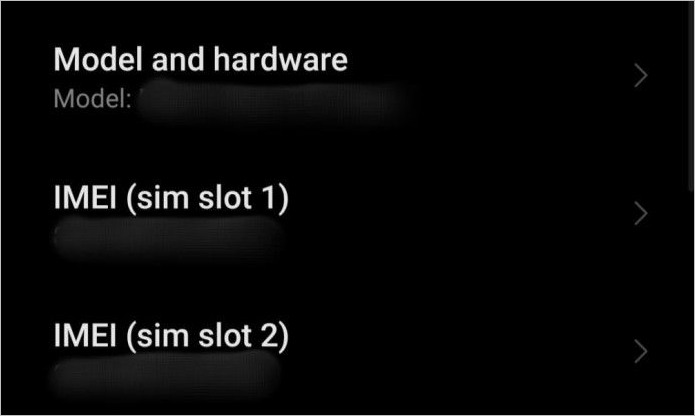
Method 3. On the Back of Your Phone
Many devices have a sticker on the rear side with the IMEI details. Check the backside of your device if it's still there since most of us remove it.
Method 4. Check the Device's Box
The box pack of your phone also has the IMEI details written over a sticker. Check it out for details.
For iPhone:
Here are the methods you can use to find your iPhone's IMEI number.
- Method 1. Dial *#06#
- Method 2. From Device Settings
- Method 3. On the Back of Your Phone
- Method 4. Check the Device's Box
Method 1. Dial *#06#
The easiest way to get your IMEI is to open your dialer and dial *#06#. As soon as you type the last #, your IMEI details will pop up. However, you might need to press the dial if it doesn't appear.
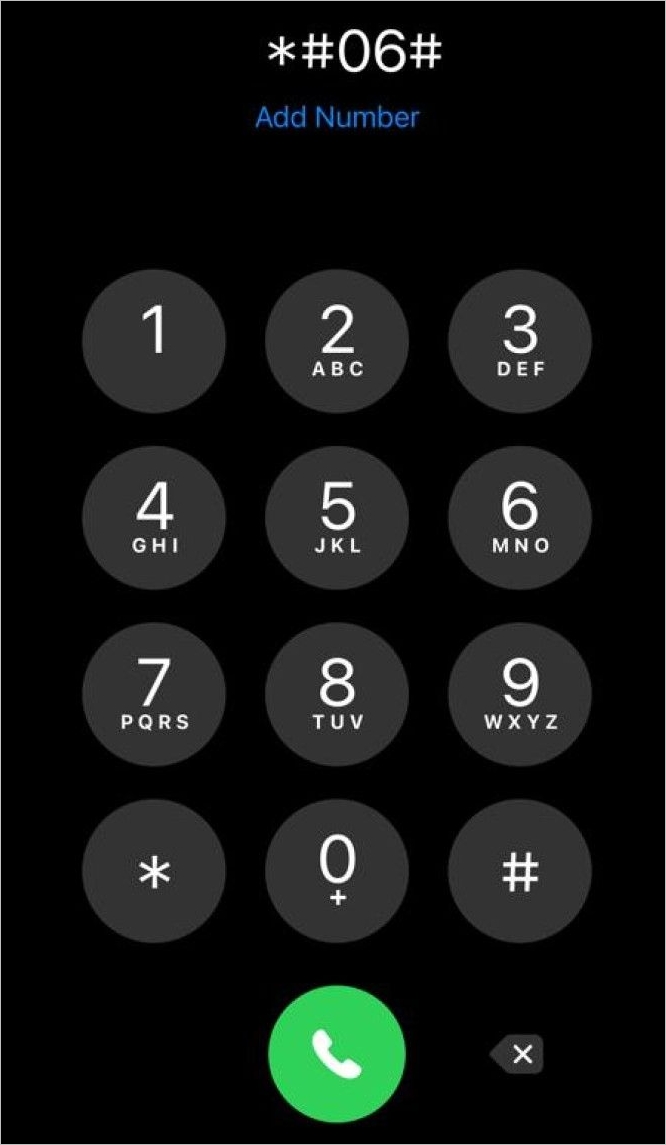
Method 2. From Device Settings
Open Settings -> General -> About Phone; scroll down to find the IMEI details.
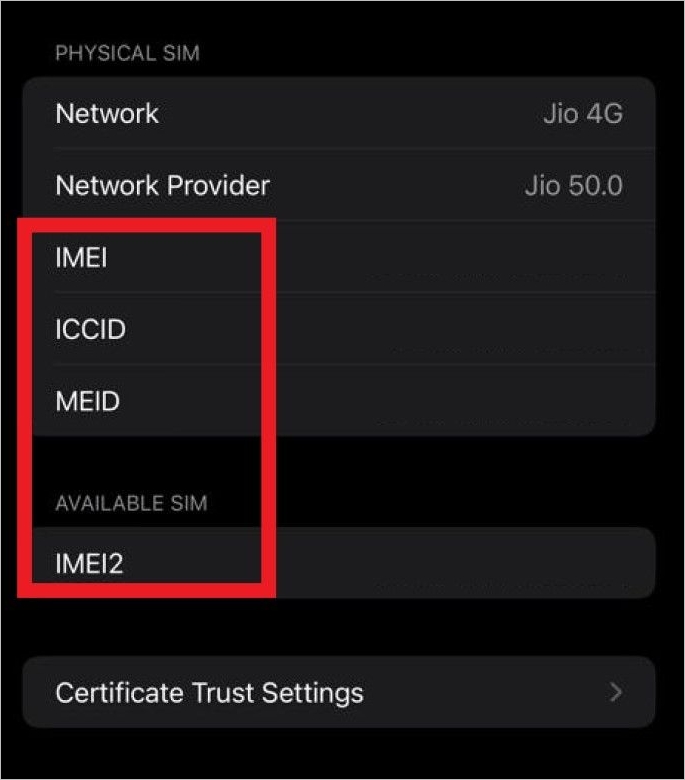
Method 3. On the Back of Your Phone
iPhones have the IMEI details inscribed on the back case; check if it is still visible.
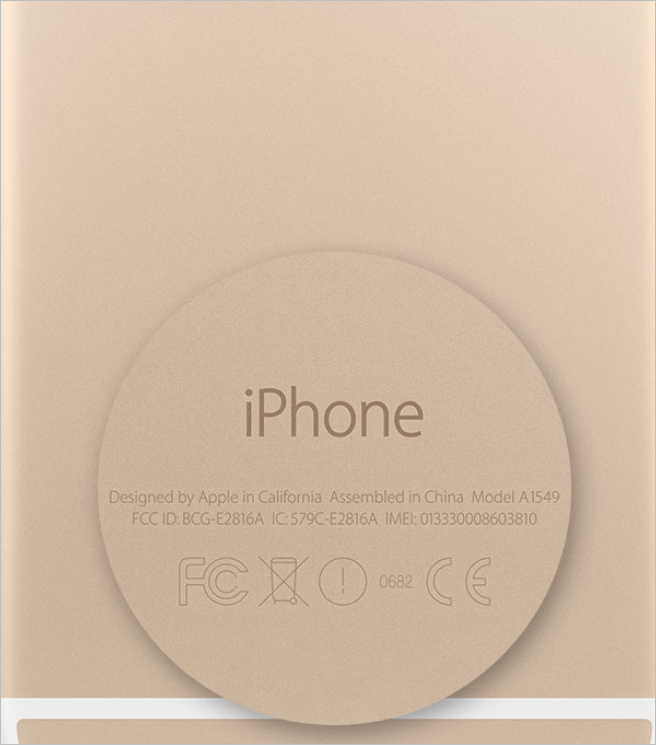
Method 4. Check the Device's Box
Similar to Android devices, iPhones have a sticker on the box with the IMEI details.
Other than this, there are several other ways too. You could use your Google and Apple Account to find IMEI for your respective devices if you used them with the device.
How to Find Lost Phone with IMEI Number
If your IMEI number is saved, tracking your Lost phone becomes easier, thanks to location and carrier services and some developers. Use any of the above methods to get your IMEI number, and we will tell you how to keep track of your device.
Method 1. Use IMEI Tracker - Find My Device App
IMEI Tracker - Find My Device App helps users to track their devices, but first, you will need to set it up. Besides IMEI tracking, it also assists you in sharing location and keeping track of your entire family's location. Without further ado, let us help you in setting it up.
Step 1. Download and Install IMEI Tracker - Find My Device App from the Play Store or the internet.
Step 2. Once installed, open it. It might ask for some permissions. Allow the permissions.
![]()
Step 3. Sign in using your Google Account for real-time tracking.
Step 4. Now you will be asked to set up your trusted contacts, where you will receive your IMEI details along with the most recent location of your device. You will receive this once your SIM card is removed from the device.
Step 5. Enter this IMEI in the app and tap on the track button to see the device's real-time location.
Besides the above, the app allows users to set commands for dedicated actions. You can send these commands as texts, and the app will perform the related actions.
![]()
Such as, the "getlostphone" command sends back the IMEI details, SIM ID., and Phone Location.
Method 2. Use IMEI Tracker Online Tools
Numerous online tools (or sites) are available that help you to track your phone from IMEI details. They can be accessed from any web browser and don't require any additional stepwise details.
All you have to do is enter your IMEI details in the search box, proceed and wait for the site to track it. Though the steps are very simple, finding such a genuine tool over the internet is a hassle.
Most sites appearing after searching are usually fake and only show ads without tracking your device. In addition, in some cases, the ads also contain malicious cookies and programs.
Therefore, we do not suggest that you use them without proper verification and safety. One popular tool to help you track your device using an IMEI number is trackimei.net.
![]()
Here, you can enter your IMEI details and check the most recent updates. An important factor is that, depending on your country, you might need to search for other tools.
How to Track A Phone Using IMEI for Free [Follow This Guide]
Tracking phone with IMEI number is not a challenge anymore. If you still have some troubles of it, you can get more solutions within simple clicks.

How to Find Lost Phone Without IMEI Number
Tracking a phone with IMEI is possible, but you don't always have access to the IMEI number. Besides, it's not the most accurate, and many times, it won't even work at all. Therefore, we recommend using a professional location-sharing software - Find360.
Find360 uses GPS and other location services to keep track of your real-time location. Using Find 360, you can keep track of the real-time location of your entire family.
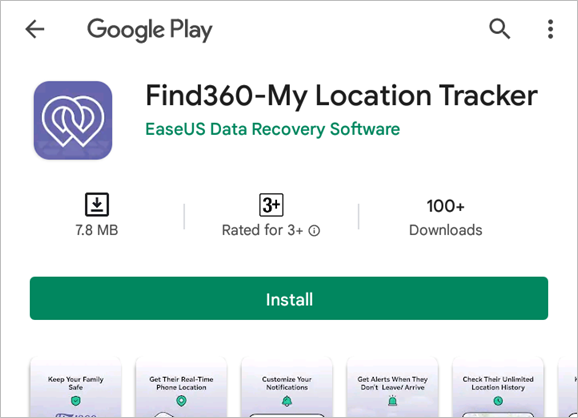
Besides location, it also shows the battery, which keeps your mind at peace. In addition, it notifies you if the location services of a member are off or if the app is having any problem tracking the location. Hence, it is the app for you to track if a device is lost and keep your family safe too.
Main Features
- Realtime Location Tracking: The best usage of Find360 is its real-time location tracking. In case your device is lost, you can just open the app from anyone that is in your circle and track your lost phone. This way you can easily find it.
- Unlimited Location History: You can track and store your location history with Find360. Besides, the size of history is unlimited, so you can see your locations weeks or months back.
- Customized Notifications: Find360 allows you to add customized notifications for check-in and check-out so that you get notified every time someone from the circle enters or leaves the place.
Pros:
- Realtime location tracking
- Multiple Circle Tracking
- Unlimited Location Tracking
- Free Tech Support
- Free of Cost
Cons:
- No IMEI tracking
- High Battery Usage
Conclusion
Many people lose their phones around the clock without knowing how to track them back. No one ever knows when or where they might lose their phone, or if someone steals it.
Therefore, you must know how to track your device and what tools you can use. Tracking using IMEI is good, but you can't always use it this way due to a lack of tools and no IMEI number.
We recommend using Find360, which uses location services to keep real-time track of your device. Besides, using Find360, you can keep track of everyone in your circle, and everyone will be able to keep track of you.
Hence, the overall safety of people close to you. With this said, we hope you never lose your device. But if you did end up losing your device, you can track it back using the methods above.




