6 Easy Ways to Share Your Location on iPhone
| Workable Solutions | Step-by-step Troubleshooting |
|---|---|
| Share Location Using Messages | Open the chat of the individual with whom you are willing to share your location. Then tap on the icon of the person...Full steps |
| Share Location Using Google Maps | Tap on Google Maps. Select the blue dot which shows your current location. If you cannot locate it...Full steps |
| Share Location Using Apple Maps | First, open your Apple Maps. Tap on the blue dot that shows your location. If you cannot see it...Full steps |
| Share Location Using WhatsApp | Open the chat of the specific person on messenger. Then either click on the location arrow...Full steps |
| More solutions... | Share your location using Facebook Messenger. Share your location using Find My...Full steps |
Directing someone to a particular spot is no longer an issue. Now, you can share your location easily on your iPhone. With just a tap on your smart device, you can share your current location with anyone anyplace through GPS.
The best part is that iPhones maintain your privacy and do not broadcast your current spot to any random person. Instead, it lets you choose one or more specific people to know about it. Are you a new iPhone user having difficulties sharing the location you are in?
In that case, this post is perfect for you! Here we will be discussing the six top-notch ways by which you can share with someone your current location.
6 Easy Ways to Share Your Location on iPhone
Are you finding it difficult to explain your current location? The ever-rising complexities associated with location sharing create misunderstandings. To eliminate that issue, iPhone users can adopt the six ways elaborated below.
Way 1. Share Your Location Using Messages
Sharing your location through messages is the simplest way to do so. By undertaking the following steps, you can easily send your current location to your desired person via text messages!
Step 1. Open the chat of the individual with whom you are willing to share your location. Then tap on the icon of the person, which will appear on the top of the screen.

Step 2. Then select the location type you want to share. For instance -If you need to share your current location, choose "send my current location".
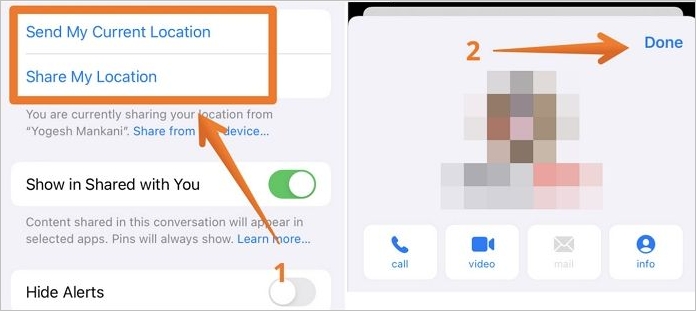
Step 3. If you wish to share your location for a specific period, tap on "share my location". Then choose the duration you want your location to be accessible by the particular person. After that, tap on the Done option.
Way 2. Share Your Location Using Google Maps
Did you know that you can share your location directly from Google Maps? For that, you need to follow these simple steps -
Step 1. Tap on Google Maps. Select the blue dot which shows your current location. (If you cannot locate it, click on the arrow in the lower-right area, and you will find your position in the middle part)
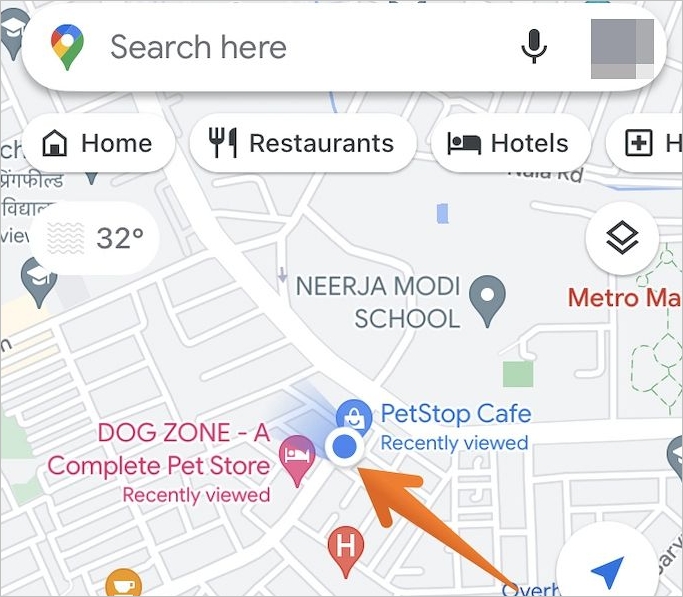
Step 2. A pop-up menu will arise. Choose the "share your location" option. (Here, too, you can select how long you want to keep the location shared)

Step 3. Then, tap the "select people" option. Now, you can choose the names with whom you want to share your location. Also, you can select a phone number or an email address for sending your location.

Step 4. After making the selections, press the "share" option, which you can find on the upper right side of the screen.
Way 3. Share Your Location Using Apple Maps
Similar to Google Maps, you can conveniently share your location using Apple Maps. However, the process is slightly different. Take a look at the steps.
Step 1. First, open your Apple Maps. Tap on the blue dot that shows your location. If you cannot see it, position the arrow in the middle of the map.
Step 2. Locate the "Share" option on the pop-up menu.Image Name: tap-on-profile-name-and-select-share-option
Step 3. Select the app you would like to use to share your location. Then choose the people from that specific app with whom you want to share it.
Way 4. Share Your Location Using WhatsApp
You can use your WhatsApp to share your location as well! Take a look at the steps that you need to follow for that:
Step 1. Open the app and tap on the tab called Chats. Then select the Group or person with whom you want to share the location.
Step 2. After that, click on the "plus" sign in the left corner at the bottom of the screen.
![]()
Step 3. Select the Location option.

Step 4. Tap on the "send your current location" option. It will give you a snapshot of the current location. Alternatively, you can just click on "share your live location" to get real-time information.
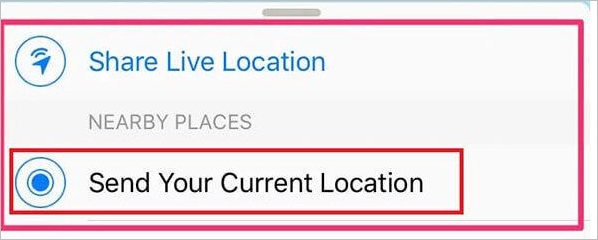
(Here, you can select how long you want to share your location from 15 minutes - 8 hours).
Full Guides to Share Your Location on iPhone/Android Using WhatsApp
In a few clicks you can learn more ways to share your location using WhatsApp software
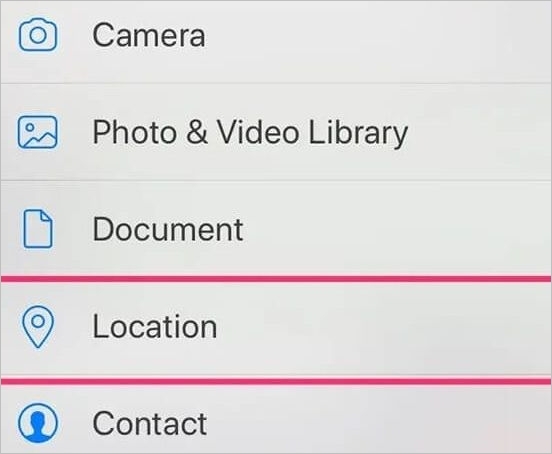
Way 5. Share Your Location Using Facebook Messenger
Alongside WhatsApp, you can share your live location through Facebook messenger too. The process is simple and easy to adopt. Follow the given instructions to share your real-time position.

Step 1. Open the chat of the specific person on messenger whom you want to know your location. Then either click on the location arrow or the four dots to locate the location option.
Step 2. Enable the messenger app location. You might need to give location privileges to the app. Click on the blue bar on the map that reads "share live location".
Step 3. By default, the location is shared for an hour. But, you can stop sharing the location whenever you want. For that, click on the Stop Sharing option.
Way 6. Share Your Location Using Find My
iPhone users might also find it easy to share their real-time location, using the very popular Find My App. Here is how:
Step 1. First of all, open Find My App. Then, select the tab called People. After that, tap on the "Start Sharing Location" option.
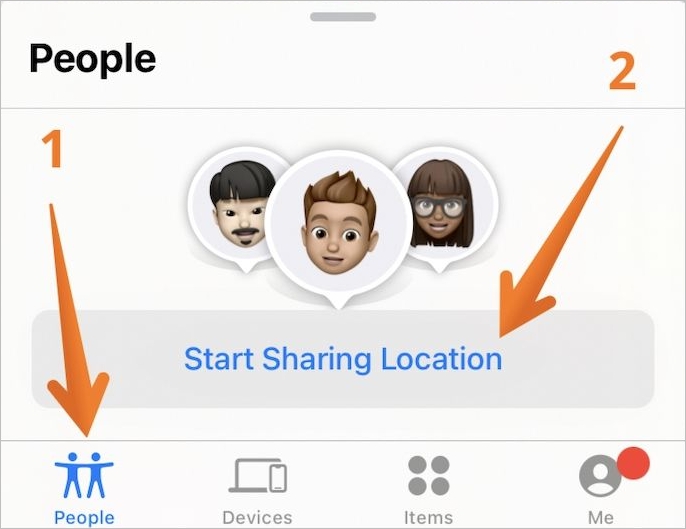
Step 2. There, type the name or the contact number of the person with whom you want to share the location. Click on the send button.
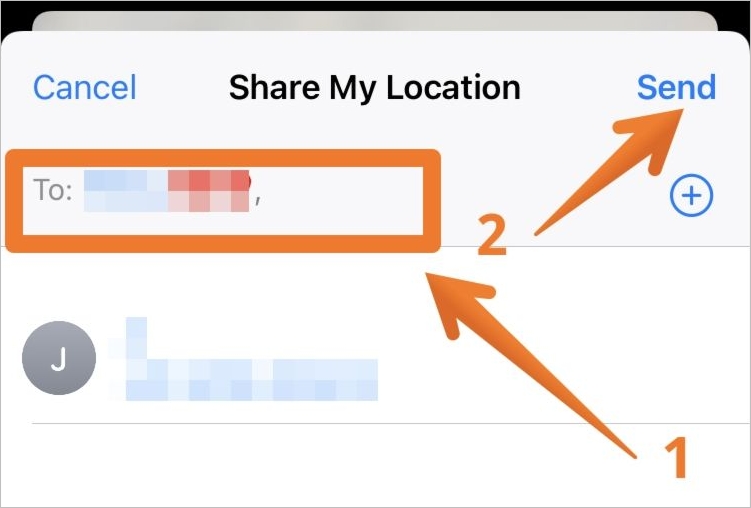
Step 3. Choose the duration of location sharing and click on Ok.
Note: If you want to stop the location sharing, simply go back to the People tab. Select the person you have already shared your location with and tap on the "Stop Sharing My Location" option.
Share Location on iPhone with Software
Technical glitches in the in-built or conventional iPhone apps can often create hindrances in location sharing. To omit this issue and share your live location with ease, install the top-rated iPhone app called Find360!
It is easy to use and shares the exact location, helping your family members find you fast! The software comes with exciting features that facilitate you in several ways. Let's have a look at them!

Find 360 Features
Real-time Location Tracking: The app can help you to share your exact location with no mistakes. You can also set a time limit for the location you want to share.
- Unlimited Location History: Find 360 lets you share your route and location history with your guardian or other family members. Now you can be safe all the time! If you get lost or get yourself in any critical situation, your parents can track your route and find you.
- Customized personal notification: The app lets you prepare a customized message. You can even share it with your parents and friends when you are in trouble on the road. The iPhone application sends an instant notification to your close ones regarding your whereabouts, protecting you in serious moments.
- Check-in: The app comes with a check-in button, and when you click on it, your family members get an instant notification. The notification reads that you have reached your destination safely.
When using this software, you can create your circle, invite your members, and set notifications.
The process is simple. You can check the steps below:
You just need to download the App > Create a Circle > Set notifications.
Step 1. Download Find360 software.
Step 2. Open Find360 and create a circle.
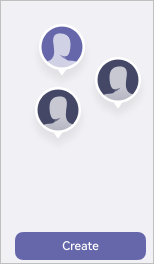
Step 3. Set notifications in this software.

Pros:
- Relevant tracking features
- Monitor routines and share personalized alert
- Accurate navigation
Cons:
- It overheats the iPhone due to constant location usage.
- It leads to battery drain issues.
Pro-tip: How to Use Emergency SOS on an iPhone
To make you feel safe all the time and offer you a helping hand in your emergency, the iPhone has a feature known as Emergency SOS. When you tap on it, the people on your emergency contact list receive your location with a message. To keep it active, you need to configure the feature through the following steps:
Step 1. Open the Health app. Click on your profile picture> Medical ID> Edit.
Step 2. Then, go to the Emergency Contacts, and add the numbers you like by tapping on the plus icon.

Step 3. To trigger the Emergency SOS, press the power button and one of the volume keys together. If you're using an old version of the iPhone, including the iPhone 7, press the power button five times quickly.
Step 4. Then, drag the slider of the emergency SOS to call for help. Alongside calling, it will share your real-time location with the customized message with your emergency contacts.
Summary
When you successfully share your location with your guardian, parents, or relatives, both you and they can have mental peace. Your safety is important to your family members. Luckily, there are different ways you can share your location on your iPhone.
Apart from that, you can also use the top-rated family locator app, Find 360. With it, your family members can track you and have detailed information about your routes. So, whenever you are in trouble, you will always get the help you seek. So, don't wait anymore! Download and install Find 360 right away!




