Activation
When first running the Trial version of EaseUS NTFS for Mac, a window pops up advising you to start a 7-day trial period or input a license code to activate the product.
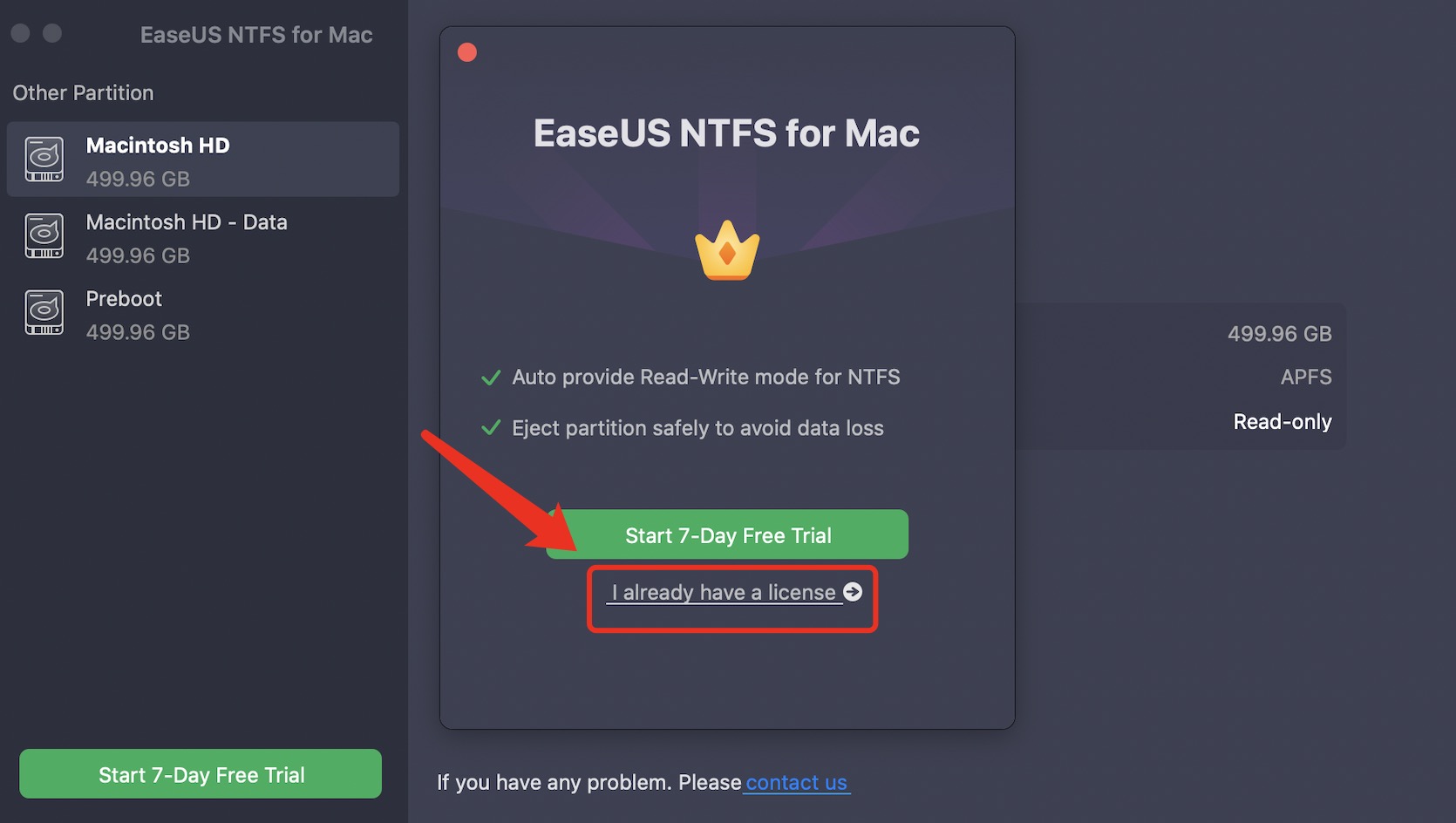

If this prompted window is skipped, you can always retrieve the activation page by clicking the Start 7-Day Free Trial button.

Choose a plan at your needs, or, if you already own a license code for EaseUS NTFS for Mac, click I already have a license, and insert your license code to activate the product.

