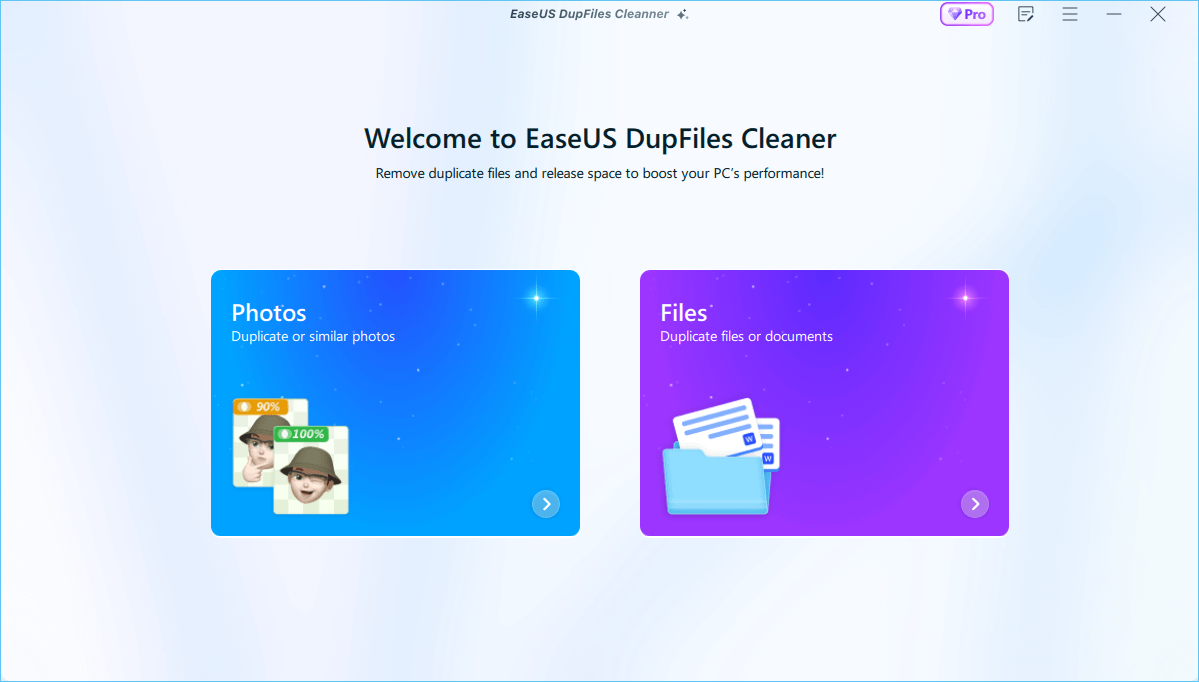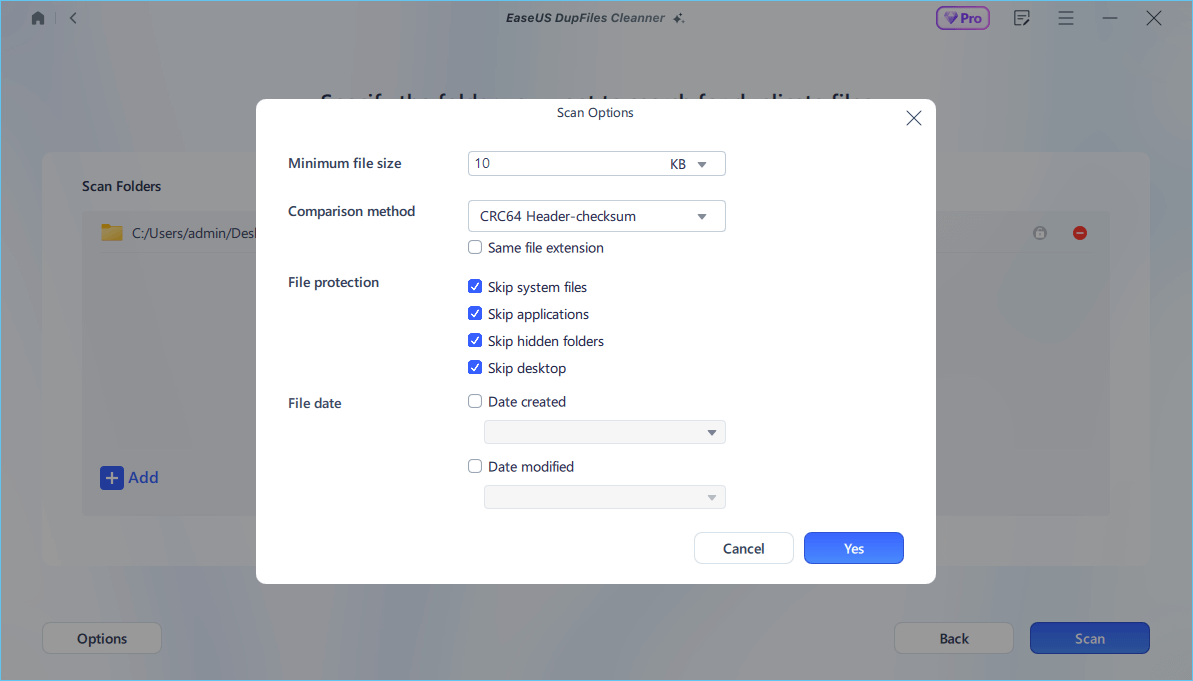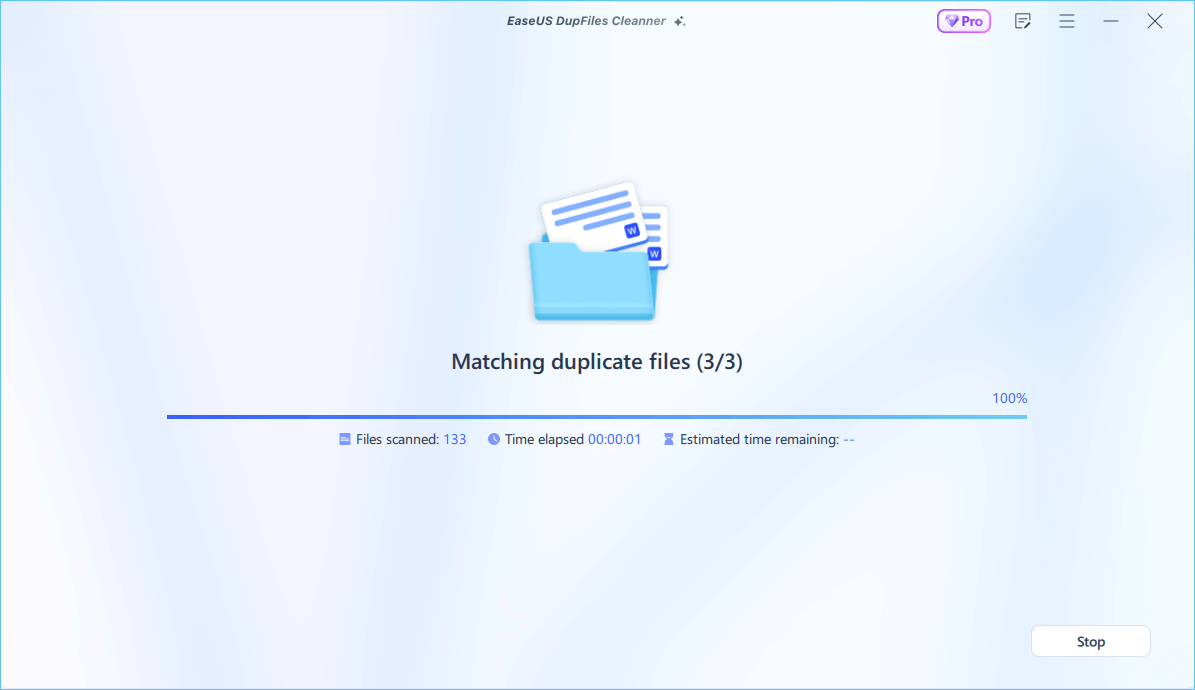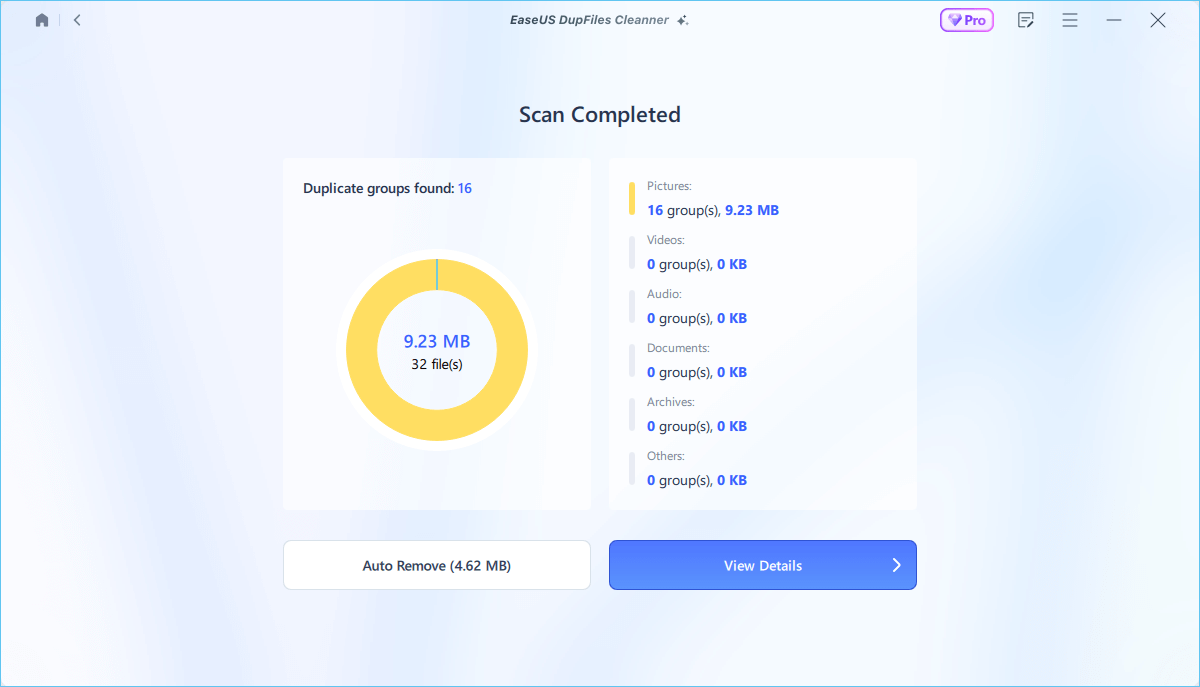Duplicate files are not necessarily harmful but occupy extra storage space on your drive. Regularly saving your files to Synology NAS may cause an accumulation of duplicates without your knowledge. However, a reliable Synology duplicate file finder can address this issue. This guide from EaseUS will discuss finding and deleting duplicate files on your Synology NAS drive and introduce the best free tool for detecting duplicates on NAS.
Does Synology NAS Have a Duplicate File Finder
Network-attached storage (NAS) is among the many ways to store your files securely. Synology NAS allows you to conveniently store and access different data types like photos, documents, videos, system files, applications, etc. When you repeatedly back up your files, duplicates may accumulate on NAS over time.
These are similar files you've saved to the network more than once. Although it's not harmful to have duplicates, they may take up more storage than required. To help address this issue, Synology provides a free tool that you can use to scan for duplicates in NAS. This tool is called "Synology Storage Analyzer."
It allows you to detect duplicate files easily and free up your storage. This software will scan your entire storage and give a detailed report of how you've utilized it. You'll learn how to use this tool in the next section.
Find Synology NAS Duplicates with Storage Analyzer
The Synology Storage Analyzer is an efficient duplicate file finder tool. It can help you achieve the following functions:
- Scan all files on your NAS storage and classify them based on size, volume, and type.
- Set multiple criteria to match duplicate or similar files.
- Find rarely used files and remove them to free storage.
Storage Analyzer is compatible with all NAS drives. Below are the steps to find Synology NAS duplicates with this tool:
Step 1. Visit the Synology official website and click "Package Center" under "Synology DiskStation Manager."
Step 2. Type "Storage Analyzer" in the search box. Click on the Storage Analyzer package, then download and install it on your computer.
![type Storage Analyzer in the search box]()
Step 3. Open Storage Analyzer, then select "Create" under the "Report Profile" section. Enter the task name, then click Next.
![enter the task name then click Next]()
Step 4. Check the box for "Potential Duplicate Files" when the "Select Report Items" window opens. Click Next.
![Check the box for Potential Duplicate Files]()
Step 5. Select the folders you want to analyze for duplicates, then click Next.
![select the folders you want to analyze for duplicates]()
Step 6. Select how to identify duplicates under the "Advanced Settings" screen, then click Next.
Step 7. Check the box for "Generate reports now" under the "Summary" window, and then click Done.
![check the box for Generate reports now]()
Storage Analyzer will then scan your Synology NAS storage and generate a report. You can open the report to check how you've used your storage and the list of duplicates available. You can then browse the list of duplicates and manually delete them on your device.
Best Synology NAS Duplicate File Finder Free Download
Synology Storage Analyzer is a reliable file duplicate finder tool with some disadvantages. This tool only generates a report of the duplicate files on your NAS drive. It doesn't delete duplicate files, so you must manually find and delete them.
Also, this software doesn't have a friendly user interface. Try the best Synology NAS duplicate file finder tool to avoid these disadvantages, like EaseUS DupFiles Cleaner. This free tool lets you conveniently find and delete duplicate files on your Synology NAS drive.
Unlike Storage Analyzer, DupFiles Cleaner allows you to delete the duplicate files found on your device automatically. This tool can quickly scan many files and display the list of duplicates. It can find and delete duplicate photos, videos, archives, zip files, applications, audio, etc.
The main features of EaseUS DupFiles Cleaner include:
- It supports different platforms, including Synology NAS, external drives, cloud drives, and local storage.
- Find and automatically delete duplicates with a user-friendly interface.
- It uses advanced algorithms to scan for duplicates and remove duplicates in Dropbox.
- It detects duplicate videos, photos, documents, audio, etc.
- It can detect similar photos that aren't necessarily duplicates.
- It can help you find and clean junk files on a Mac computer.
Ensure you download EaseUS DupFiles Cleaner today and remove all the duplicates from your Synology NAS storage.
Share this article on your social media to help others find a reliable Synology NAS duplicate file finder to remove duplicates.
How to Find and Remove Duplicate Files on Synology NAS
The best way to find duplicate files on Synology NAS is via EaseUS DupFiles Cleaner. Follow the steps below to use this tool.
Step 1. Launch EaseUS DupFiles Cleaner and select Files to find duplicate and similar files.
![select files]()
Step 2. You can customize the specific file or folder by clicking Here, or let the software Scan whole computer automatically.
![scan whole computer]()
Step 3. Click Options button to customize your filter criteria, including minimum file size, comparison method, file protection, and file date. When set down, click Yes.
![options]()
Step 4. Tap Scan button to start finding duplicate files. It may take some time if you have multiple unnecessay duplicate files and folders.
![scan process]()
Step 5. When it finishes scanning, you can see the duplicated files are displayed in a list. Choose Auto Rmove(remove these duplicate files intelligently, just keep one original copy) or View Details to delete file selectively.
![duplcate files results]()
To Wrap Things Up
The basic Synology duplicate file finder is the Storage Analyzer. Once you download and install this tool, you can scan your Synology NAS drive and generate a report of the available duplicates. You'll then need to find the duplicates and delete them manually. To avoid the hassle of using Storage Analyzer, you can try out EaseUS DupFiles Cleaner.
This software lets you easily find and delete duplicates on your NAS drive. The tool uses advanced search algorithms, making detecting the most hidden duplicates easy. It can detect duplicate photos, documents, images, audio, archives, etc. Ensure you download EaseUS DupFiles Cleaner today and remove all duplicates in your Synology NAS drive.
FAQs on Duplicate File Finder for Synology NAS
Below are frequently asked questions about duplicate file finder for Synology NAS.
1. Is There Duplicate Photo Finder Software for Synology NAS?
Synology NAS provides a free Storage Analyzer tool to find duplicate files on your drive. This tool scans your entire drive and then reports on all the files present and the storage consumed. It displays a list of available duplicates and then allows you to delete them manually.
2. Can Synology Find Duplicate Files?
Synology cannot detect duplicates on its own. You'll need to download a package called Synology Storage Analyzer that will aid in finding duplicate files on your Synology NAS storage.
3. Is There a Free Duplicate File Finder?
The best free duplicate finder is EaseUS DupFiles Cleaner. This tool lets you find and detect duplicate files on different locations, including cloud drives, Synology NAS, external drives, and local storage. The software uses advanced algorithms to detect duplicates on your computer easily.
4. What Is the Best Duplicate Finder for Synology?
EaseUS DupFiles Cleaner is the best tool for detecting duplicate files on Synology NAS. It's free and lets you quickly detect duplicates on your NAS drive. You can find and delete duplicate photos, documents, applications, audio, archives, etc. Ensure you download EaseUS DupFiles Cleaner today and easily remove duplicate files on Synology NAS.